Add a description to your listing
Add a headline and description to your property listing in Sell to enhance your listing and highlight the features of your property.
Getting started
CRM Integration
If you have integrated your CRM with Sell to activate properties, Sell will automatically import the description when you activate the property.
👉 Activate your listing via CRM
You can review and edit the description in Sell, and jump to the next section to learn how. Please note, any changes made to the description in Sell will not be reflected back in your CRM.
Edit your description
Don't have a CRM integrated, or you would like to edit the description imported? getting started is easy:
- Locate your property listing in Sell and click on '"Edit Details"
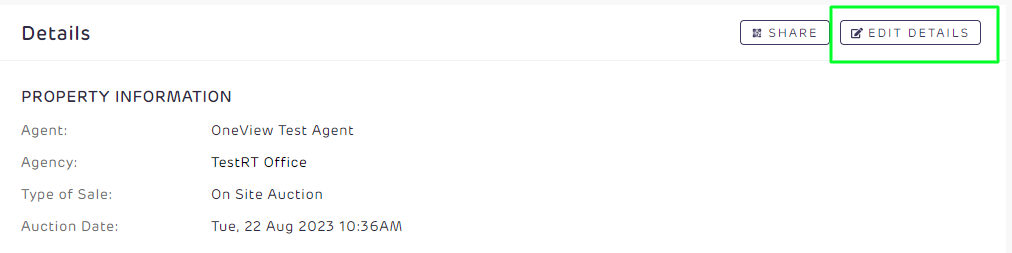
- Review and edit the details in the Headline and Description boxes.
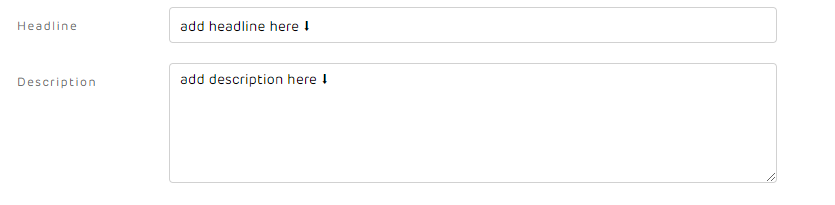
- Save your changes by clicking Update at the bottom of the page
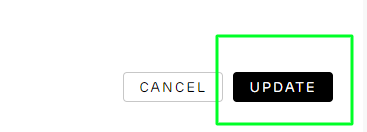
View your listing and description
Simply click Share to copy the QR code or link to your property listing, here you can see the description and any other details entered for that property.
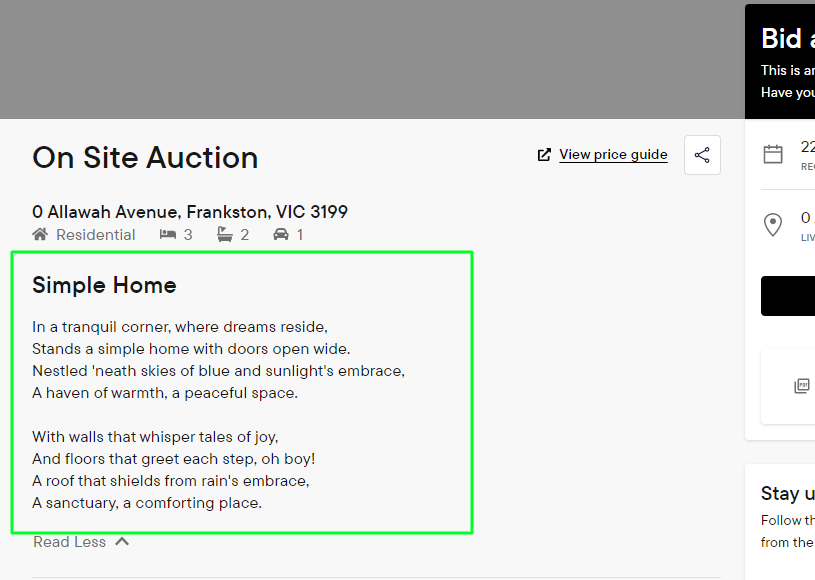
![Realtair RGB Green Box Logo.jpg]](https://help.realtair.com/hs-fs/hubfs/Realtair%20RGB%20Green%20Box%20Logo.jpg?height=50&name=Realtair%20RGB%20Green%20Box%20Logo.jpg)