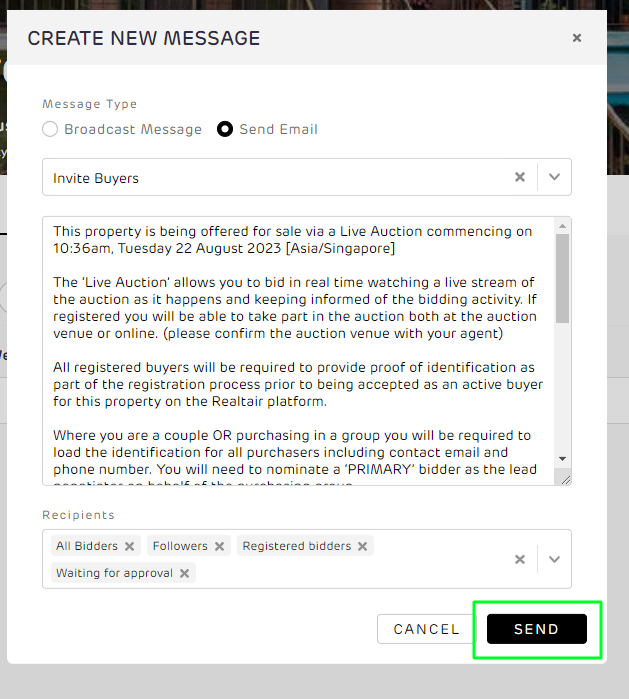- Help Center
- Sell
- Managing Announcements and Results
Managing announcements
Sell allows you to communicate quickly and easily to everyone who is bidding on or following a property by email or a broadcast announcement.
View existing announcements
All announcements that have previously been sent from Sell are visible in the Announcements tab. Click on the announcement to expand it to read more.
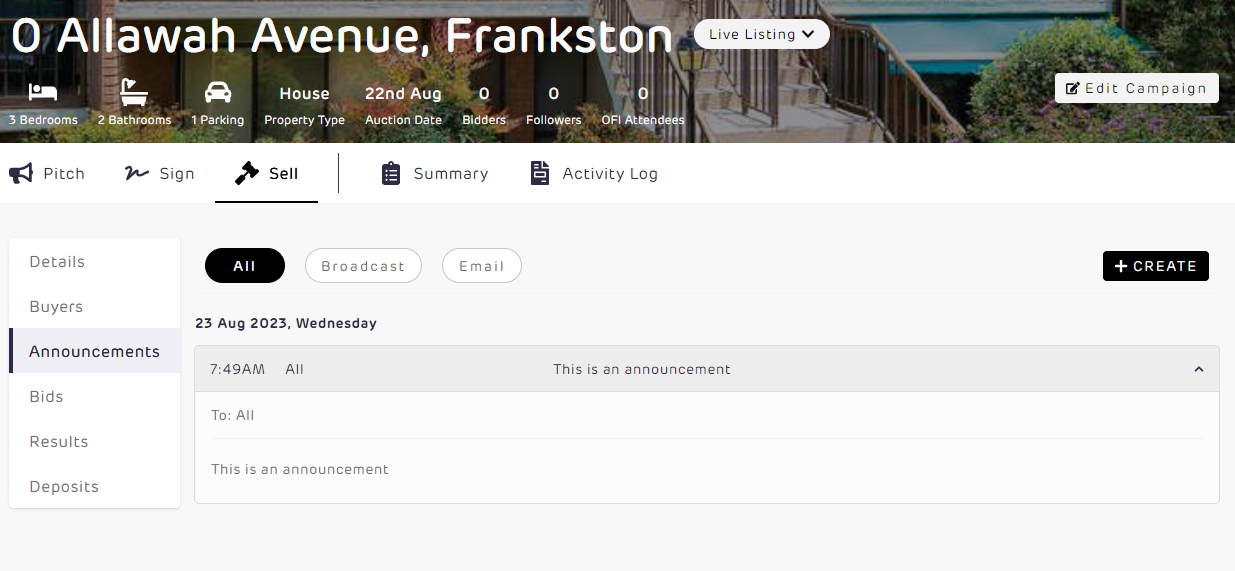
Create a new announcement
- Click on the +Create button
- Select your Message Type
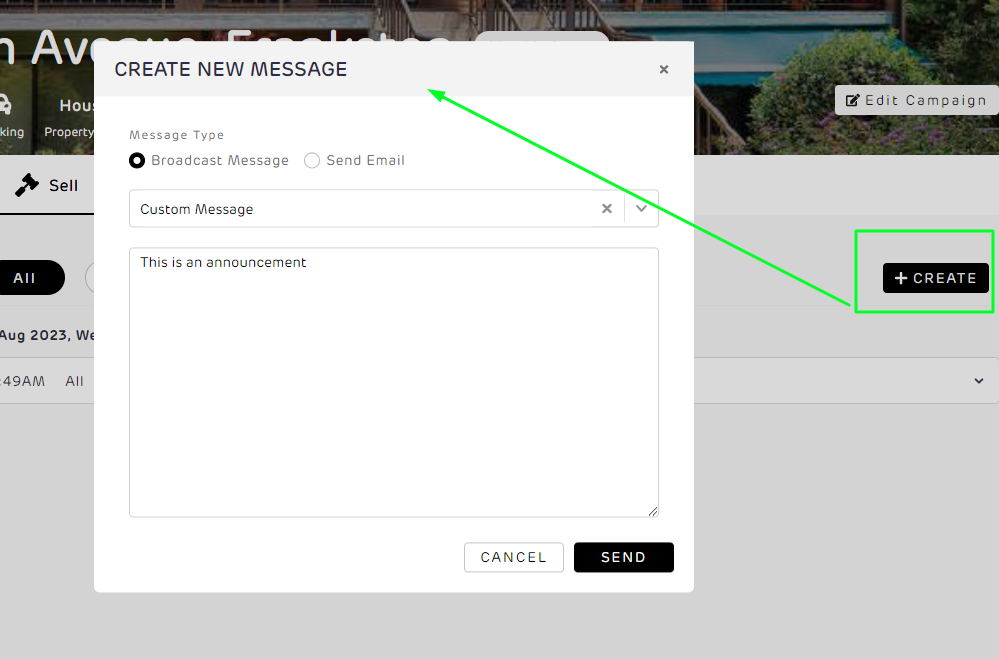
- Use the drop-down to select a pre-defined message template, or use the text box to enter your own custom message
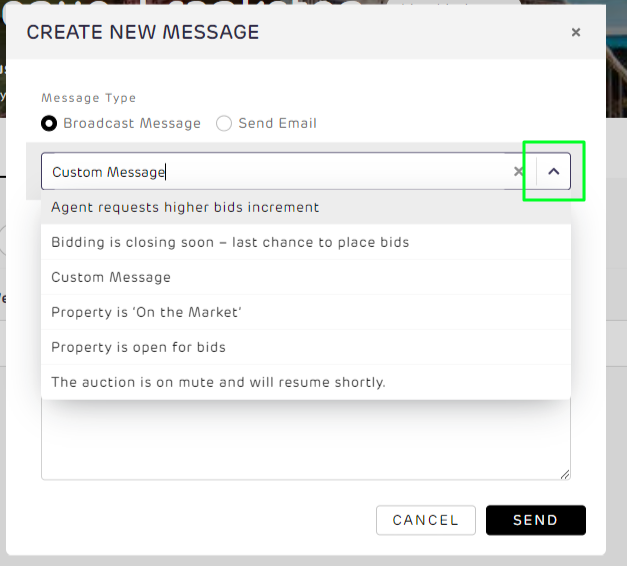
- If you selected Send Email in Step 2, use the Recipients drop-down to select your target audience
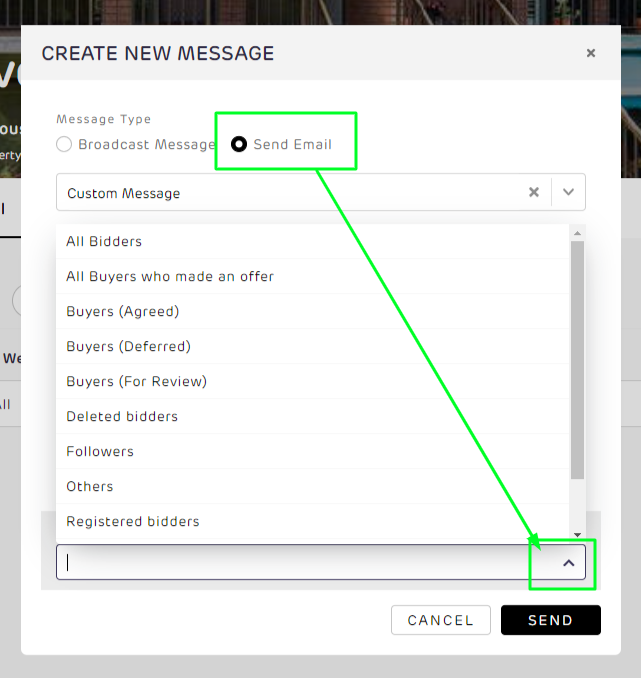
- Click Send and your message will be broadcast or emailed