Available Payment Methods in Deposits
In Deposits, you as an Office Admin may now configure the available payment methods for the office. You may configure it if you want (a) Direct Debit, (b) Bank Transfer, or (c) Both to be available for the office.
Follow the following steps to configure the available payment methods for your office.
1. Go to Tools and select Office Management on the main menu.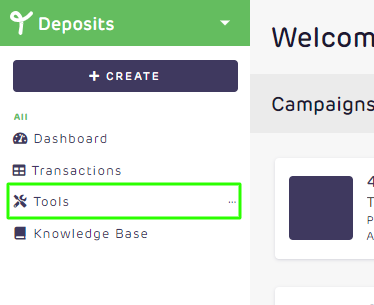
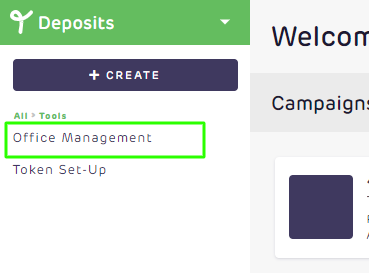
You will be directed to Manage Office Settings. This page displays all the offices you manage and their respective trust details. Click View to update any information.
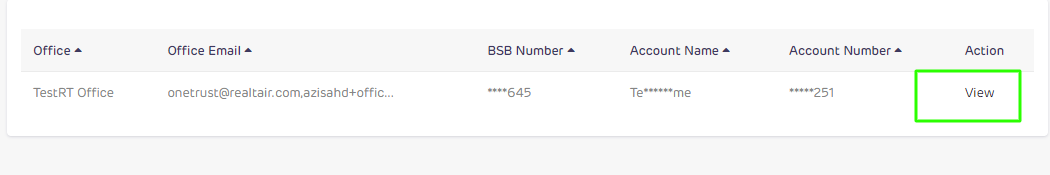
2. You can set the Payment Method in the Office Settings module. The settings will change the available payment method once the purchaser pays for a transaction on a campaign. Note that Direct Debit and Bank transfers are available to the offices by default, especially for freshly created offices.

3. To update any of the information above, just click the “Update” button, enter the token, update any detail, and click Save.

![Realtair RGB Green Box Logo.jpg]](https://help.realtair.com/hs-fs/hubfs/Realtair%20RGB%20Green%20Box%20Logo.jpg?height=50&name=Realtair%20RGB%20Green%20Box%20Logo.jpg)