Timed Sale - Guide for prospective buyer
A comprehensive for prospective buyer participating at a Timed Sale
Overview
A Timed Sale is similar to a private treaty campaign – it’s a conditional sale, overseen by an agent and includes a cooling-off period.
➡️Want to know more about what Timed Sale means for the buyer?
Jump to other sections
To participate in the Timed Sale
Once you click Register
Once your registration is approved and your Timed Sale begins
Leading up to the end of the Timed Sale
When the timer ends
Before you begin, you must have a Realtair Account and register to place an offer during a Timed Sale.
To participate in the Timed Sale
-
Go to the listing page provided by your agent
-
You must register to participate in a timed Sale -
-
When the sale is in progress, we will display a banner with a timer counting down - ‘Ends in xx hours, xx minutes.
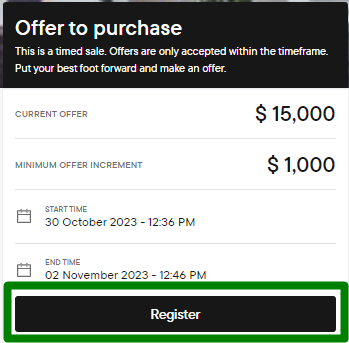
Registrations
Detailed step-by-step guide here
-
Click Register
-
Either Sign in or create an account with Realtair
-
Following through and complete the registration by:
-
Are you buying or buying on someone’s behalf
-
Are you buying on behalf of a company, Trust or Super fund
-
Or are you registering as a buyer’s agent
-
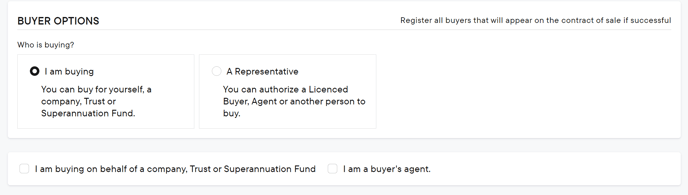
- Upload your ID
- Confirm your details
- Add any additional buyers (they will be added to the contract of sale)
- Add any conditions to your registration - i.e. subject to building and pest inspections etc. Click Next
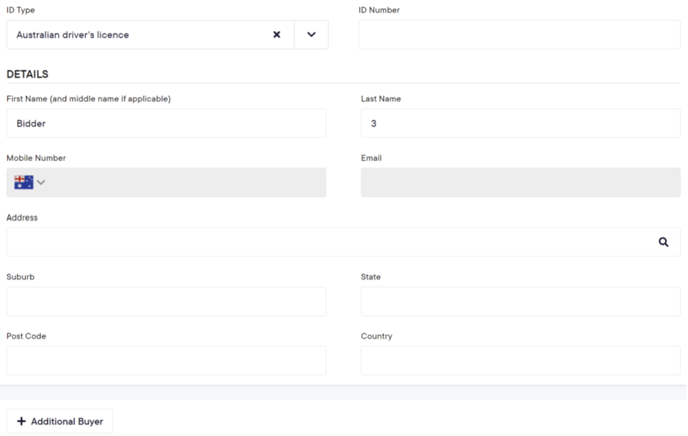
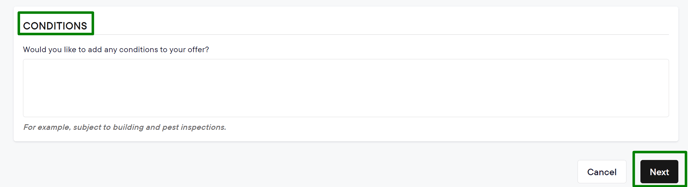
Review your details, and click submit
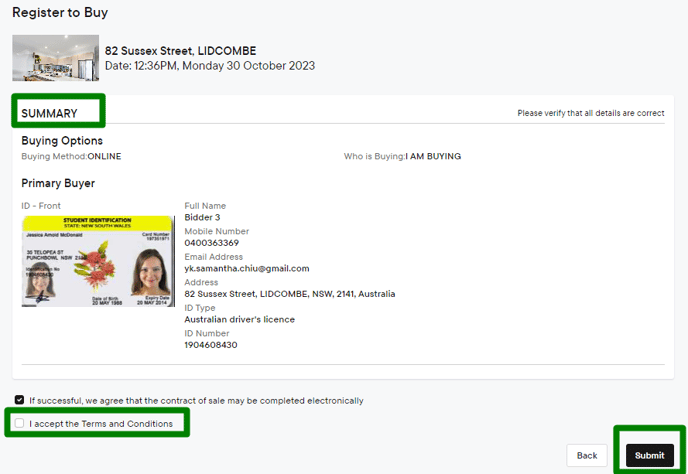
The agent will now review your registrations and you will be notified once approved
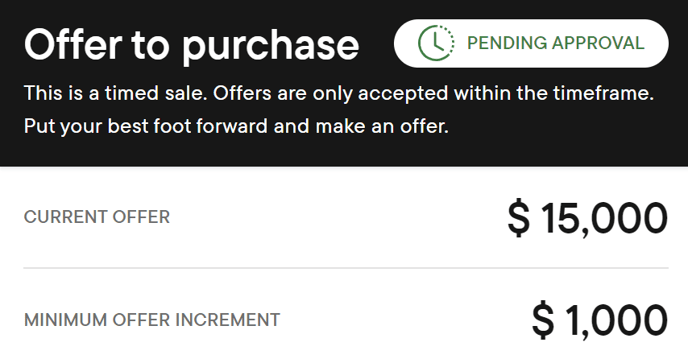
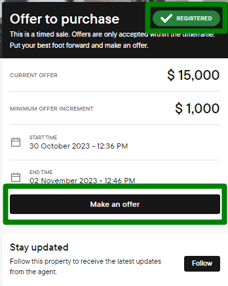
Once your registration is approved and your Timed Sale begins
You will see 3 main sections on your page
-
Offer Calculator
-
Property details and property images
-
Announcements
Placing an offer
On the left-hand side, you will see
-
Your name
-
The time until the timed sale ends
-
Current offer activity, and whether you have placed the highest offer
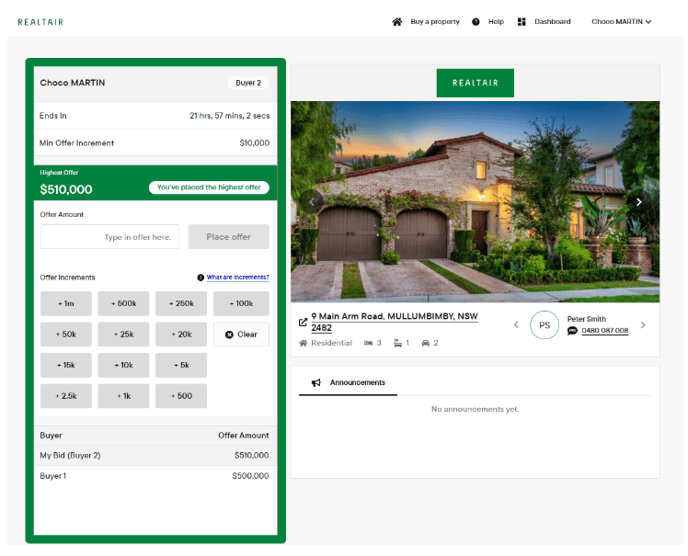
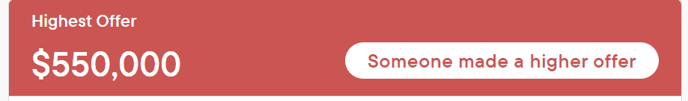
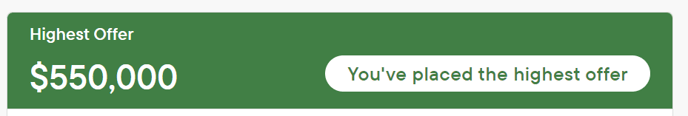
-
You can click in the text box and enter their offer amount with their keyboard, alternatively, use the offer increments to quickly add to the current highest bid.
-
Finally, the bottom section displays the complete offer history. The buyer can scroll through this and clearly see all offers placed.
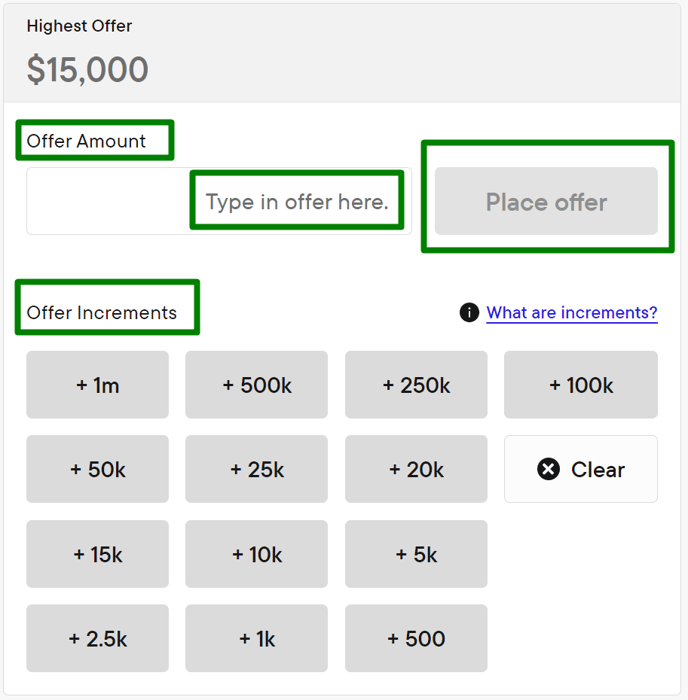
Property details and property images
On the right-hand side, you can
-
View the property and agent details
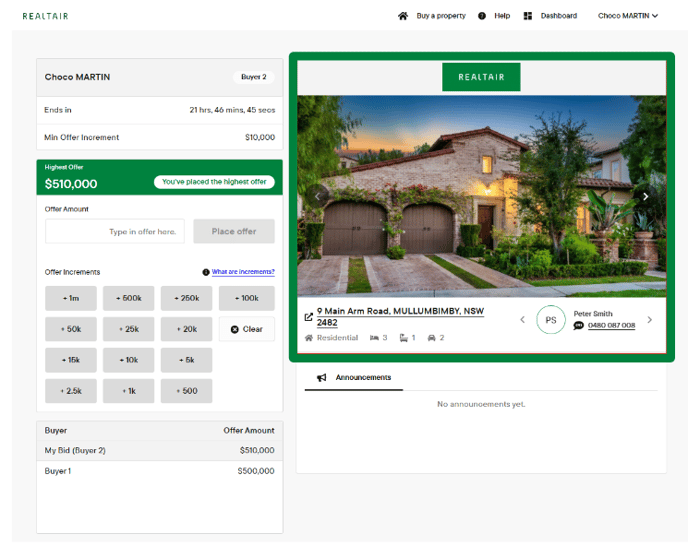
Announcements
Any messages broadcast by the agent during the Timed Sale will appear as a banner across the top of the screen.
The full history of announcements will always be available below the live stream. The buyer can easily scroll through ensuring they never miss an important update.
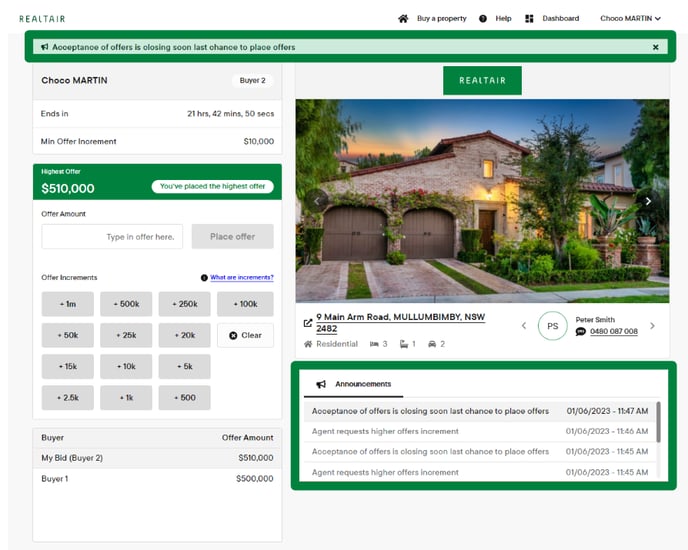
Leading up to the end of the Timed Sale
When only 5 minutes are remaining on the timer
-
All buyers and followers get notified via email when only 5 minutes are remaining before the Timed Sale ends
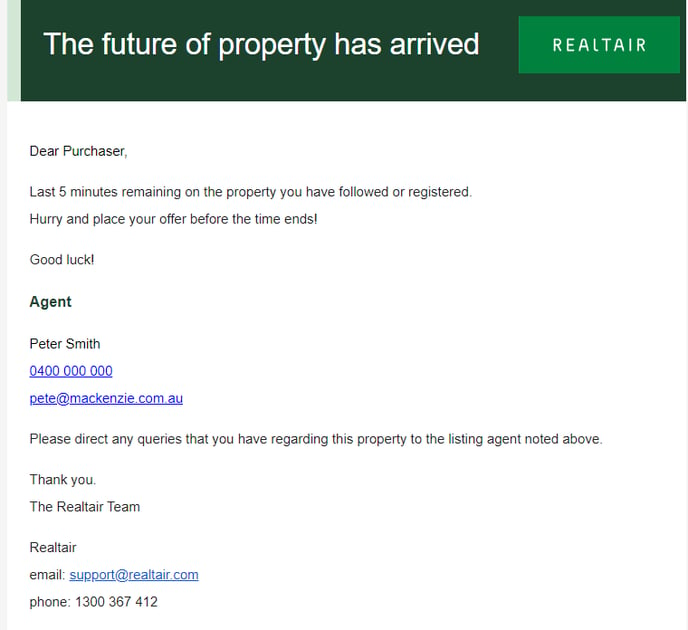
-
The timer will always reset to 5 minutes when a buyer places an offer within the last 5 minutes remaining, or If the timer is extended by the agent - you will see the updated timer on the page
When the timer ends
When the counter timer ends, you will see it on your screen
-
“The countdown has ended”
-
The announcement is updated with the expected next steps
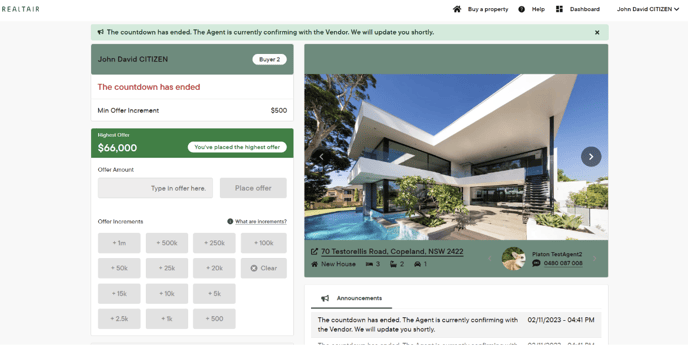
When the counter timer ends, and the agent opts to finalise the results
The successful buyer is required to update their registration and proceed to signing of the contract
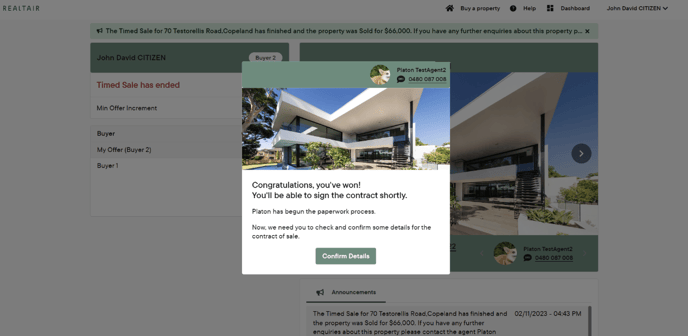
Followers & other participating buyers will see the below ![]()
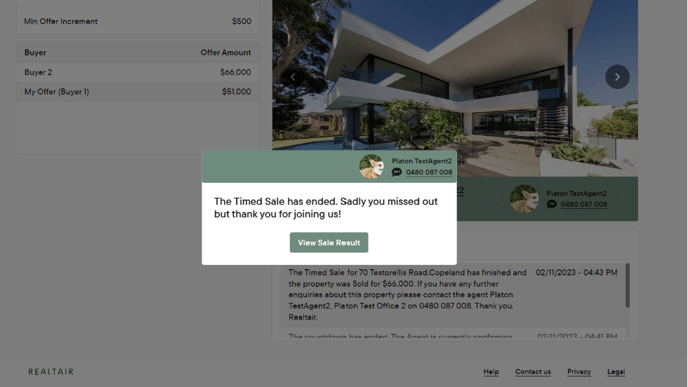
![Realtair RGB Green Box Logo.jpg]](https://help.realtair.com/hs-fs/hubfs/Realtair%20RGB%20Green%20Box%20Logo.jpg?height=50&name=Realtair%20RGB%20Green%20Box%20Logo.jpg)