Connect your CRM in Sell
CRM Connection is set up at the Office level. Only Office and Group admins have access to connect the Office with their CRM provider.
For Office and Group admins,
-
Get to the “office settings” through one of the following:
-
If the office is not yet connected, the CRM Connect page will display the message "This office is not yet connected to any CRM Provider. Please ask your office admin to go to office settings and setup the CRM provider" > click on Office Settings
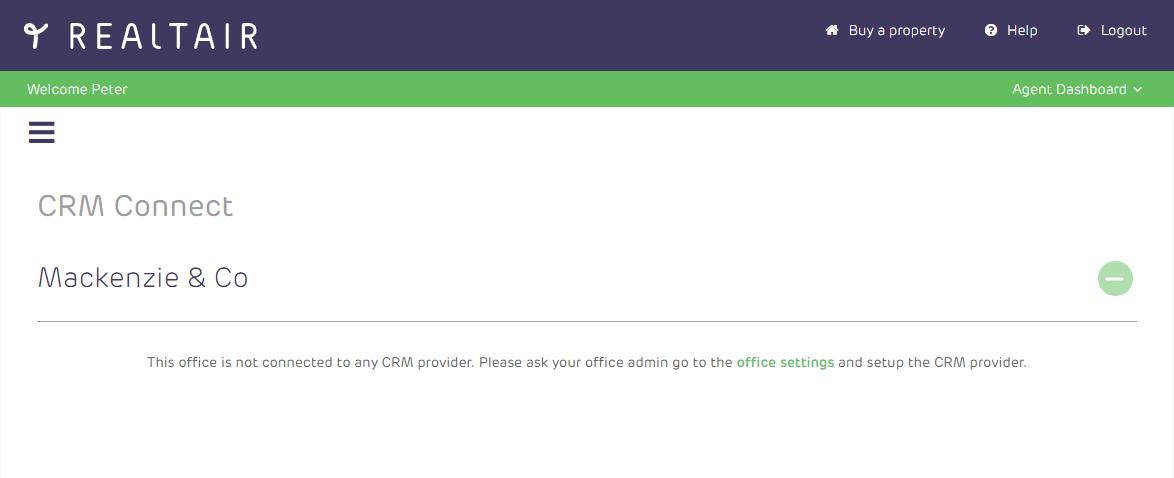
-
Go to the My Group menu > select the office
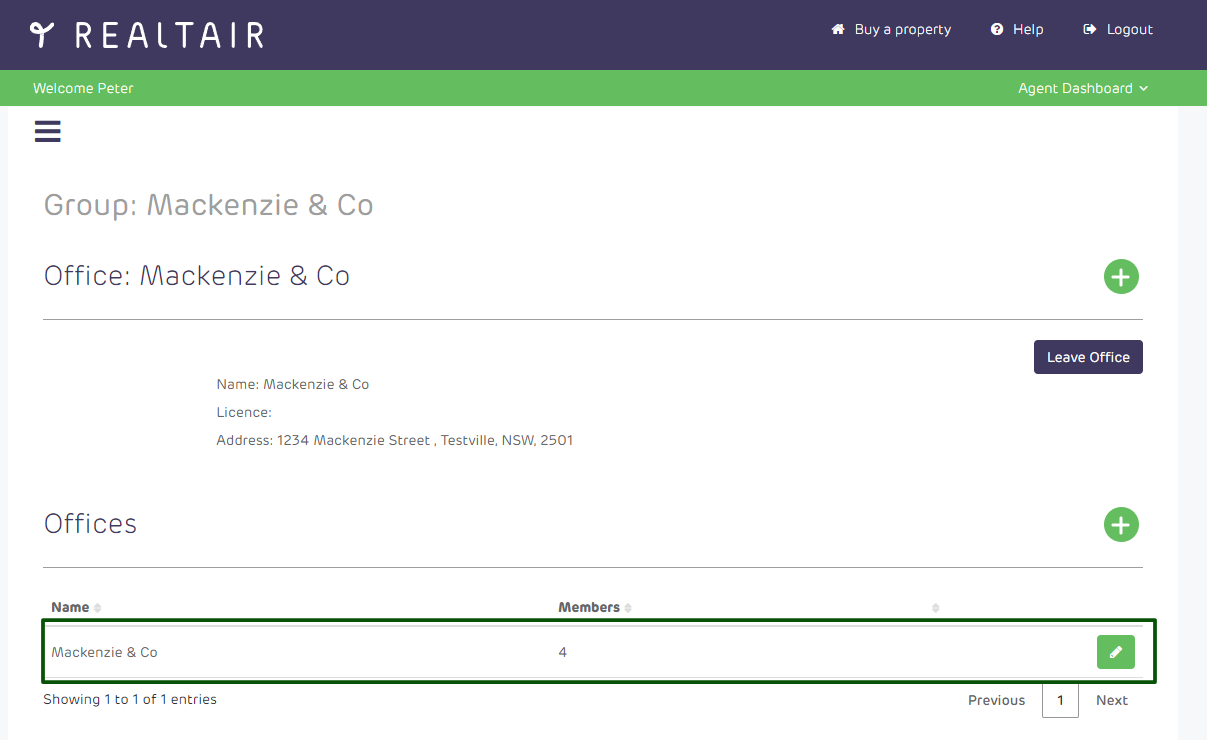
-
- Go to CRM Connect tab and find your CRM
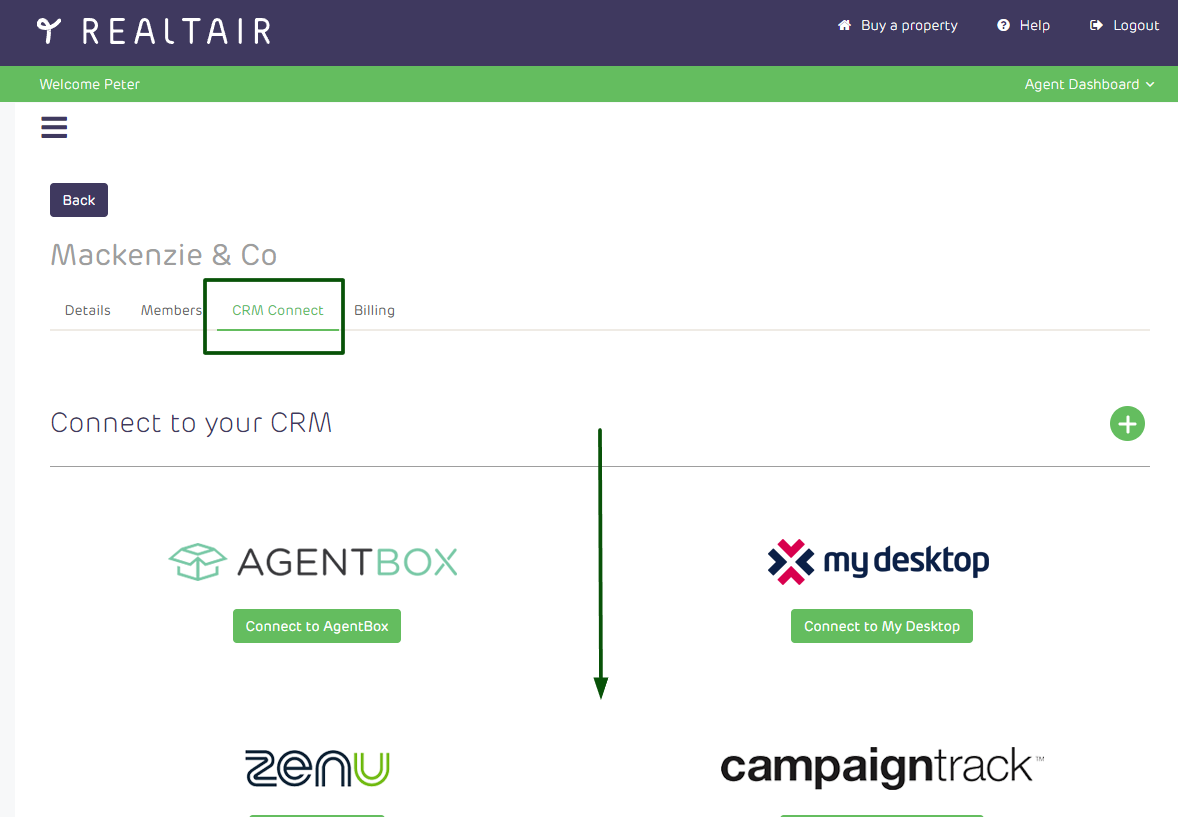
- Click on Connect to <CRM> and enter your Agency ID given by your CRM.
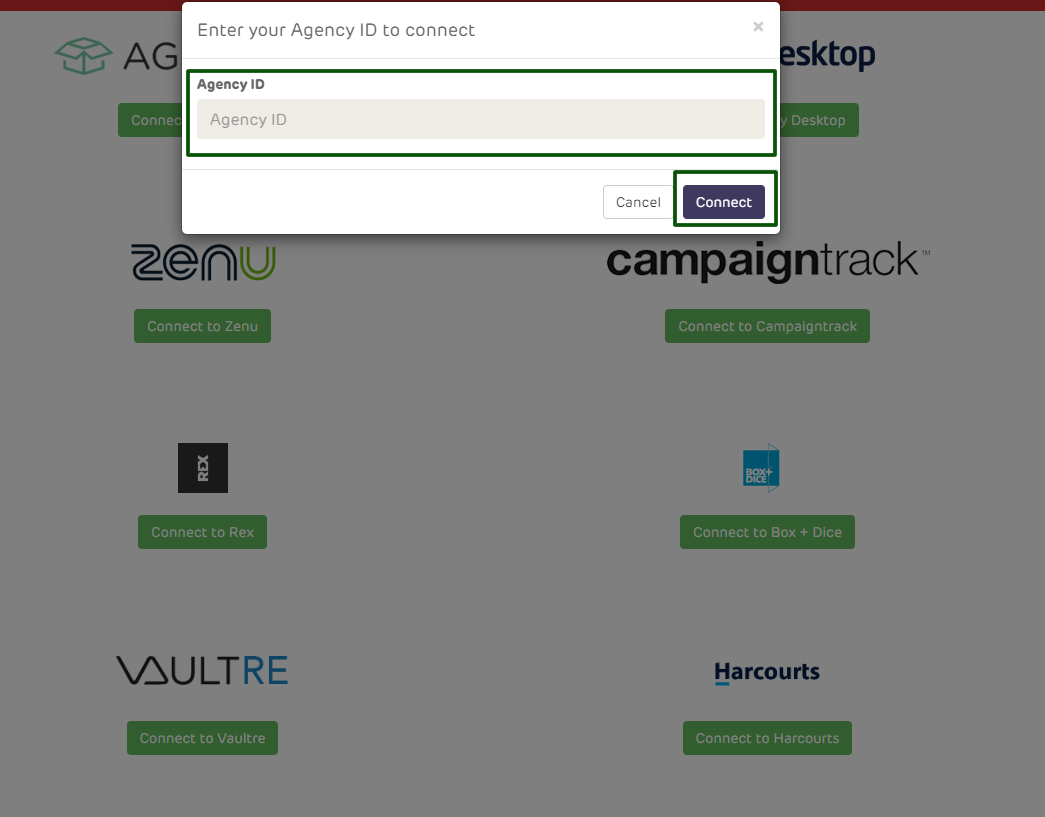
- You will get a confirmation once successfully added
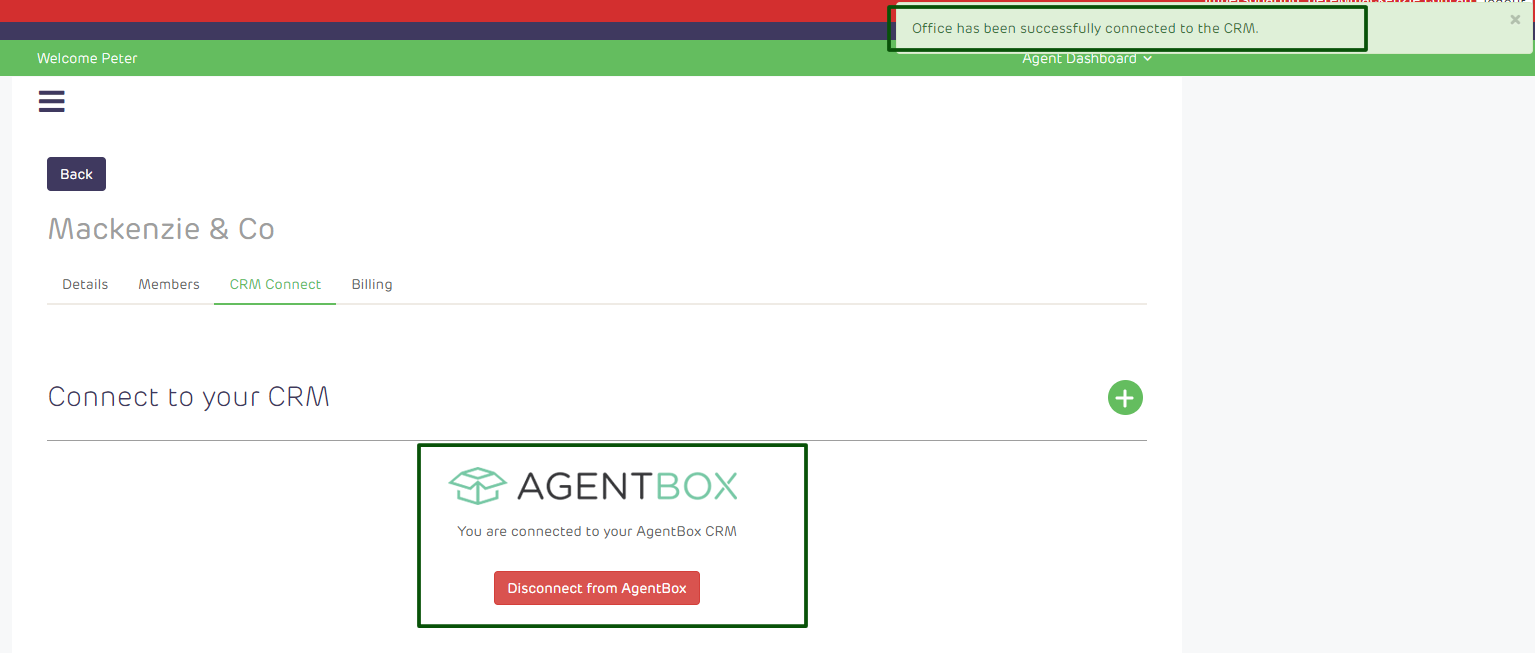
👉 Create a sell listing via CRM connect in Buy.realtair
![Realtair RGB Green Box Logo.jpg]](https://help.realtair.com/hs-fs/hubfs/Realtair%20RGB%20Green%20Box%20Logo.jpg?height=50&name=Realtair%20RGB%20Green%20Box%20Logo.jpg)