Create a new SMS template
Only office admins can create and manage the SMS templates.
Agents - please reach out to your office admins if you would like to update the SMS templates.
Start with heading over to your office settings
1. Click the App Switcher icon from the Dashboard. (top right-hand side next to your name)
2. Click Settings ➡️ Offices


3. Select your office ➡️Click Go to Details under Pitch
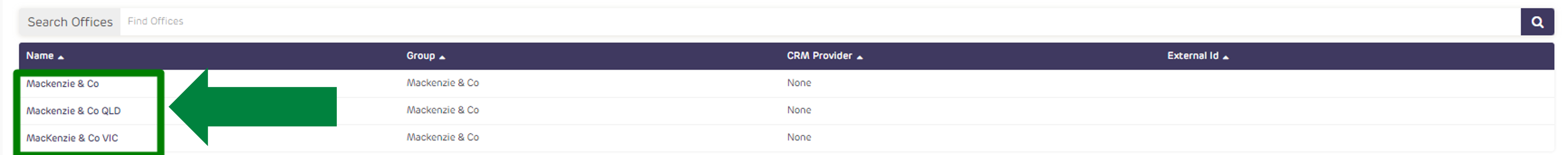

4. Click Settings

5. Click Presentation SMS Template
👉 More detailed steps here on how to Navigate to your settings page
Now that you are on your settings page
1. On the left hand side menu, click Presentation SMS Template and then Create New SMS template button from the SMS Templates page.

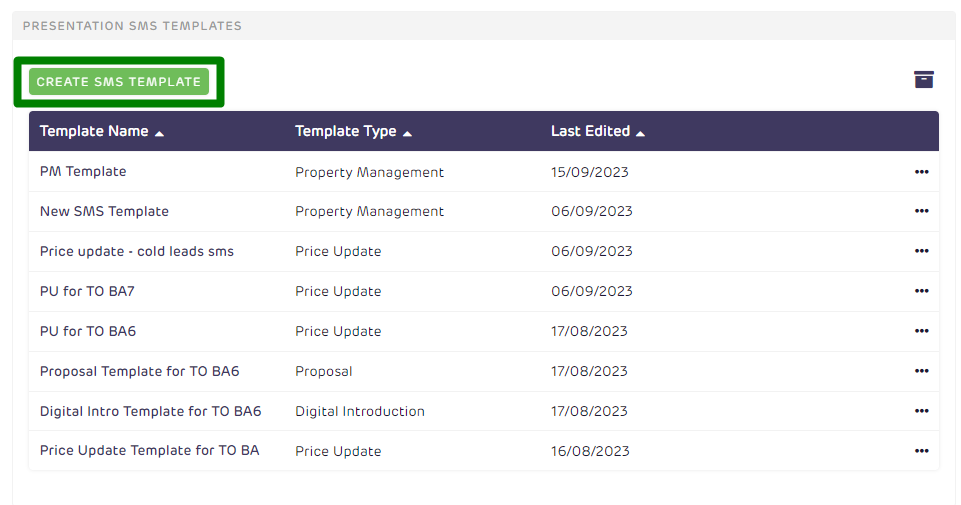
2. A pop up will appear for you to enter the details:
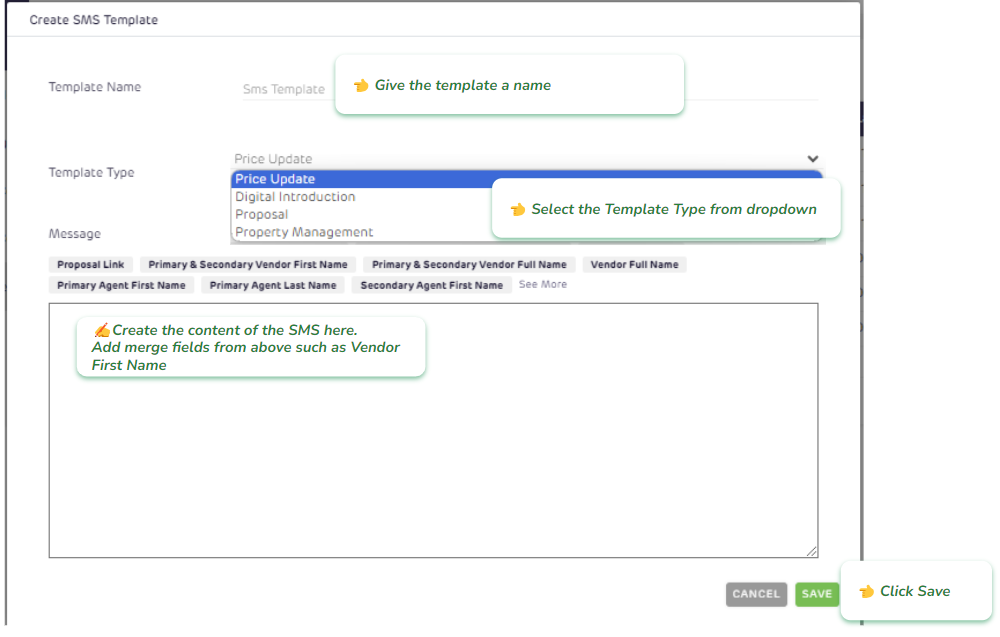
-
Template name - Give it a name, make it easy to understand what the SMS template is for template e.g "6 month Market Update for investors" This field accepts up to 35 characters only.
Should be a name that agents can easily identify and differentiate between other templates -
Presentation type - We display the list of SMS templates based on the presentation type - so make sure you select from the dropdown - if you are creating an SMS for Price Update, select Price Update
-
Message - The actual content of the SMS, you can also add merge fields by clicking the required merge field buttons
Please don't use the below special characters in your SMS message, these are not supported by our SMS provider. If you use these special characters, the vendor will only receive the link to the pitch without the SMS message.
Special Characters includes ^ [ ] ` ~ |
If you use these special characters in your SMS - you will see the below error message, the vendor will only get the presentation link rather than the SMS message and the link.

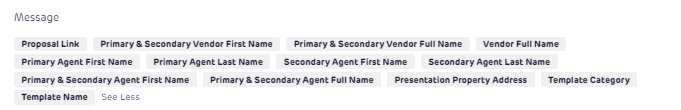
- Once you are happy with your template, click the Save button, and you should see the newly created template displayed on the list.

![Realtair RGB Green Box Logo.jpg]](https://help.realtair.com/hs-fs/hubfs/Realtair%20RGB%20Green%20Box%20Logo.jpg?height=50&name=Realtair%20RGB%20Green%20Box%20Logo.jpg)