Create a sell listing in buy.realtair
1. Click the Menu and choose “Create a Property”.

2. Select the Method of Sale
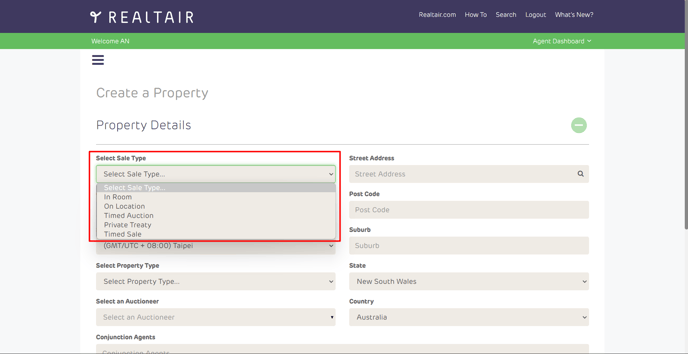
If you are an admin: Please Select an Agent before selecting the Sale type
Sale Type selection will differ on your subscription
Per listing: In Room, On Location, Online, and Timed Auctions.
Subscription: In Room, On Location, Online, Timed Auctions, Private Treaty(Offer workflow) and Timed Sale.
3. Depending on the chosen Method of Sale, the details you need to provide will be displayed by the system.
- Please complete all the necessary details once done click Continue you will be directed to the property confirmation page.
- Review the Property Details, Agree to the terms and click “Create”. You will then be directed to the Property Details
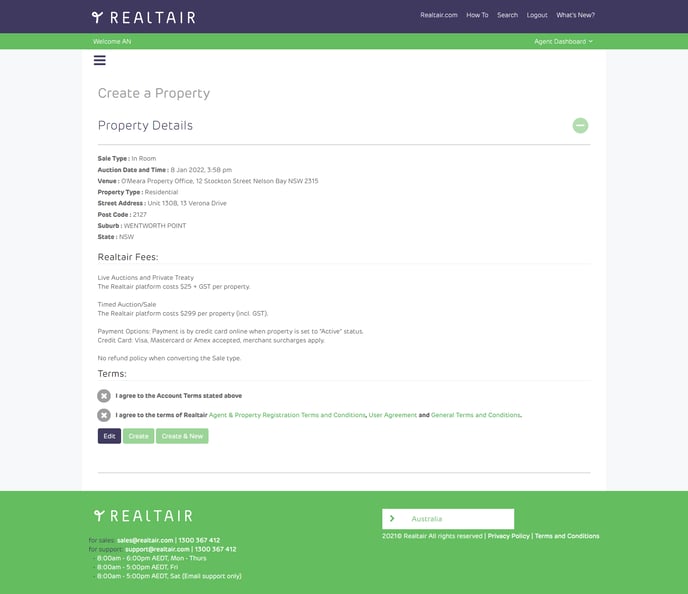
4. Click Make Active to use all of the system features.
![Realtair RGB Green Box Logo.jpg]](https://help.realtair.com/hs-fs/hubfs/Realtair%20RGB%20Green%20Box%20Logo.jpg?height=50&name=Realtair%20RGB%20Green%20Box%20Logo.jpg)