Create a sell listing via CRM connect in Buy.realtair
Sell is integrated with different CRM providers. If your office is connected, you will be able to find and easily create an auction from your CRM. This will automatically pull all the available information from your CRM such as the auction details and property images thus, saving you lots of time and effort.
1. Go to CRM Connect tab.
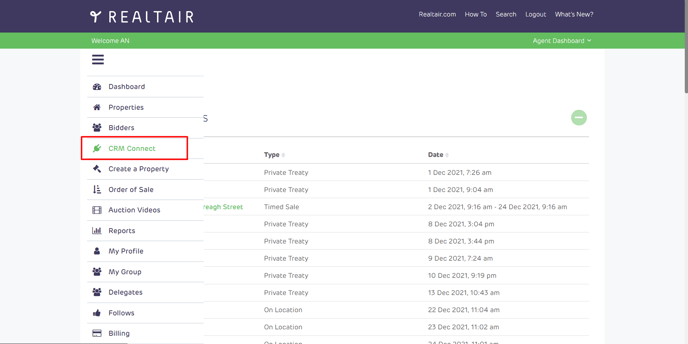
2. Search the property that you want to create and click Create Property.
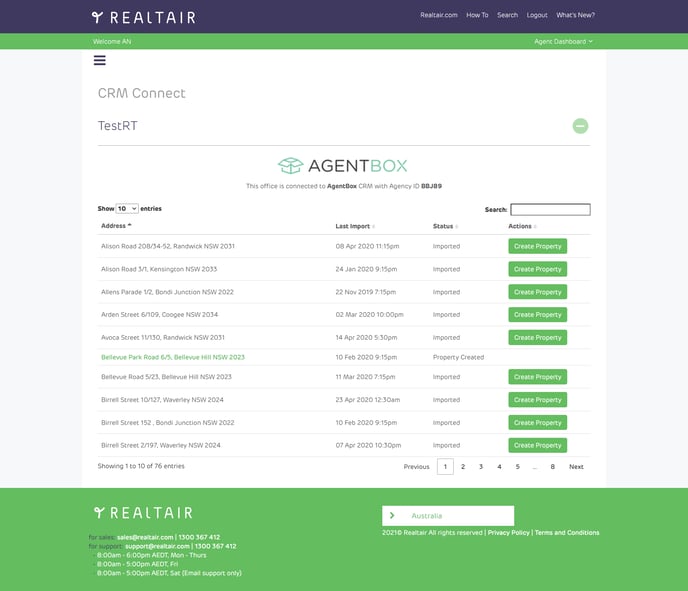
If you are seeing an empty page, contact your office/group admin and ask them to connect your office. You may also reach out support@realtair.com.
3. This will direct you to the Create a Property page wherein some details are prefilled based on the information pulled from the CRM. Please provide the remaining details as not all auction details are available from the CRM.
👉 Learn how to create your sell listing in buy.realtair
![Realtair RGB Green Box Logo.jpg]](https://help.realtair.com/hs-fs/hubfs/Realtair%20RGB%20Green%20Box%20Logo.jpg?height=50&name=Realtair%20RGB%20Green%20Box%20Logo.jpg)