Enable/Disable REA Profile Polling
Agents can now control the feed of their REA profile to their created presentations. Follow these steps to enable/disable the feed:
From Pitch dashboard, go to the app switcher and select Tools
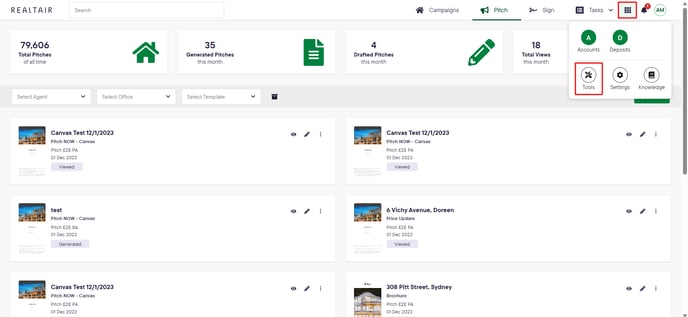
Under Pitch tools, click Agents to open the Pitch agent settings page.
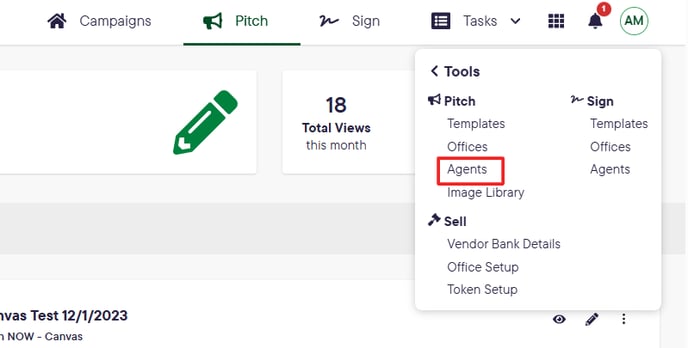
On this page, click Settings found at the top right corner
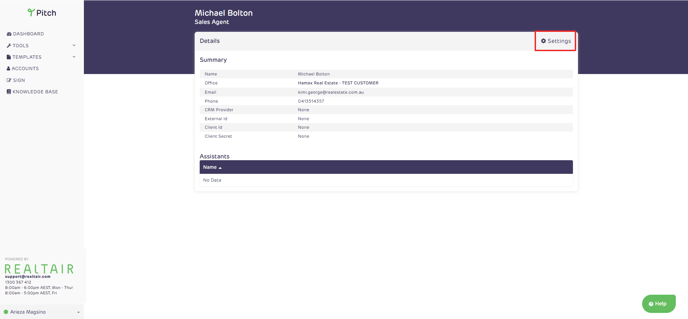
Inside the Pitch profile, connect users can see a new setting labeled as Use REA profile in your presentation.
-
-
When it is set to YES,
-
Agent photo, biography, title, ratings and reviews, and statistics will be pulled from the user’s REA account to the created presentation.
-
-
When set to NO,
-
Manually created profile in agent settings will be used in the presentation.
-
-
This setting is only visible to Connect/REA users.
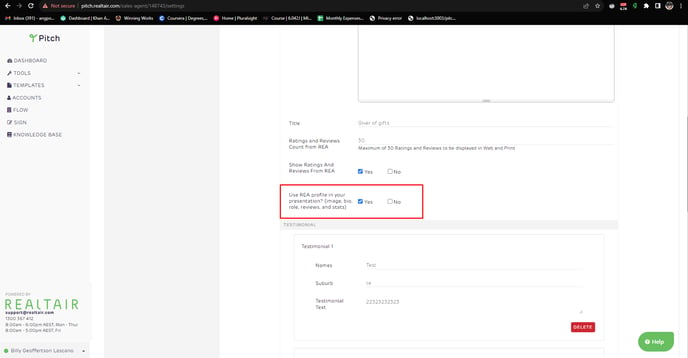
To apply any changes, click the Update Agent Profile button at the bottom of the page.
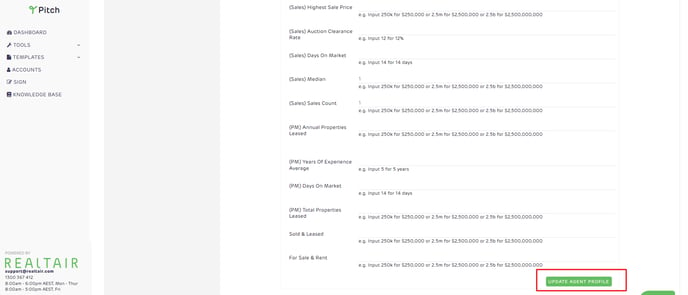
FAQs
-
What will happen if agents edit their Pitch profile?
-
When updating the settings page, the REA feed will be disabled, and the tick box will be changed from YES to NO. This means that presentations will show user details from Pitch settings.
-
-
Can the presentation still use REA information if agents update the Pitch profile?
-
Yes, users can re-enable the feed by simply changing the value of "Use REA profile in your presentation" from NO to YES
-
It is recommended to have both ticket to either 'yes' or 'no' within your pitch profile
![Realtair RGB Green Box Logo.jpg]](https://help.realtair.com/hs-fs/hubfs/Realtair%20RGB%20Green%20Box%20Logo.jpg?height=50&name=Realtair%20RGB%20Green%20Box%20Logo.jpg)