Generate a sales advice in Sell
Realtair Sell allows you to generate a Sales Advice without having to generate a contract of sale. This is particularly useful if you need to pass details of the sale to the solicitor or conveyancer to prepare a contract.
To get started:
- Navigate to the Results tab in Realtair Sell. When the property is marked as sold, you will see the button for Generate Sales Advice
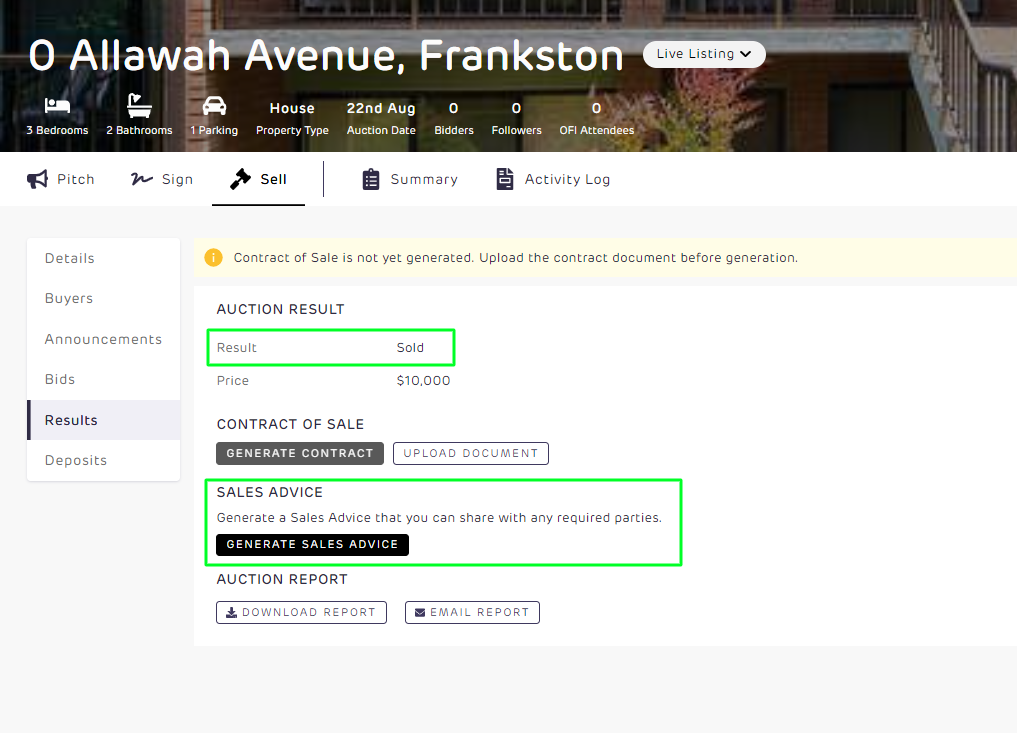
- A modal will appear allowing you to review the particulars of the sale and enter any additional information not yet captured.

- When you have completed reviewing the data, you will have the option to download a PDF copy of the sales advice or email it
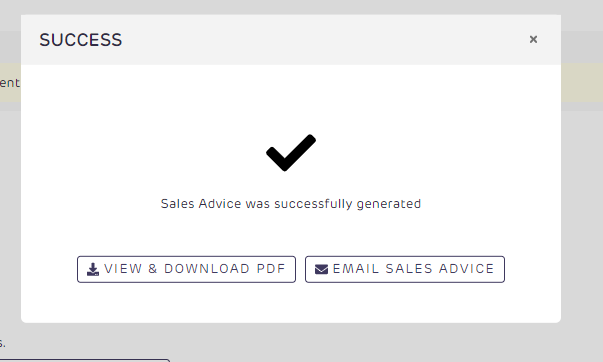

- The PDF Sales Advice can then be shared with all relevant parties.

![Realtair RGB Green Box Logo.jpg]](https://help.realtair.com/hs-fs/hubfs/Realtair%20RGB%20Green%20Box%20Logo.jpg?height=50&name=Realtair%20RGB%20Green%20Box%20Logo.jpg)