Generating and Signing the Authority to Bid letter
When participating in an auction - you will need to generate an Authority to Bid letter when:
-
You are purchasing the property with another person;
-
You are authorising someone to bid on behalf of you
You can either generate and sign the letter within the Realtair Platform or upload your own signed letter.
Using the Platform
-
Select “Yes, I want to generate and sign one now”, and click the Generate Letter button.
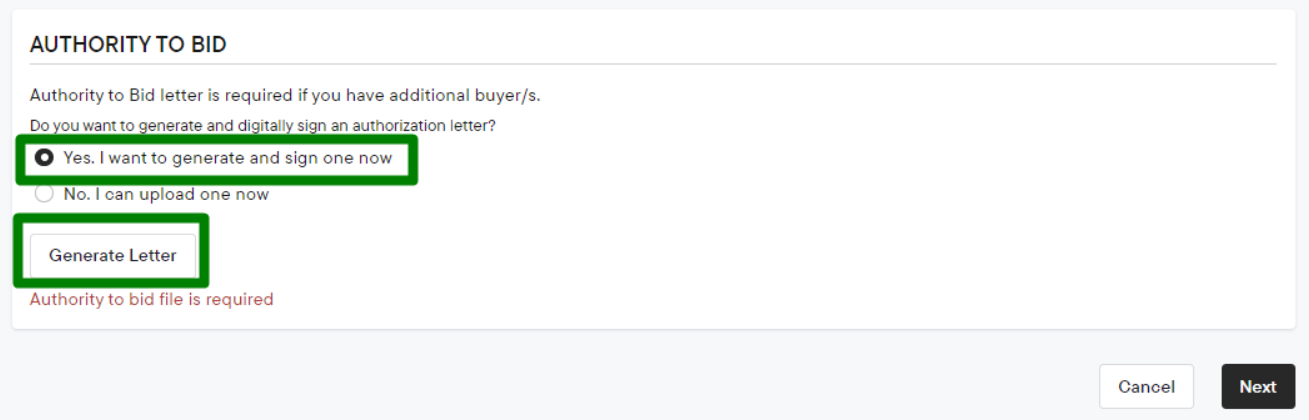
-
Once the letter is generated, you can opt to Sign now, then send the letter to the other person to sign electronically.
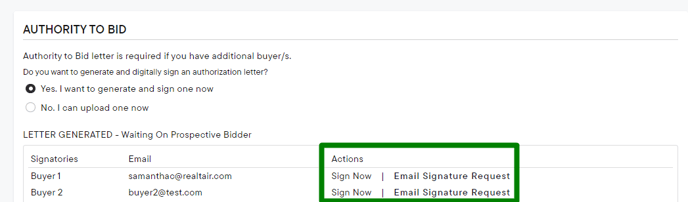
Sign Now will direct you to sign on the device
Email Signature Request will send an email to the other bidder for them to sign
-
Whether you sign now or send the request via email, you will need to follow the steps below:
-
You need to click the Agree button and then click Start to direct you to the part you need to sign.
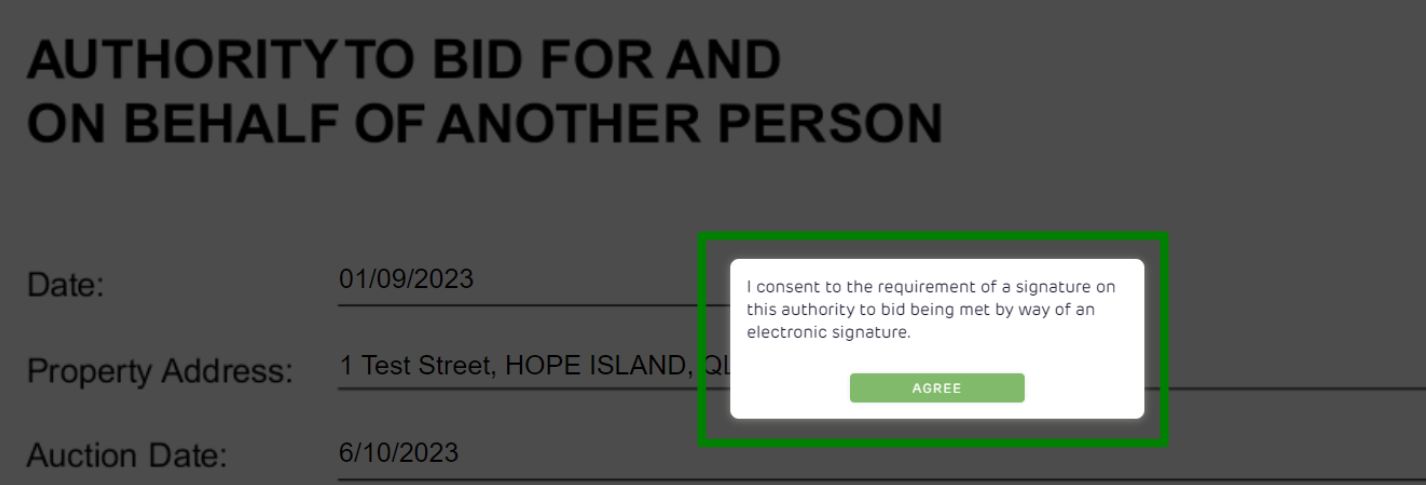
-
Click the signature box “Your Signature Here”
-
A pop-up will appear for you to draw or type in your signature. Choose whichever you prefer then click Sign.
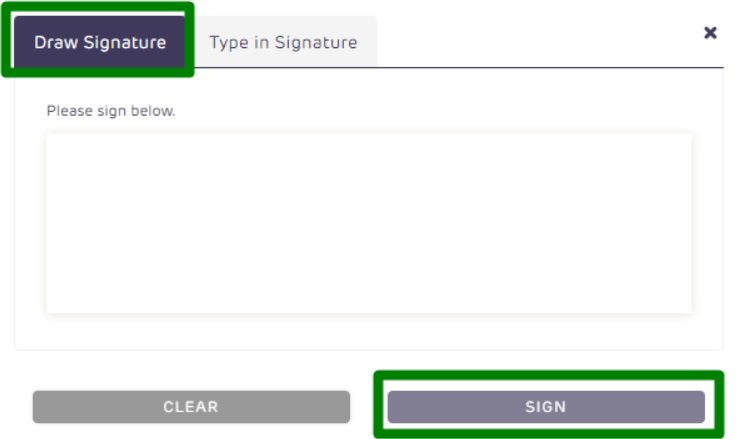
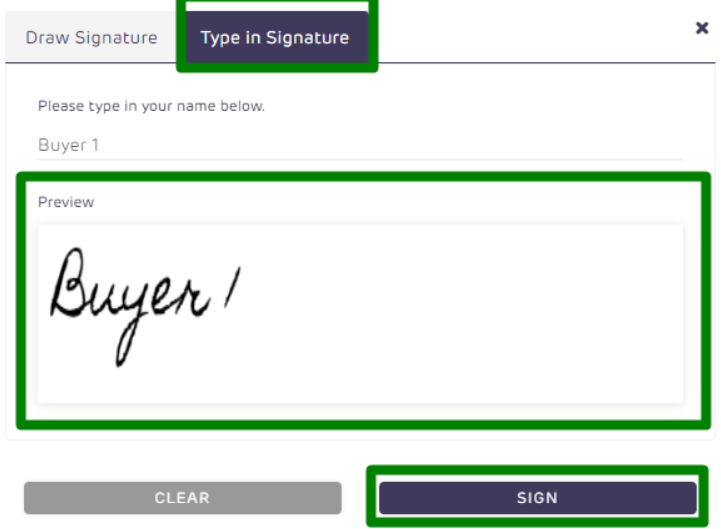
-
Review the letter and click Finish.
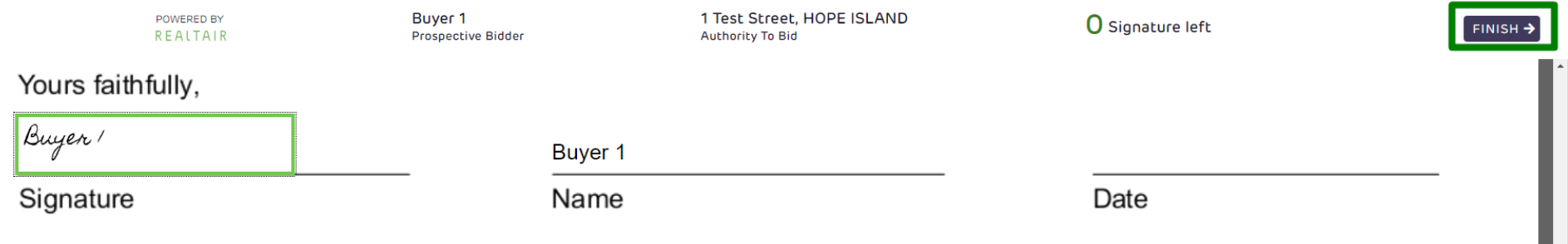
A confirmation message will be shown. Close the tab and repeat the process for other signees who can sign immediately.
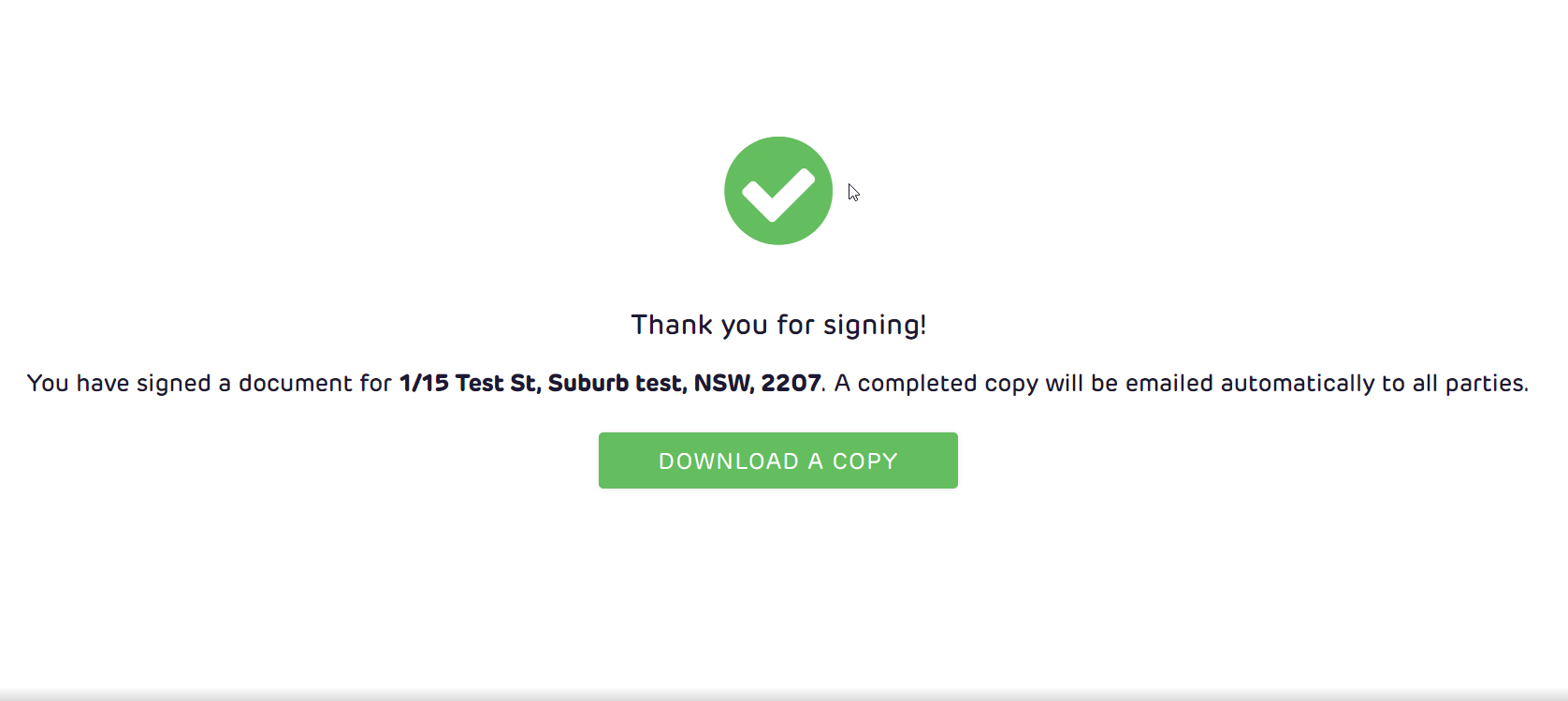
→ Email Signature Request
-
Click Email Signature Request.
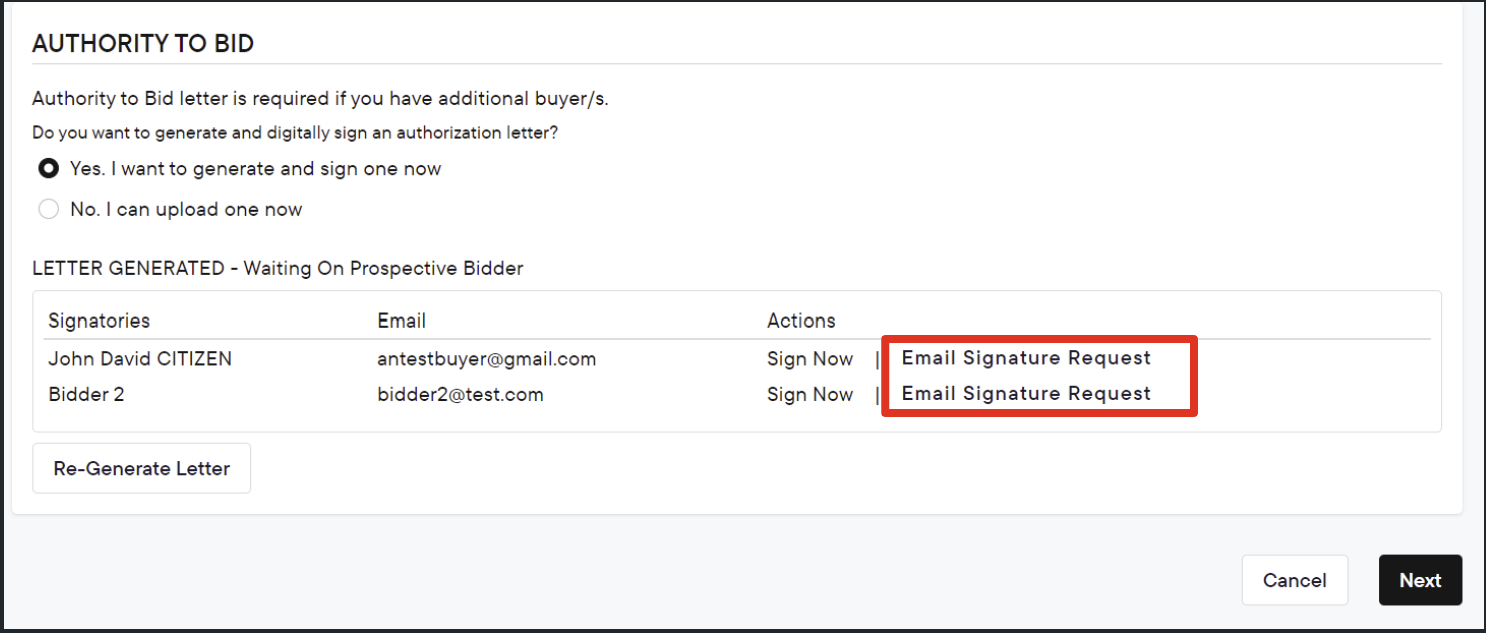
-
The signee will receive an email, open the email and click the Review and Sign Now button then follow the same steps above to sign the Authority to bid letter.
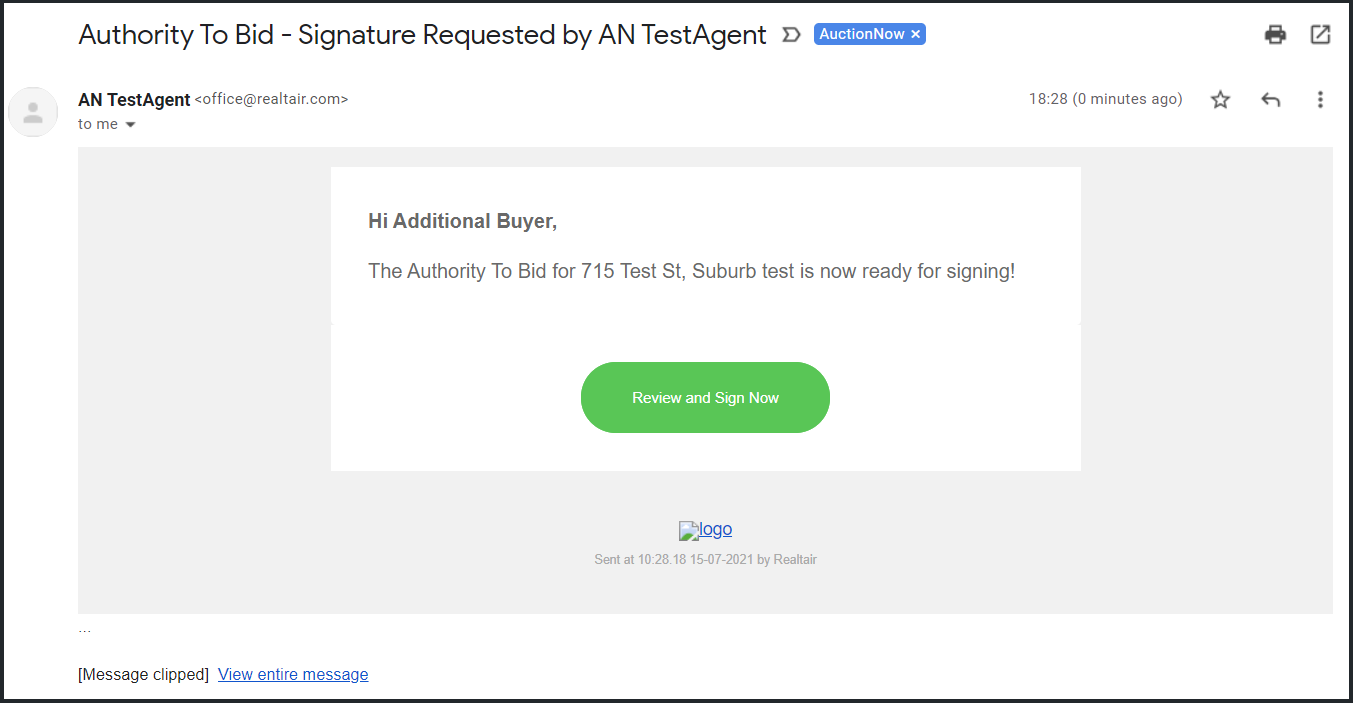
![Realtair RGB Green Box Logo.jpg]](https://help.realtair.com/hs-fs/hubfs/Realtair%20RGB%20Green%20Box%20Logo.jpg?height=50&name=Realtair%20RGB%20Green%20Box%20Logo.jpg)