Tasks for Price Update reminders
To help you never forget to keep in touch with the vendors in your database Realtair will now create tasks to remind you when a Price Update is due.
Find out more here on how to setup and customise your price updates in the task builder.
When you have defined the frequency and comparable amounts in the task builder Price Update reminders will follow the simple flow below.

Explore the detail with the scenarios and actions listed below.
| Scenario | Action | |
| 1 | You create a price update. | A price update task is created with a due date set based on the frequency you have chosen in the task builder. The task can be viewed in the to do list or in the relevant campaign. |
|
|
||
| 2 | You've recently been in touch with the vendor and want to delay the send of the price update. | Update the due date for the price update in the to do list or in the relevant campaign. |
 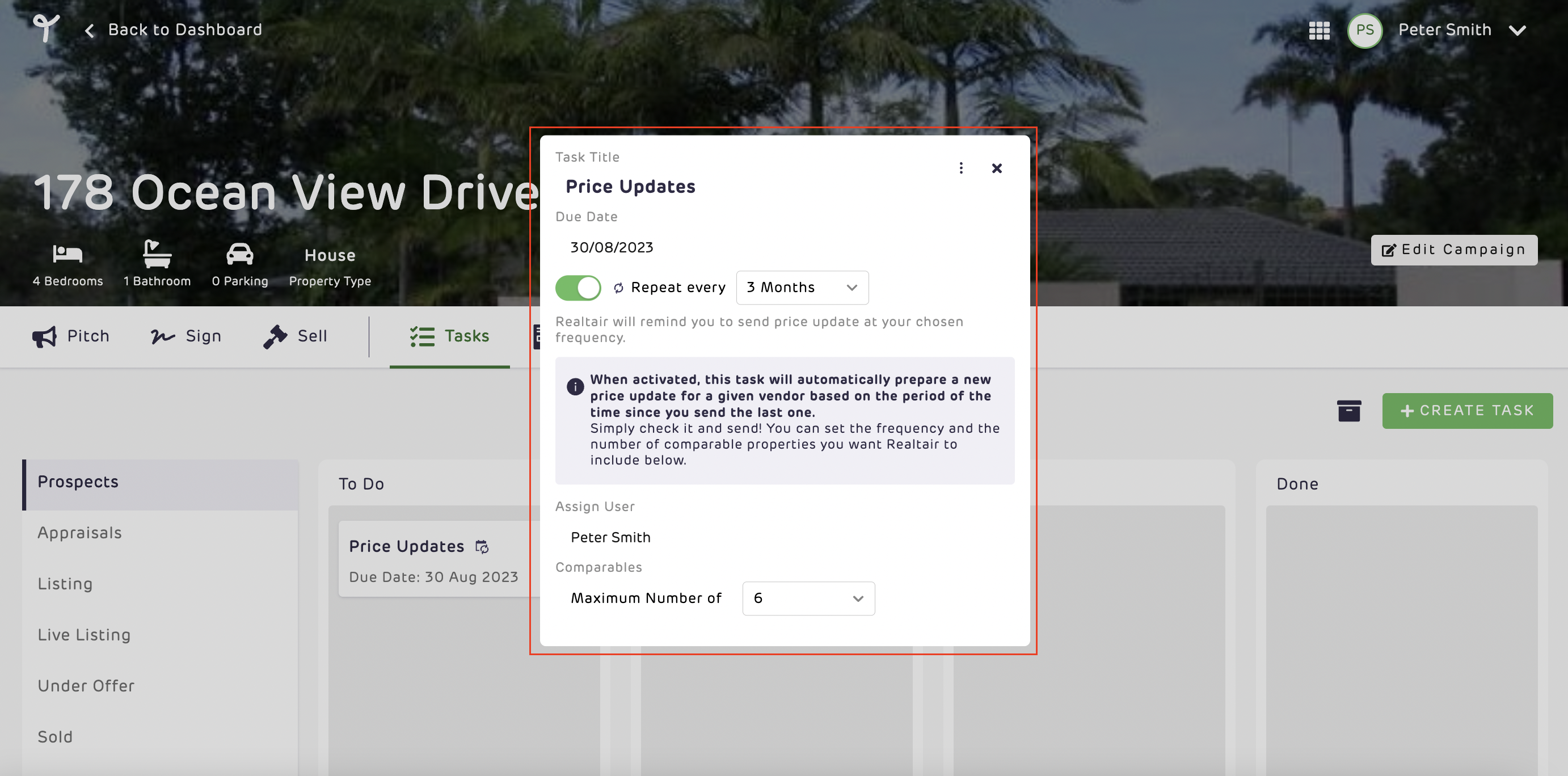 |
||
| 3 | You decide for this particular vendor you want to wait 6 months rather than the time you've defined in the task builder. | Update the frequency for the price update in the to do list or in the relevant campaign. |
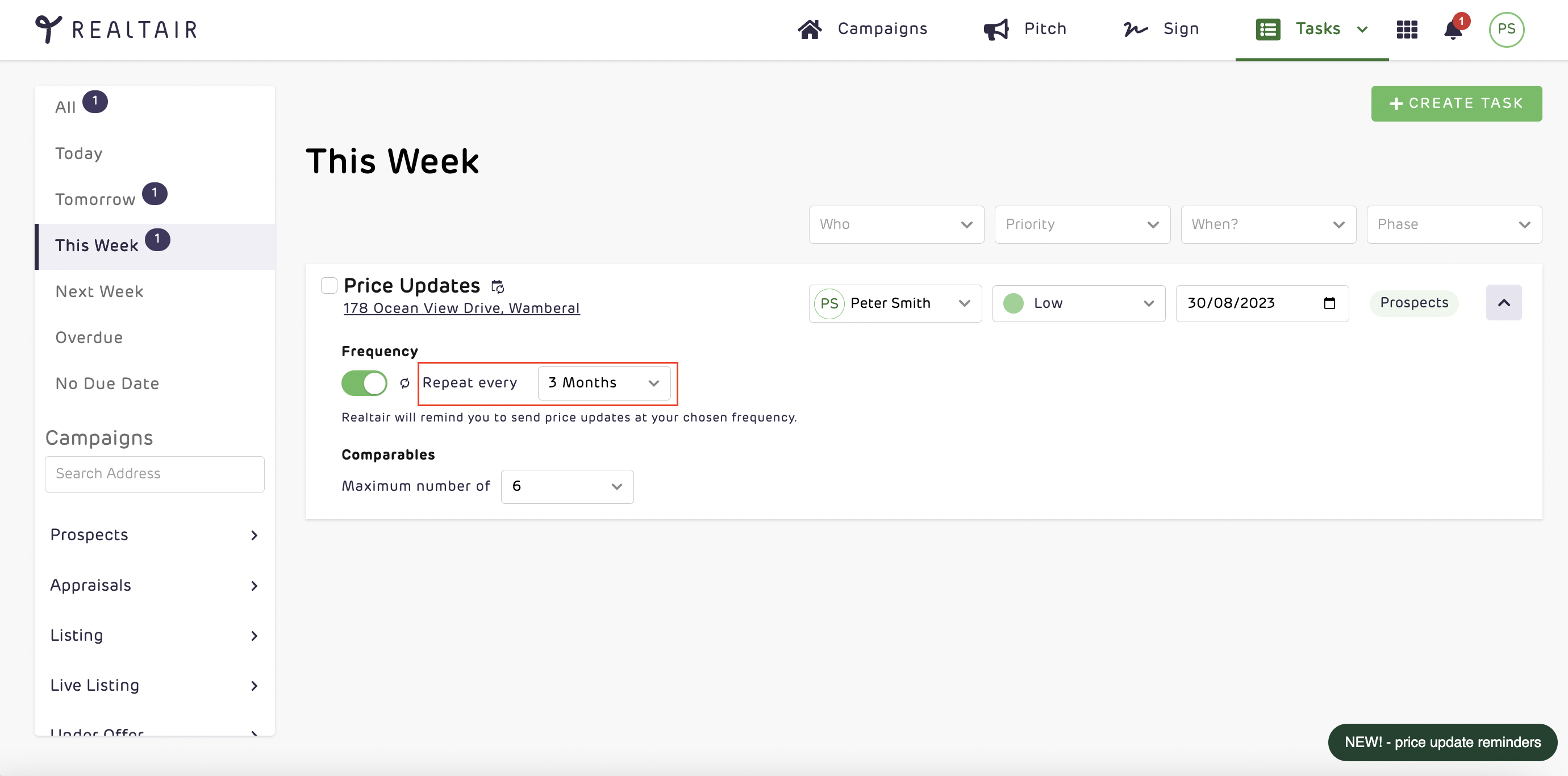 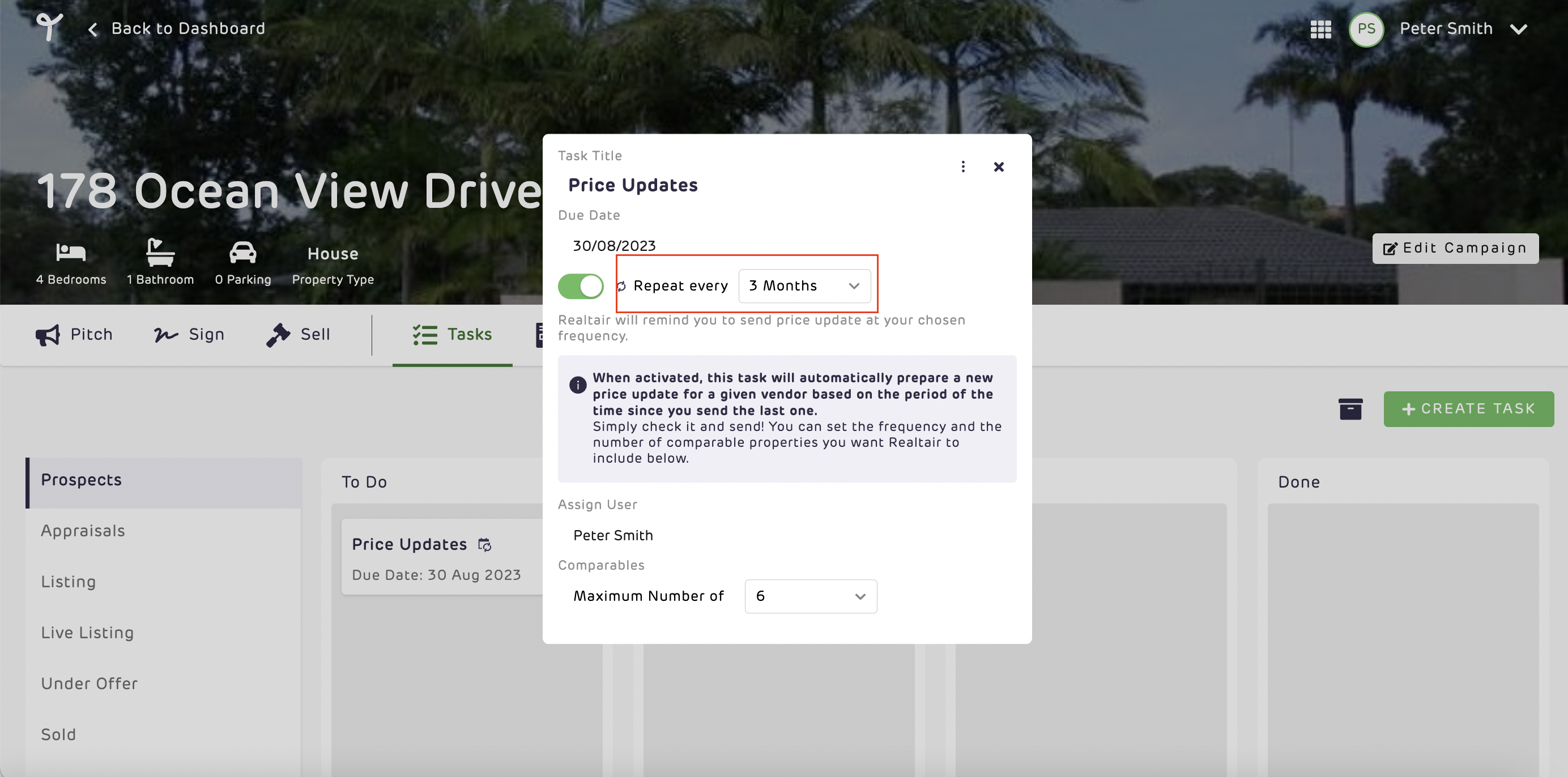 |
||
| 4 | It's the night before your price update is now due. | Realtair will prepare the price update for you and will email you to let you know. We will include the first 10 campaigns, with a link to check out your To Do list with all the Price Updates for you to review and send |
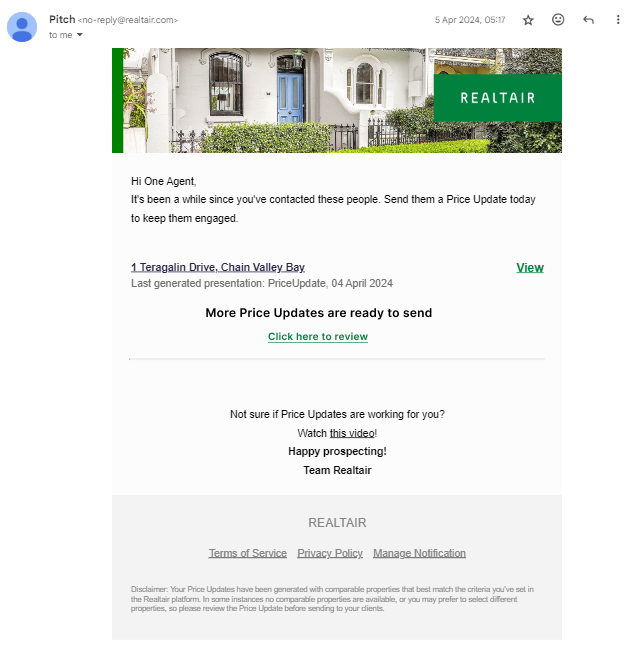
|
||
| 5 | It's the day your price update is due. | Your price update has been generated for you and populated with the number of comparables you have set in the task builder. You can access the price update via the email we will send you or via your to do list. Your task is moved to the "doing" column in your campaign. |
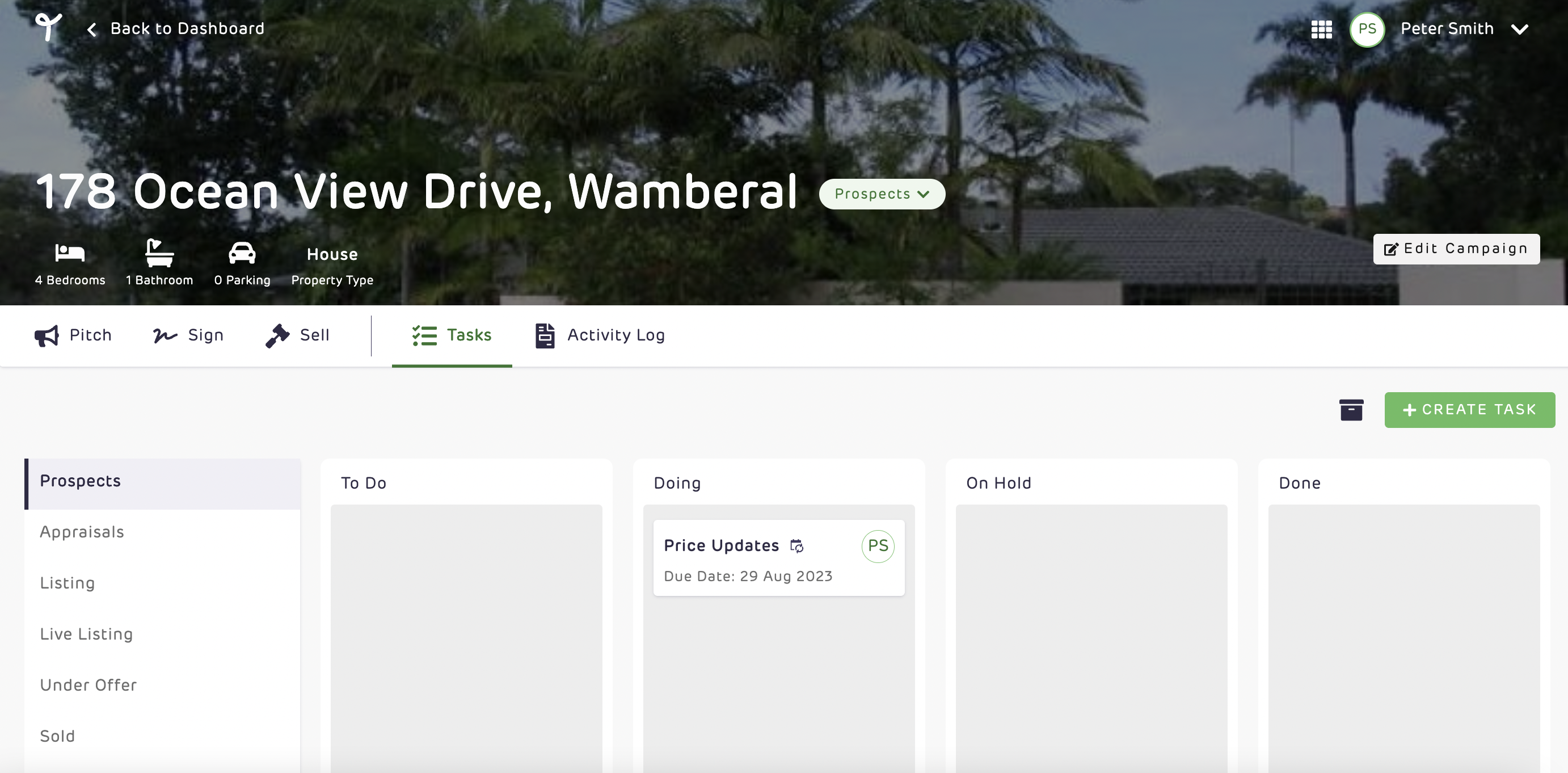 |
||
| 6 | You have reviewed the price update and sent it to your vendor by SMS from Realtair, copying the link to the price update or downloading it as a PDF. | We will mark the task as done and archive it for you. Then we will create a new one ready for the next price update. |
 |
||
| 7 | You lost the listing - we're sorry to hear that. You want to stop sending market updates to the vendor? | Switch off price updates for the campaign. |
 |
||
| 8 | You won the listing! Congrats! | If you create and sign an form 6 or an agency agreement in sign we will automatically mark your campaign as done and switch off reminders. Alternatively, you can switch off reminders manually as per the info above or manually mark the campaign as at the listing phase. |
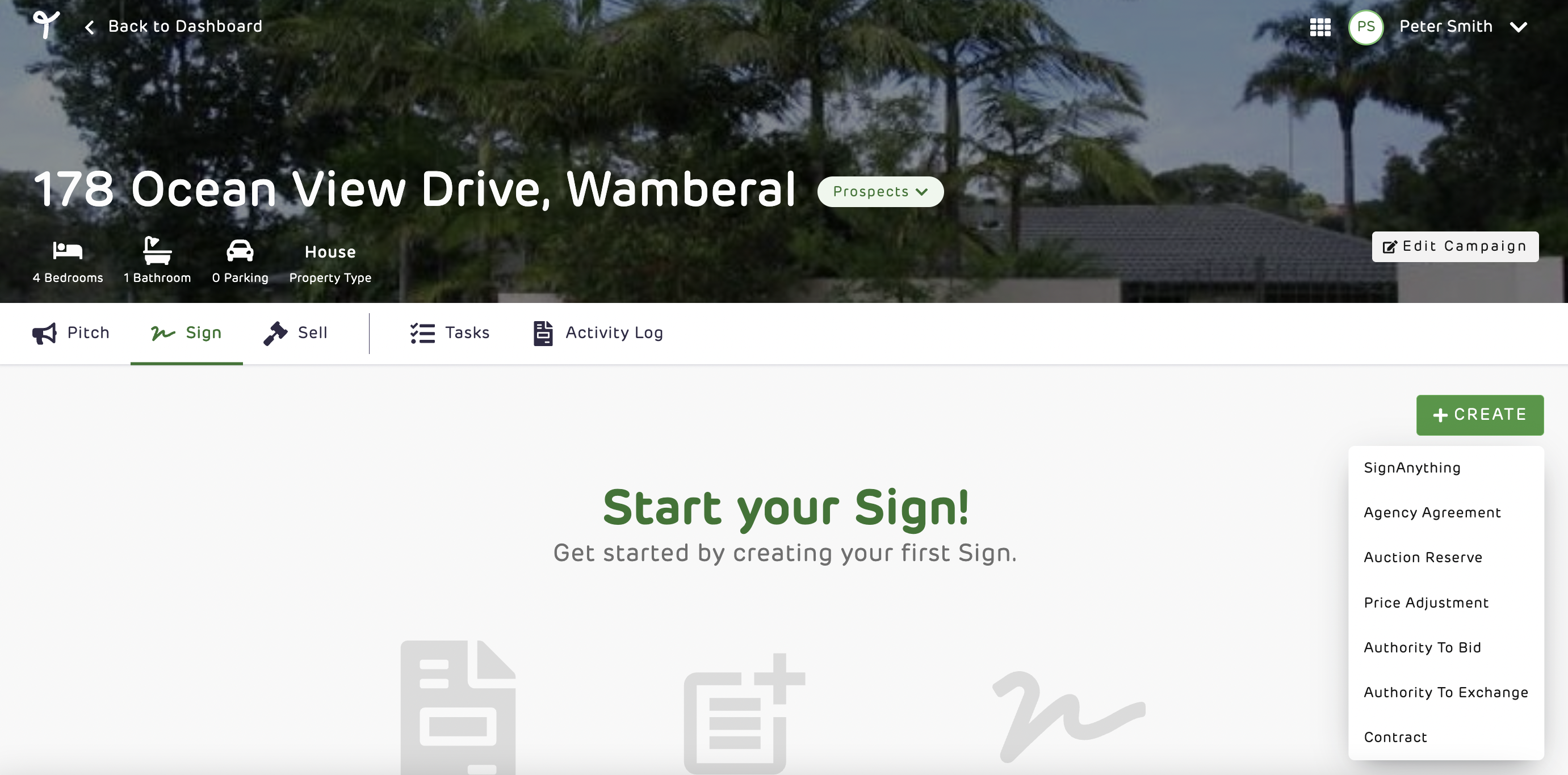 |
||
![Realtair RGB Green Box Logo.jpg]](https://help.realtair.com/hs-fs/hubfs/Realtair%20RGB%20Green%20Box%20Logo.jpg?height=50&name=Realtair%20RGB%20Green%20Box%20Logo.jpg)

