Add the Recently Leased and Current Listings component
This component is now available on PitchNow, Merriweather, and Montserrat PM templates
-
When in the Pitch dashboard, Click the App Switcher App Icon > Tools > Templates.
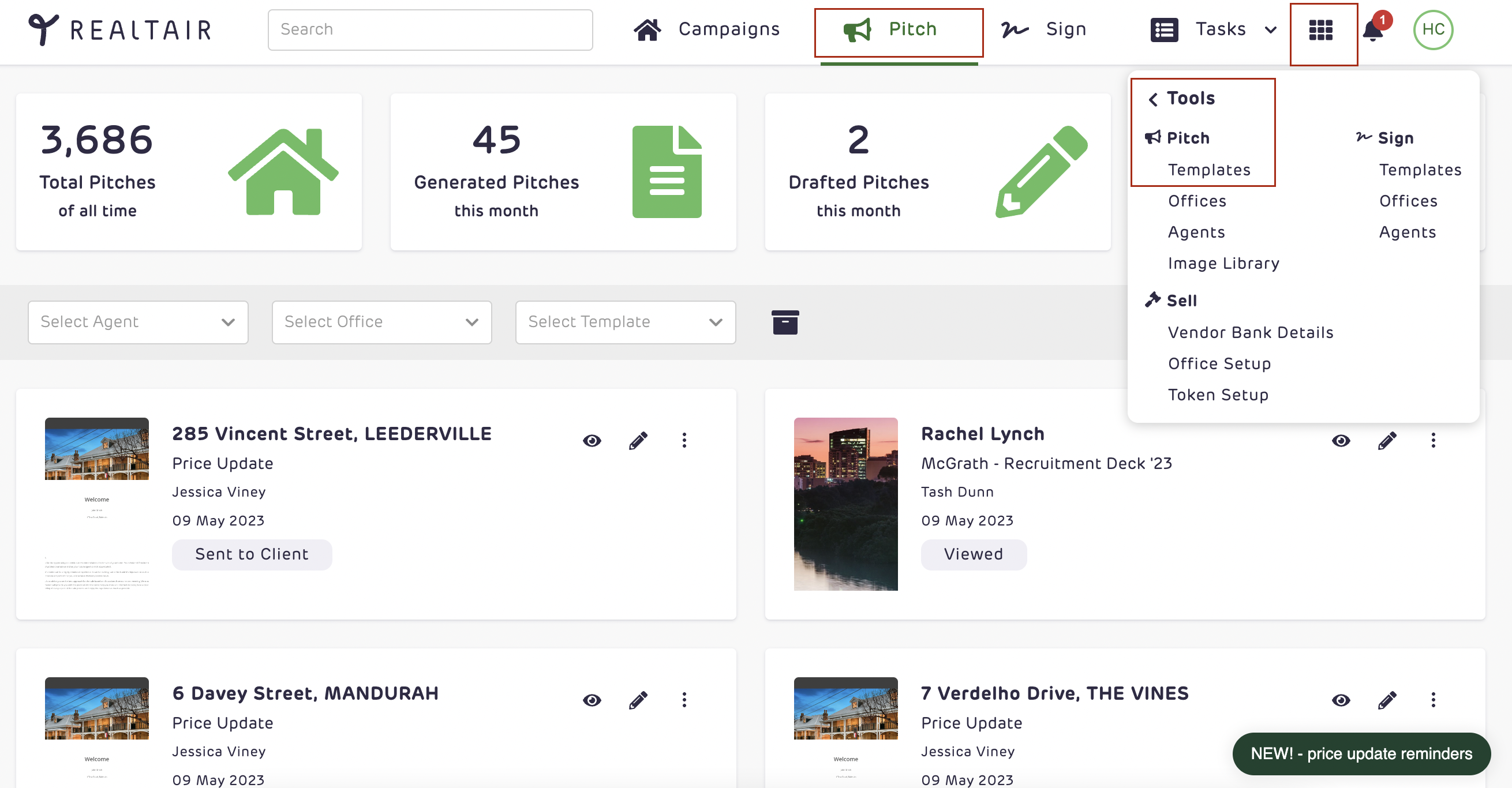
2. On the templates Menu, scroll down and select any Property Management (PM) templates.
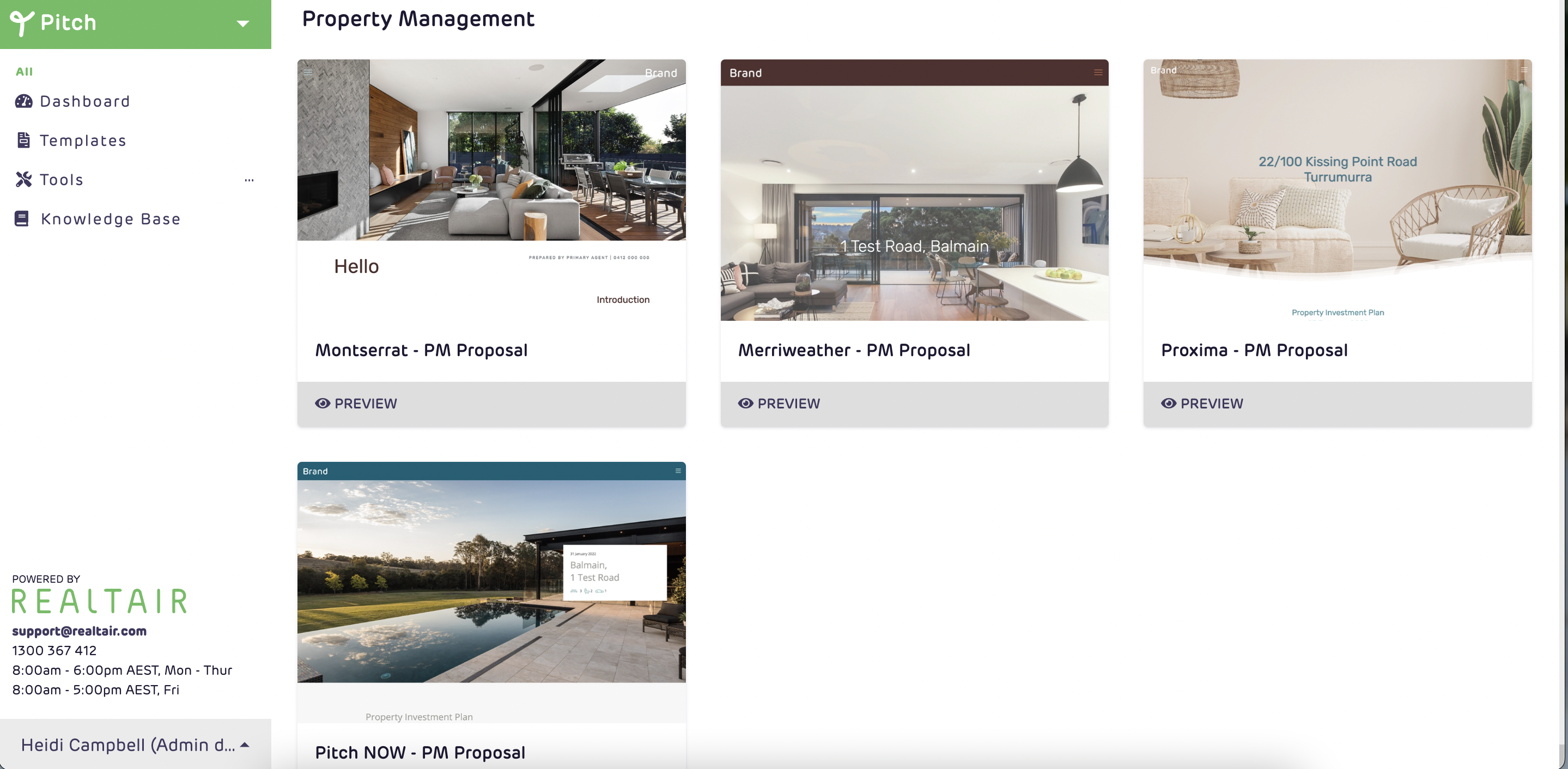
3. When you have selected your PM template you will be redirected to the template editor.
4. Click on Preview then click Use this Section.
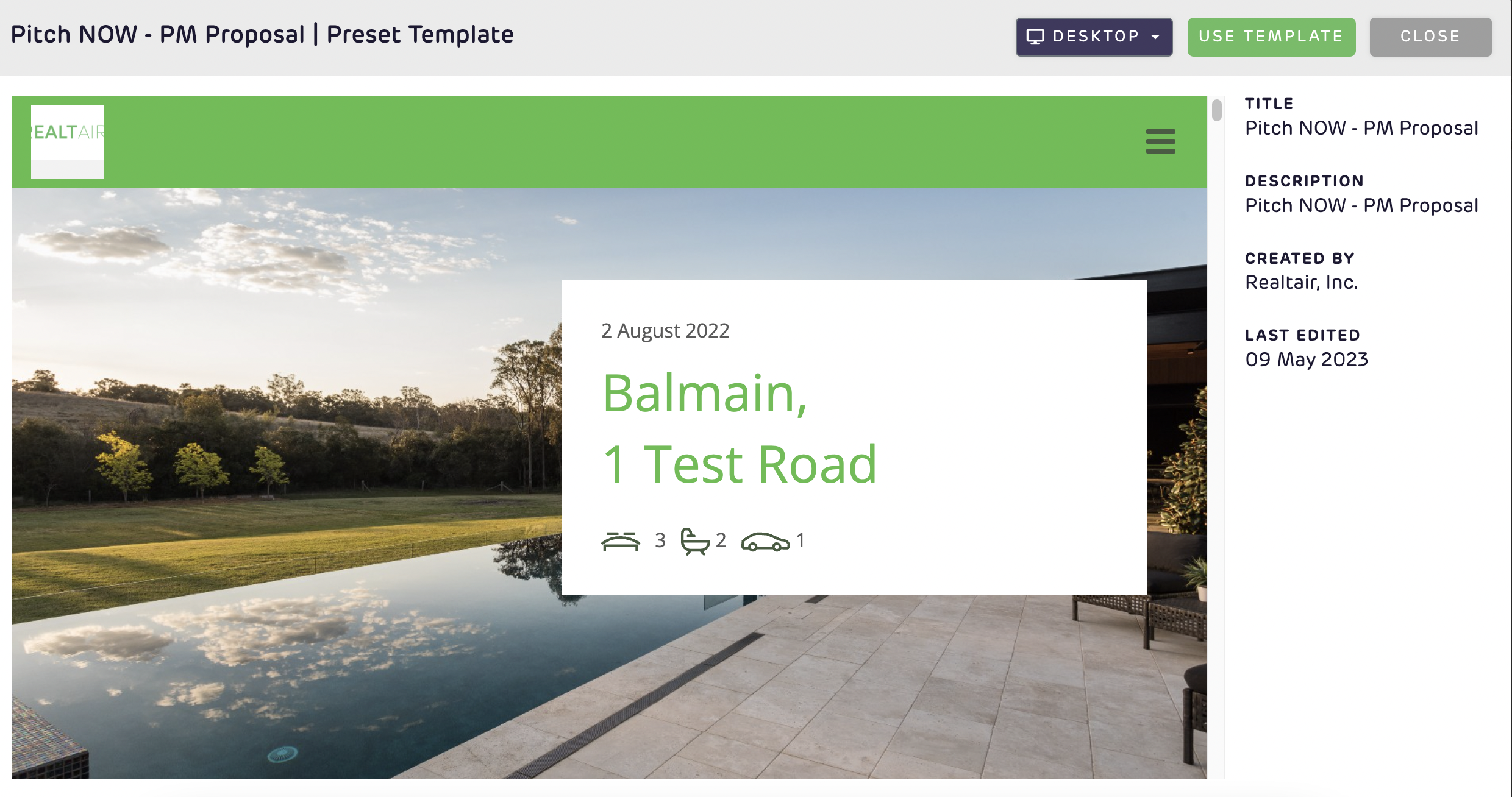
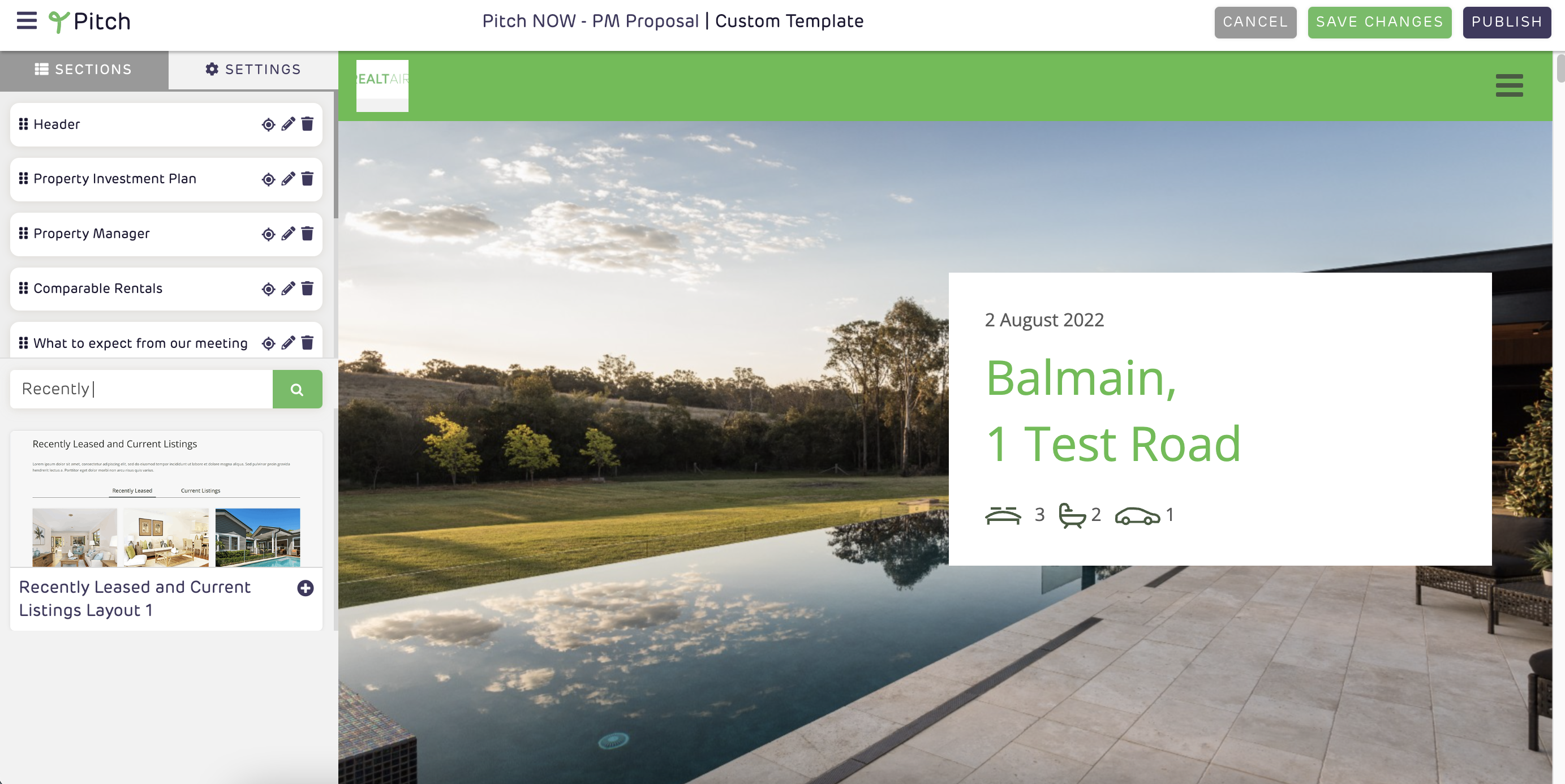
A pop-up modal will appear, in here you will be able to do the following:
-
-
Add in the navigation bar
-
Add a heading text and image
-
Adjust the heading alignment
-
Add a sub-heading
-
Add background color, font color etc
-
Select if you want to include a map
-
Enable advanced edit


-
-
Once you are done editing, click the Submit then you will be redirected to add/create recent rentals.

-
After adding and creating your recent rental, click on Submit then you will be redirected to add/create current rentals.

-
Lastly, publish your template for the changes to be applied.
-
Go to your presentation and access the online form, to add your Recently Leased and Current Listings.


Recently Leased and Current Listings Component in Web Presentation
For more information on this update, contact us at support@realtair.com and we will be happy to assist you!
![Realtair RGB Green Box Logo.jpg]](https://help.realtair.com/hs-fs/hubfs/Realtair%20RGB%20Green%20Box%20Logo.jpg?height=50&name=Realtair%20RGB%20Green%20Box%20Logo.jpg)