FAQ: How to add your Licensee as a signer to the Agency Agreement (NSW)
This summary outlines the basic steps you would need to take to include your licensee as a signer on the Agency Agreement in NSW.
Summary
-
Office admin can now add licensee & their email to sign office setting
-
This allows the licensee to sign the Agency agreement as a supervisor as per the REINSW supervision guideline
-
The licensee can only sign once all the vendors have signed.
Before you start:
You can only set this up if you are an admin for your office
If you have multiple offices - you have to set it up per office
This is available for customers using REINSW & ALD forms
-
Head over to your sign office setting
-
You will see a list of offices you are linked to as the office admin.

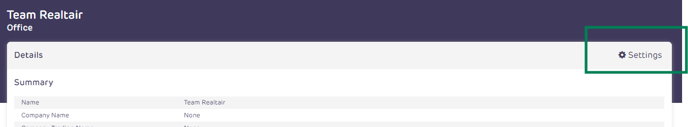
4. Scroll to the bottom of the page within the Update Company Details tab

5. You will see a section called “ Licensee Details”
6. Add the licensee name and email
7. Click Update Company details to save

Once you add your licensee details, they will need to sign the agency agreement after all the vendors have signed.
In the Agency Agreements
-
Once you have generated your agency agreement and click on the signature pop up modal

2.You will see the Licensee is required to sign
3. The licensee can only sign once the vendor has sign
4. The licensee can either sign in person or remotely.

Things to note
- If the office admin has added the licensee details in the office setting, the licensee will be required to sign the Agency Agreement for both employees and contractors.
- The licensee will receive a notification to sign once the agent has signed. The licensee will be required to sign on page 2 and 7 of the Agency Agreement, below the Primary agent.
- Is it possible to change the order of signing between the primary agent and licensee? Yes, you have the flexibility to do so.
- If the office admin doesn't add the licensee details in the office setting, there will be no impact on your agreements. Only the primary and secondary agents will still be required to sign.
- If you do not require the licensee to sign a specific Agency Agreement, the office admin or agent can remove the licensee signature boxes on page 2 and 7 by utilising the edit document function.
![Realtair RGB Green Box Logo.jpg]](https://help.realtair.com/hs-fs/hubfs/Realtair%20RGB%20Green%20Box%20Logo.jpg?height=50&name=Realtair%20RGB%20Green%20Box%20Logo.jpg)