Create a Property Management Template
We are excited to extend the value of Pitch to include rent-focused features and data. We have now introduced four new property management templates ready to support conversations with prospective investors and landlords.
- Preset templates that contain all the components needed to easily build powerful rental presentations
- Comparative rental market insights for Price Update to keep landlords informed
- Office and agent statistics that showcase your agency's expertise and experience.
How to Create a Property Management Template:
-
Login as an Office Admin.
-
When in the Pitch dashboard, Click the App Switcher Icon > Tools >Click Templates button
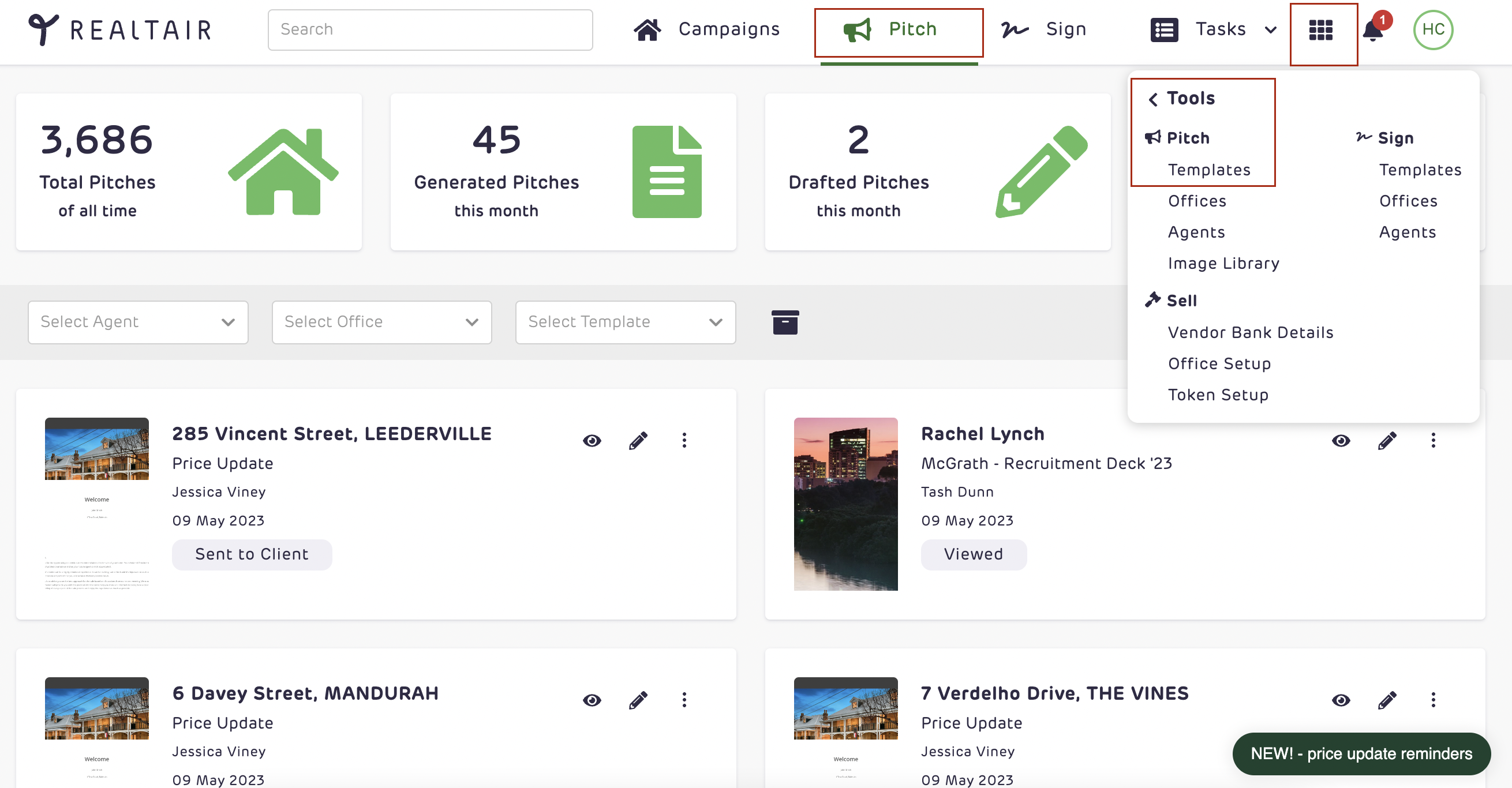
-
Once in the templates Menu, Scroll down to the Property Management template category and select one of the PM Proposal templates.
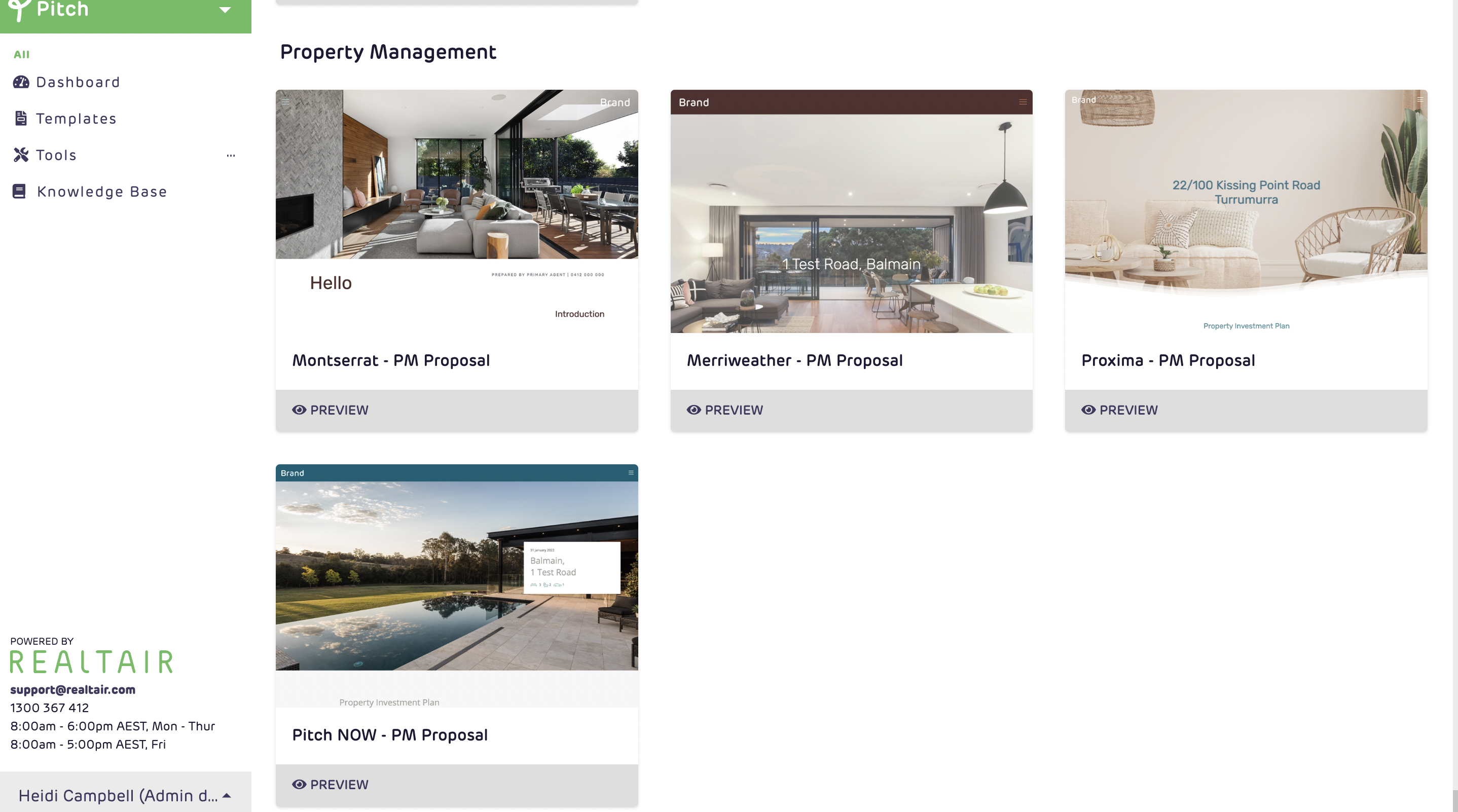
-
After selecting your template, this will redirect you to the Preview page. Click on Use template and select where you would like your template to be linked. you can select between the following categories:
-
Brand
-
Group
-
Office
-
Agent

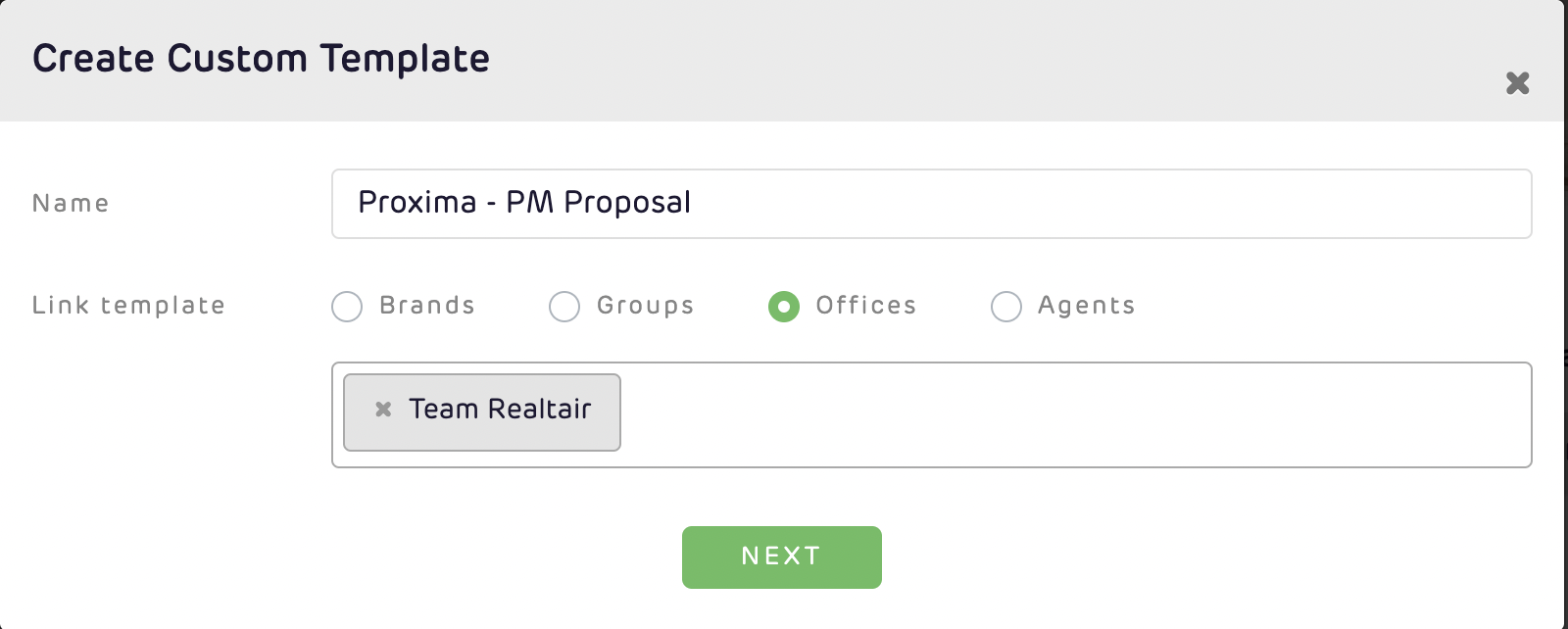
-
-
After applying all of your desired changes, click Save Changes and hit Publish.

-
Depending on where you’ve linked your template, this should now be visible to all users under a specific brand, group, or office on the create tab in their dashboard.
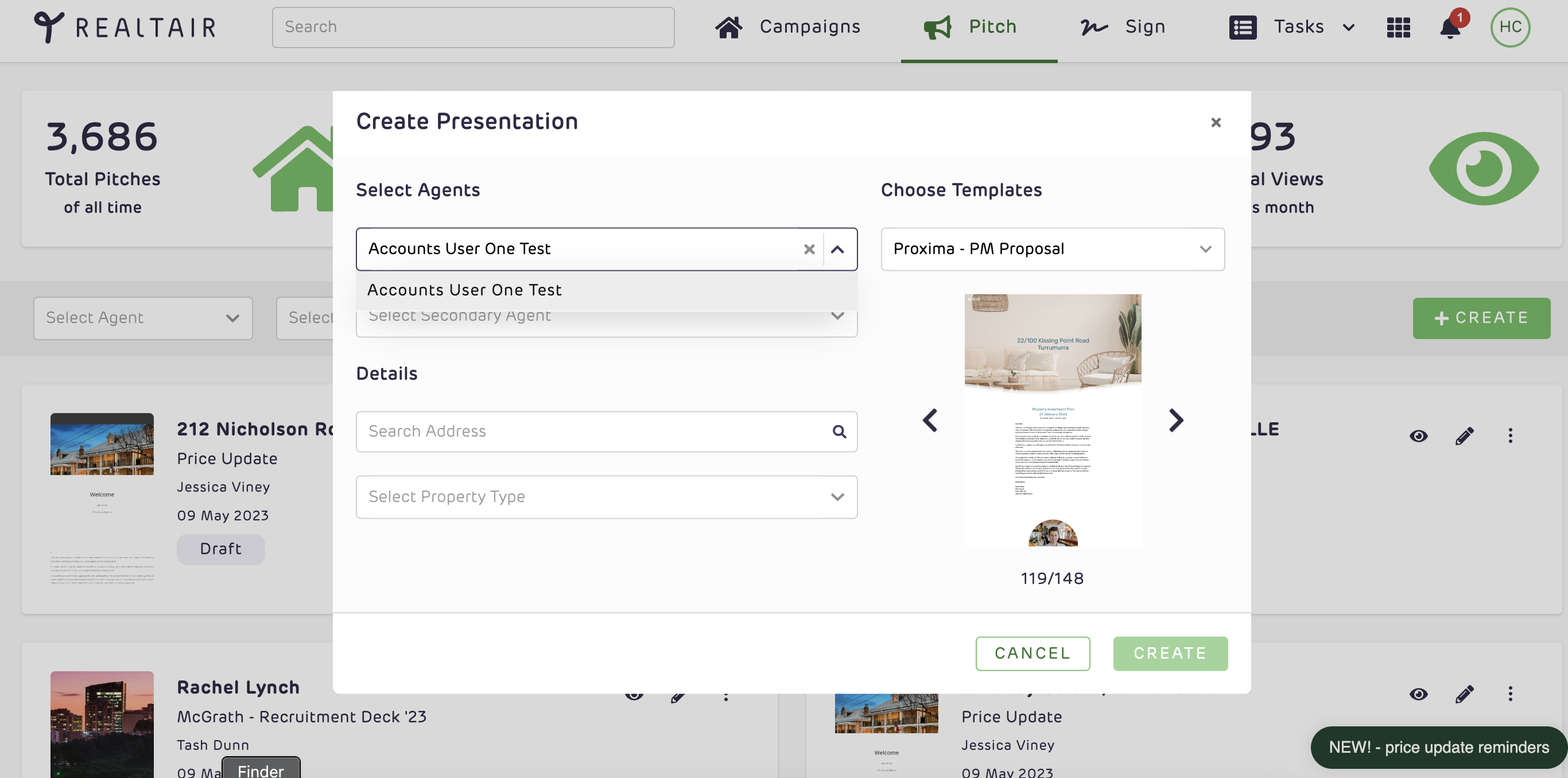
How to generate a Property Management Presentation:
-
Login as an Office Admin or Agent.
-
In the Pitch dashboard, click on the Create tab showing on the top left-hand side.

-
After selecting your Primary and Secondary Agent (If needed), select any Property Management template under the Choose Template and proceed to fill up the other details need to generate the presentation.
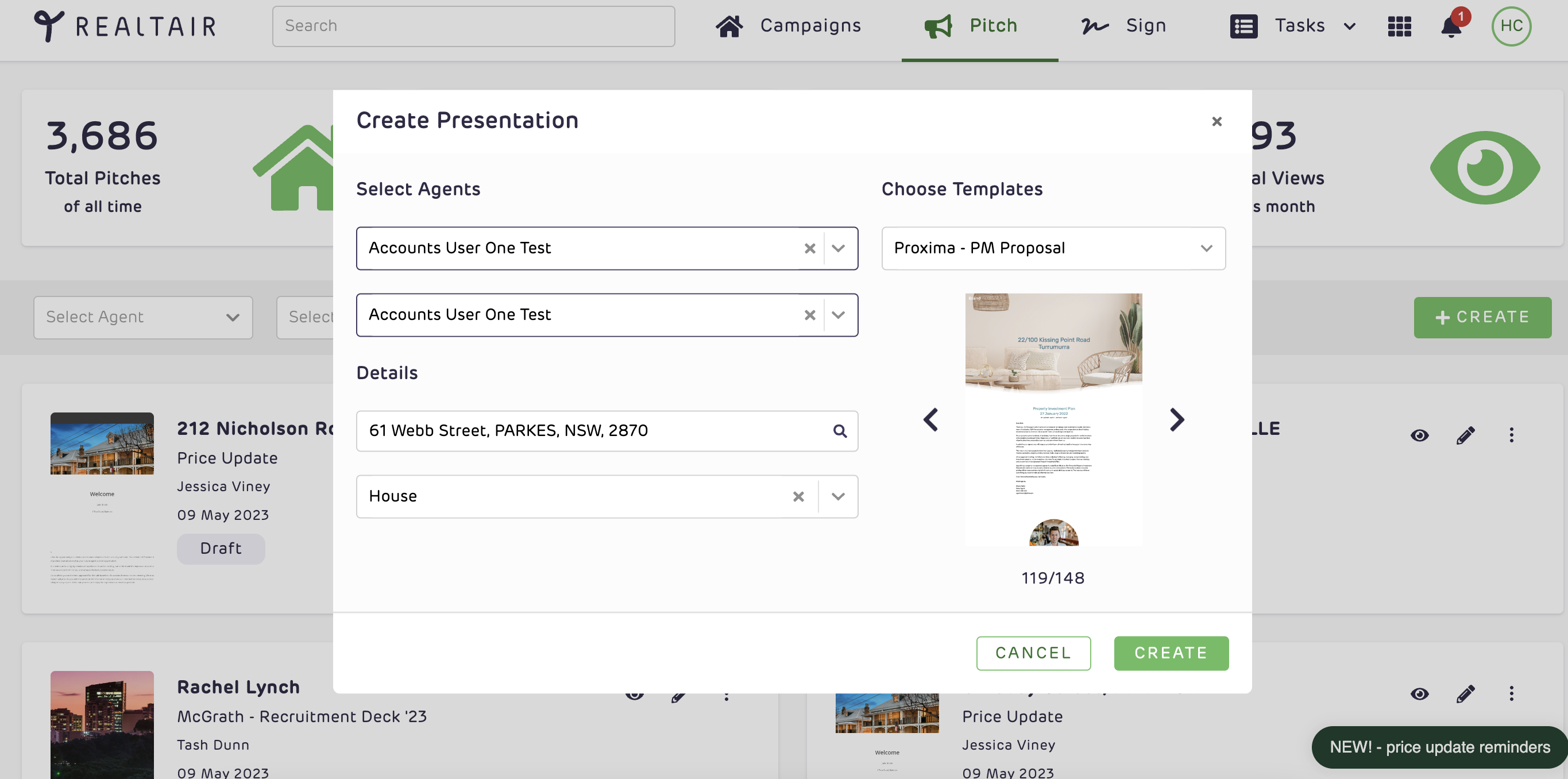
-
Proceed to fill up all details needed in the presentation via the Online Form.
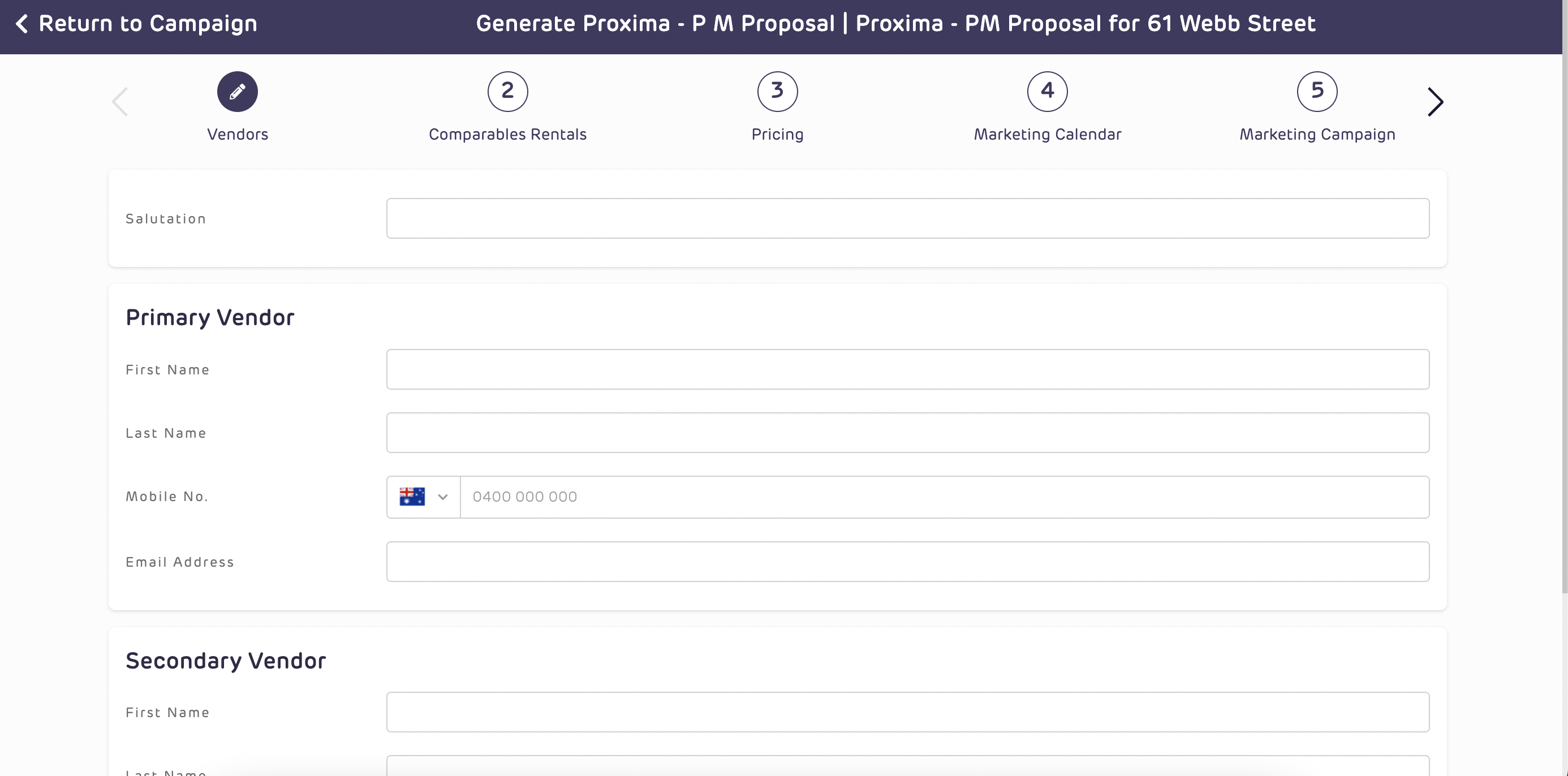
-
When All necessary details have been filled up, hit Submit in either the bottom right-hand corner or Finish the last tab of the online form in the bottom left-hand corner.

-
Congratulations! You’ve just generated a presentation! Please take note that you can download a PDF copy of this presentation at any time using the Download PDF button on the bottom right-hand corner.

Check out other articles related to Property Management templates in Pitch:
For more information on this update, contact us at support@realtair.com and we will be happy to assist you!
![Realtair RGB Green Box Logo.jpg]](https://help.realtair.com/hs-fs/hubfs/Realtair%20RGB%20Green%20Box%20Logo.jpg?height=50&name=Realtair%20RGB%20Green%20Box%20Logo.jpg)