Facilitating Counter Offers
Overview
Sign subscribers can now make counter offers on digital copies of contracts, just like with paper processes.
This feature allows users to update partially signed documents by striking through the previous offer, adding a text field for the new counter-offer amount, uploading additional pages, including initials, and having all parties counter-sign to acknowledge the offer
Only available
- When the buyers have signed, but before the vendors sign
- For NSW, QLD, VIC, WA & SA
-
Once the contract is generated and signed by all buyers
-
You will see the COUNTER OFFER button on the top right-hand side

-
Scroll to the Price section or any other section you wish to make a change
-
Using the CUSTOM OPTIONS to strike out, add the updated offer, and signature box
-
CUSTOM OPTIONS → Strikethrough the current offer
-
CUSTOM OPTIONS → Custom Text to add a text box to update offer
-
CUSTOM OPTIONS → Add Initials for the buyers and / vendor
-
CUSTOM OPTIONS → Add Date signed to add a date stamp to the initial
-
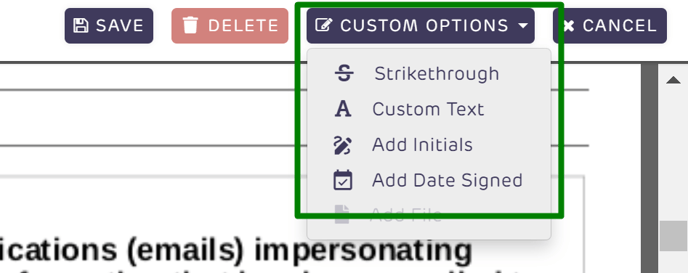
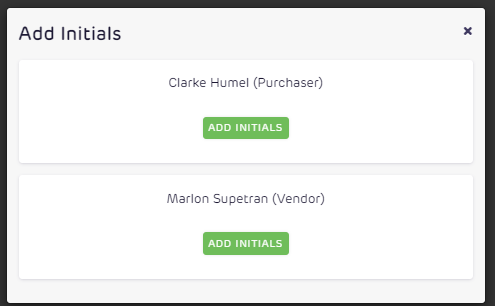
3. Once you have finalised your edit, click save
 4. You can now send the contract to the buyer to initial the changes.
4. You can now send the contract to the buyer to initial the changes.
![Realtair RGB Green Box Logo.jpg]](https://help.realtair.com/hs-fs/hubfs/Realtair%20RGB%20Green%20Box%20Logo.jpg?height=50&name=Realtair%20RGB%20Green%20Box%20Logo.jpg)