Generate an Agency Agreement through Pitch
1. On your Pitch dashboard or in the campaign open up the presentation.
Campaign
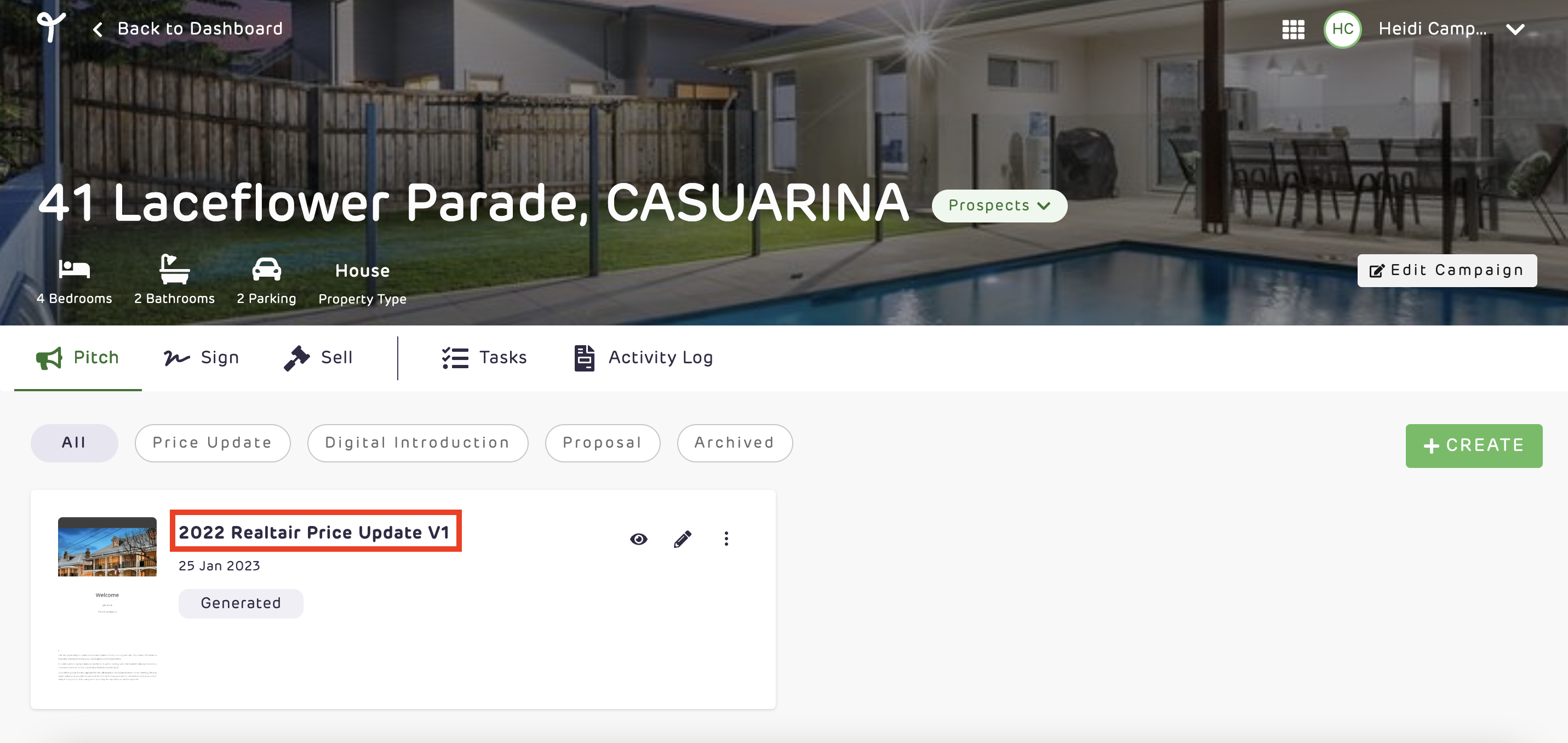
Pitch Dashboard

2. Select Create Agency Agreement button in the bottom right corner and this will redirect you to Sign.

3. Complete the online form in Sign and it will generate your agency agreement.
![Realtair RGB Green Box Logo.jpg]](https://help.realtair.com/hs-fs/hubfs/Realtair%20RGB%20Green%20Box%20Logo.jpg?height=50&name=Realtair%20RGB%20Green%20Box%20Logo.jpg)