Authenticate your REINSW account
Just like connecting to your data provider, please follow the below steps to connect your REINSW account with Realtair. Office admins are required to complete this set up before agents can generate Agency Agreements in Realtair.
1. Log in to Realtair and go to Sign Office setting by clicking this link.
2. Search for your office name and click on your office
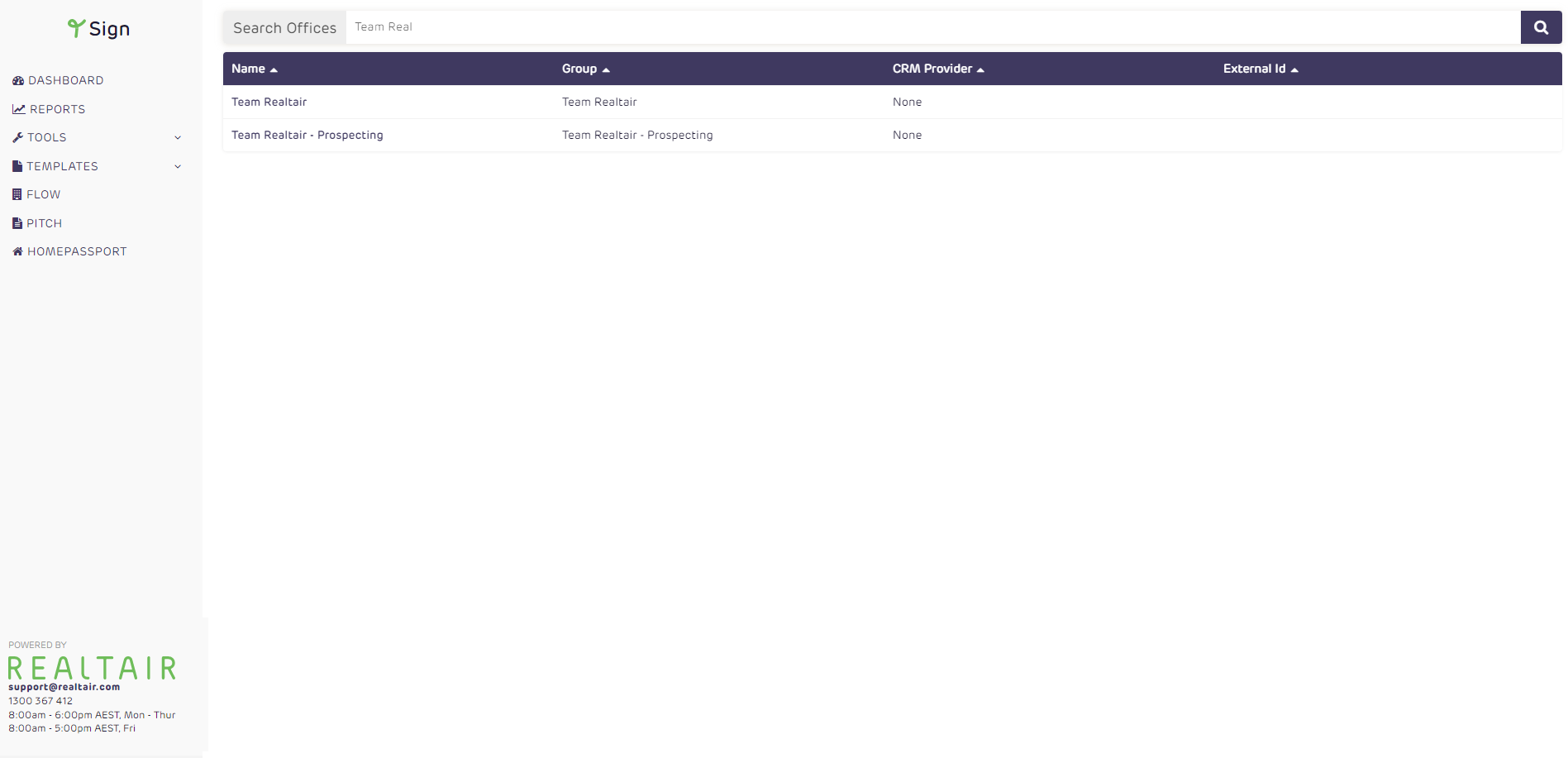
3. Click on Settings
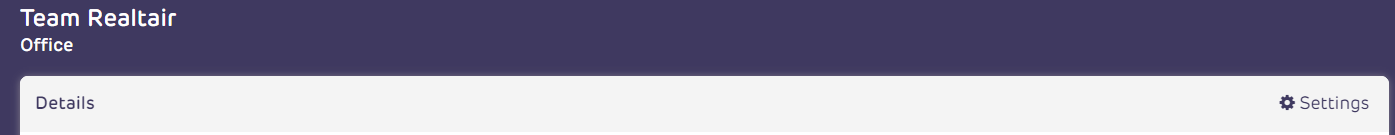
4. Select “Authenticate REI Forms” from the left hand side bar menu and click “Authenticate REI Forms”
-jpg.jpeg)
5. You will be directed to the REI login page, select NSW as your state and login with your REIforms credentials
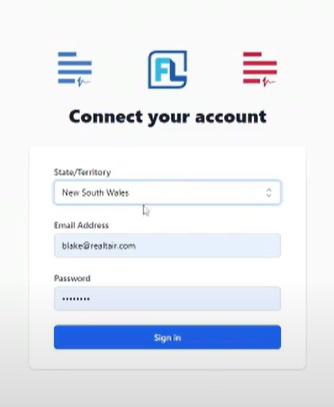
6. Once you enter the correct details and signed in, you see the below message. You and your team can now generate and send out an Agency Agreement.
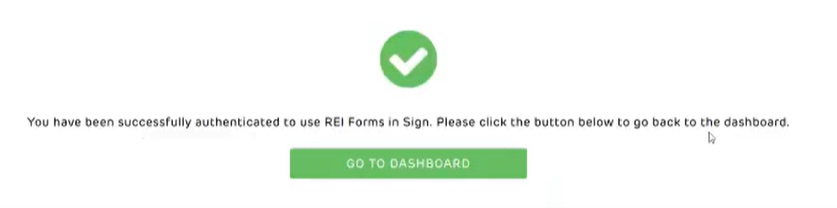
Need help, check out these FAQs
👉 REINSW Agency Agreement FAQ's
Can’t find what you are looking for, contact our support team at support@realtair.com
![Realtair RGB Green Box Logo.jpg]](https://help.realtair.com/hs-fs/hubfs/Realtair%20RGB%20Green%20Box%20Logo.jpg?height=50&name=Realtair%20RGB%20Green%20Box%20Logo.jpg)