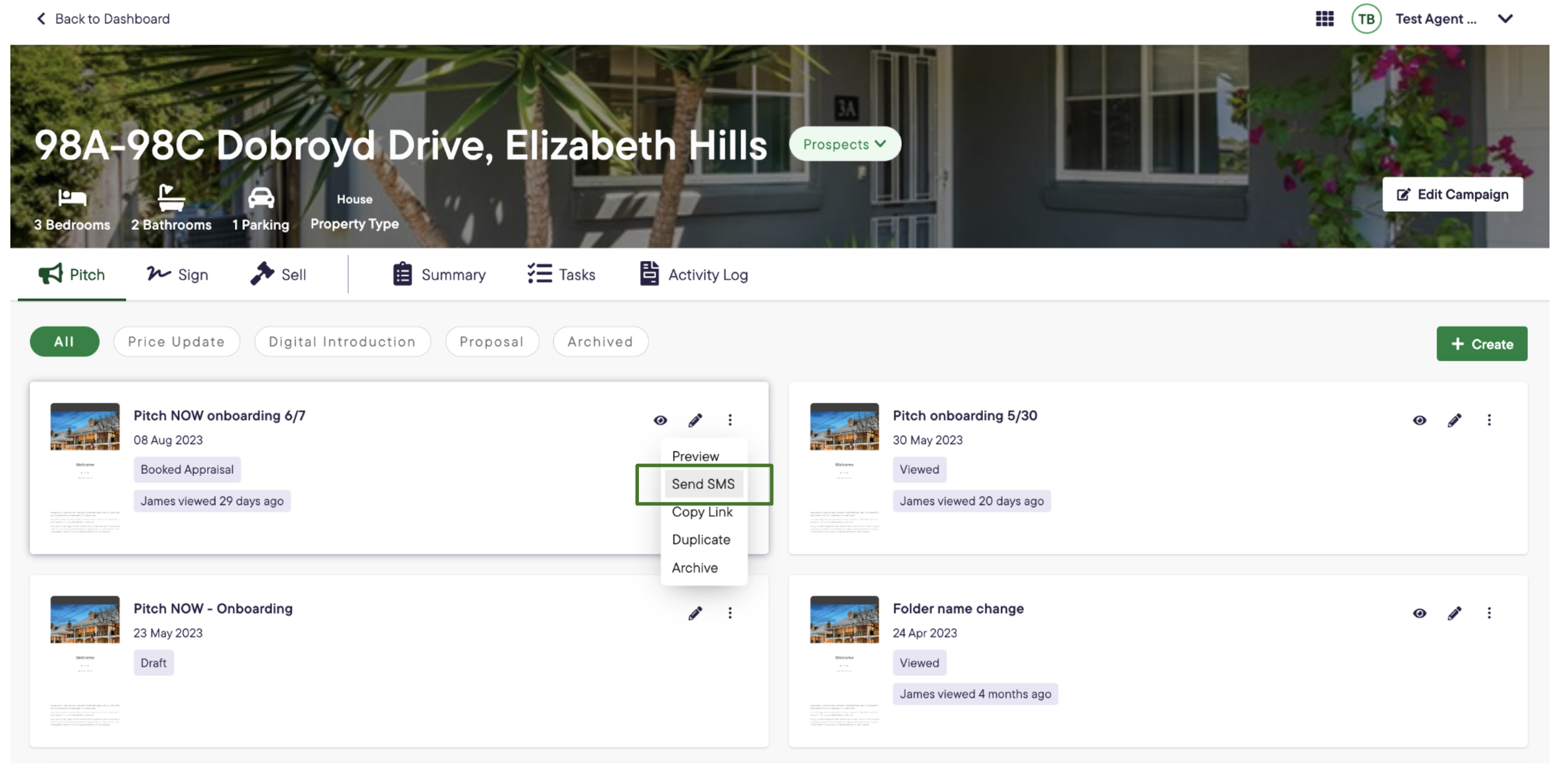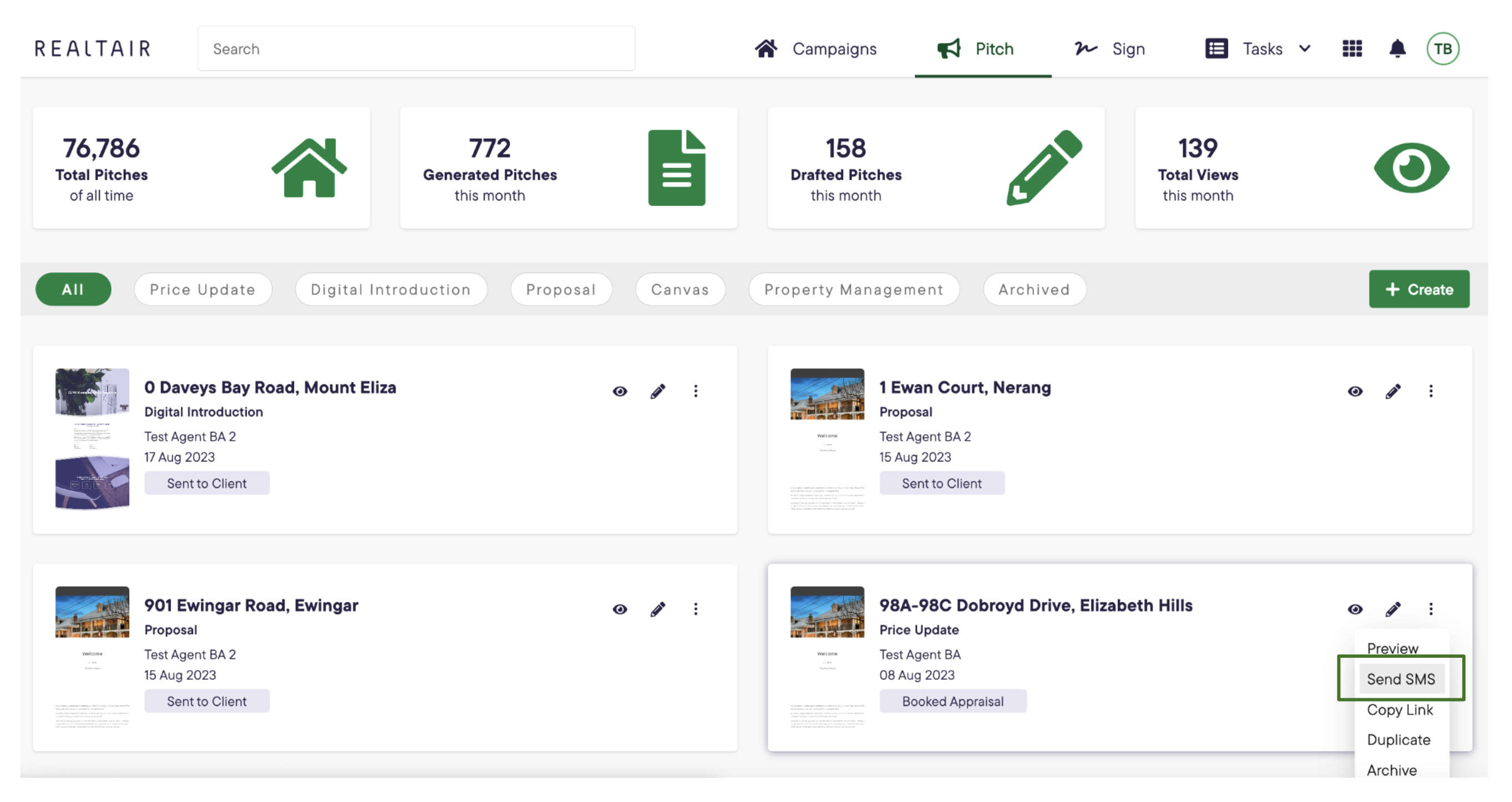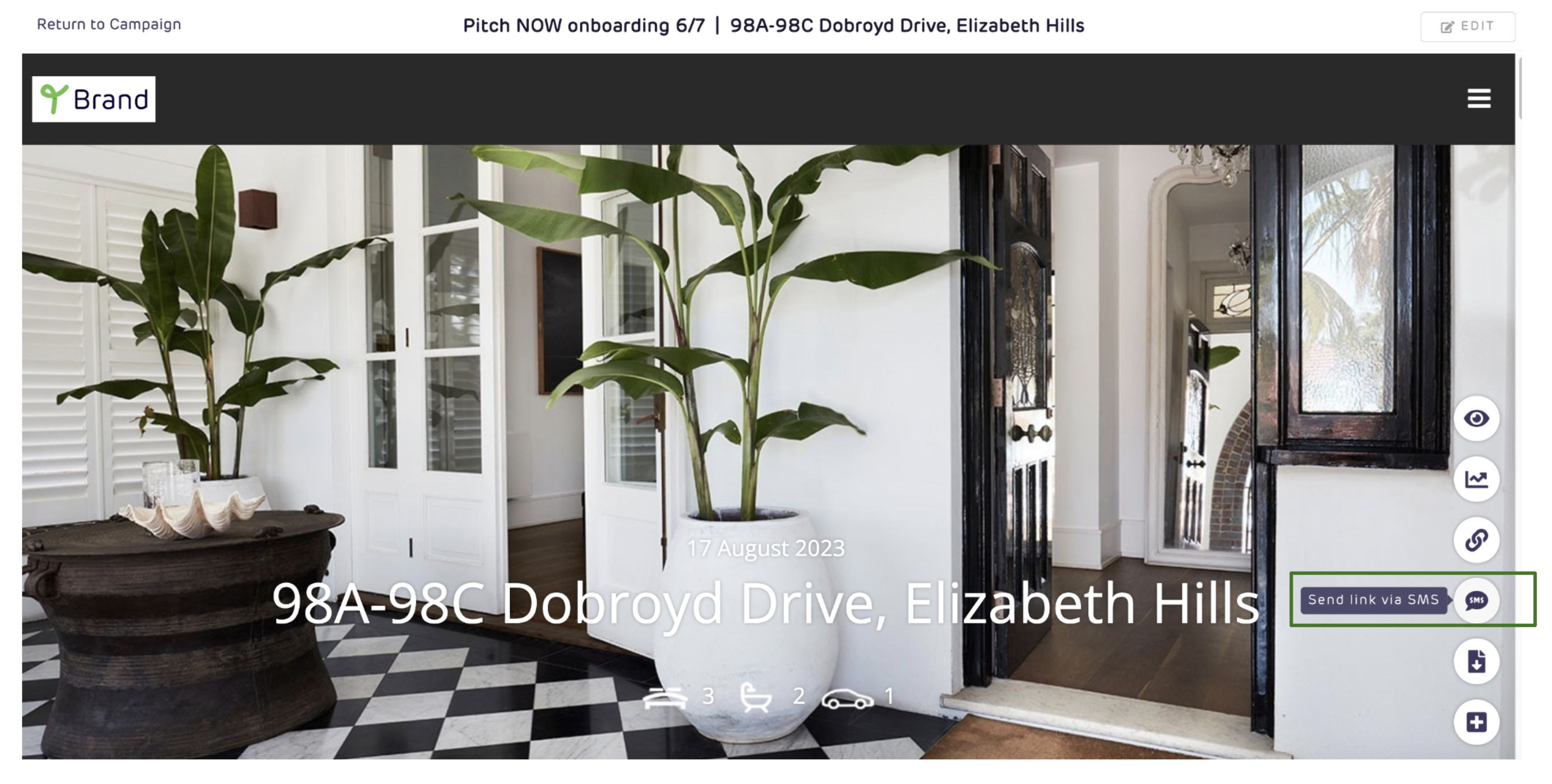How to share a Pitch via SMS
This article will guide you on how to send an SMS from Realtair to your prospective vendor.
Once you have created your Pitch presentation, whether that is a Digital Introduction, Price Update or Proposal - there are multiple ways to share these with the prospective vendor
-
Copy the link of the presentation and share with them via email, OR
-
Send the link along with a personalised SMS
You can send the SMS via 3 different screens
| From your Pitch tab |
From Pitch Dashboard |
From your Pitch Presentation |
|
Click the three-dotted icon and click send SMS
|
Click the three-dotted icon and click send SMS
|
Click Send SMS on the left hand side
|
Once you have clicked "Send SMS", you will see the SMS form
- Select the vendor
- Select the SMS template
- Review and click send
At this stage, we don't accept special characters ^ [ ] ` ~ |
If you use these special characters in your SMS - the vendor will only get the presentation link rather than the SMS message and the link.
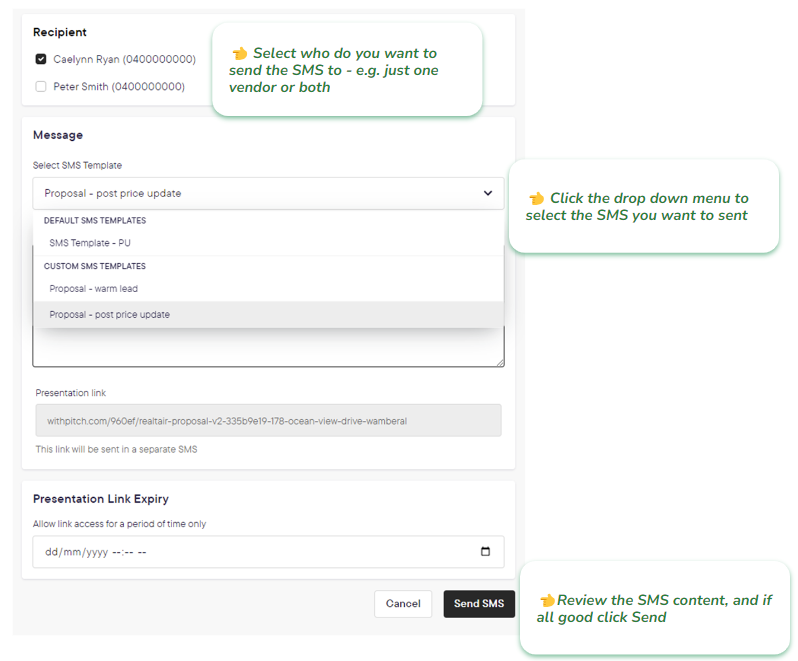
![Realtair RGB Green Box Logo.jpg]](https://help.realtair.com/hs-fs/hubfs/Realtair%20RGB%20Green%20Box%20Logo.jpg?height=50&name=Realtair%20RGB%20Green%20Box%20Logo.jpg)