Listing Page Refresh
The listing page is a buyer's first interaction with Realtair as they make a decision to Follow, Register to Bid or Make an Offer on a property. As we continue to enhance the buyer experience, we have refreshed the Listing Page with a more streamlined, mobile-friendly design.
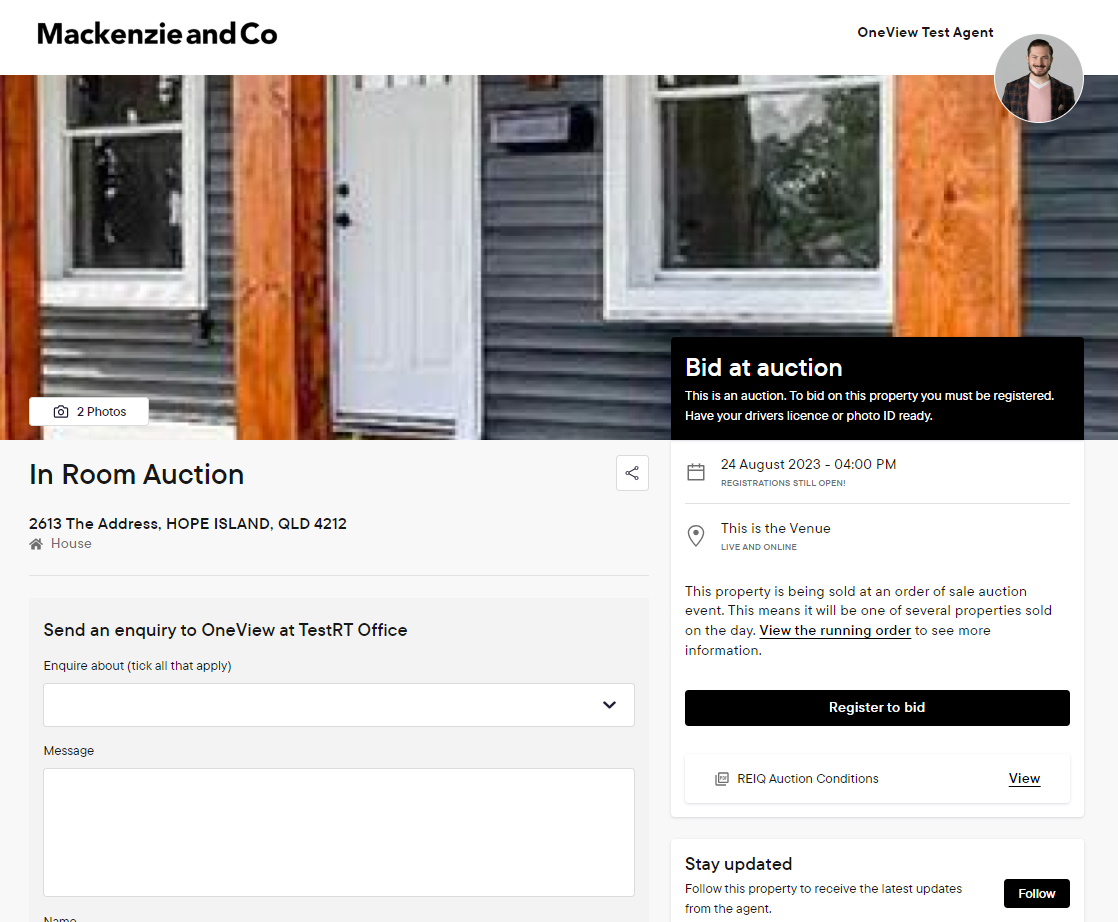
How do I use the new page?
The new page is automatically available for all Sell users. simply activate your property and share the QR code or link with potential buyers.
What types of sales receive this refresh?
The refreshed listing page will be available for all types of sales (auctions, private treaty and timed sales/auctions)
What new features have been introduced?
With the refresh, users will experience a more streamlined, modern look. This has been optimised for mobile and tablets.
In addition to this, if the agent’s CRM is integrated to sell, and the listed property contains a description, this detailed description will now display on the listing page for the buyer.
How do I edit the property description?
The property description is fed from your CRM integration, please make any changes in your CRM.
We will shortly introduce functionality that will allow you to review and edit the description directly in Sell to reflect on the listing page.
![Realtair RGB Green Box Logo.jpg]](https://help.realtair.com/hs-fs/hubfs/Realtair%20RGB%20Green%20Box%20Logo.jpg?height=50&name=Realtair%20RGB%20Green%20Box%20Logo.jpg)