Live Auctions - Buyers Guide
Overview
When running an auction through Realtair, prospective buyers can view the auction livestream and place bids on the Live Auction page.
Before you begin
-
Prospective bidders/buyers can view live stream auctions with or without a Realtair Account.
-
If you don't have a Realtair account, and cannot view the live stream auction - please reach out to the agent on the listing.
-
However, you must have a Realtair Account and register to place a bid on the auction.
Join the live auction
Once the auction begins, and the auctioneer live streams the auction, you will see ‘Auction in progress. Watch now!’ on the page, click it to watch the auction
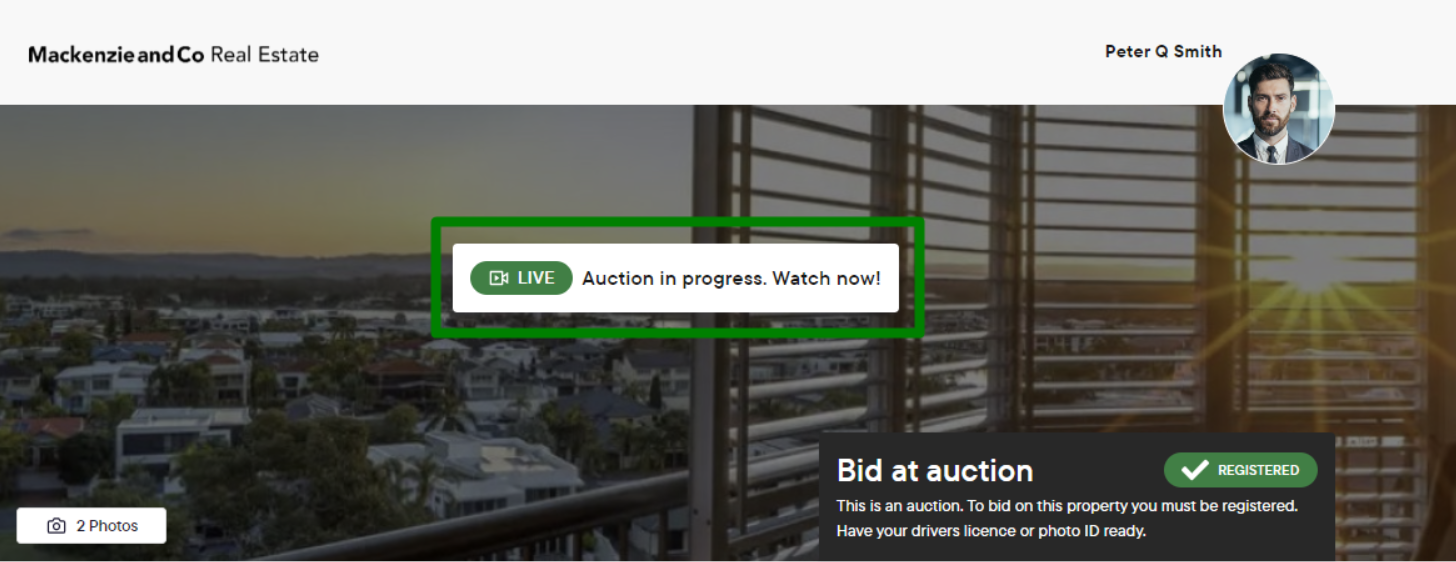
Live Auction overview
Once you join the auction, you will see 3 main sections in the bidding page
-
Bidding Calculator
-
Property details and property images
-
Announcements
Bidding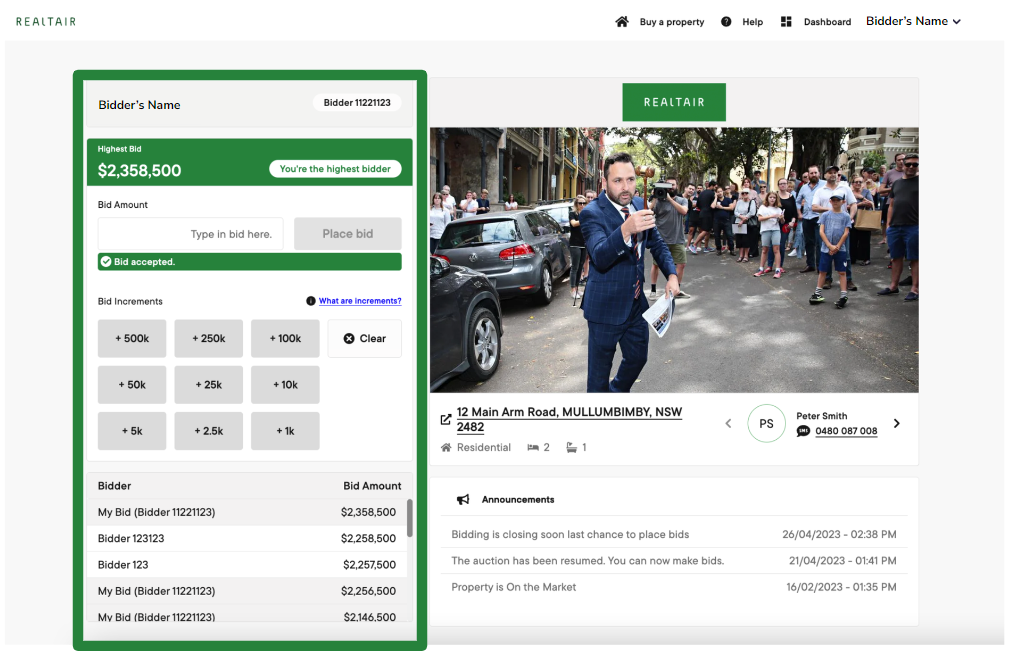
On the left-hand side, you will see the bidding calculator where you can:
-
The bidder's name and bidder number
-
Current bidding activity, and whether you are the highest bidder


-
The bidder can click in the text box and enter their bid with their keyboard, alternatively, use the bidding increments to quickly add to the current highest bid.
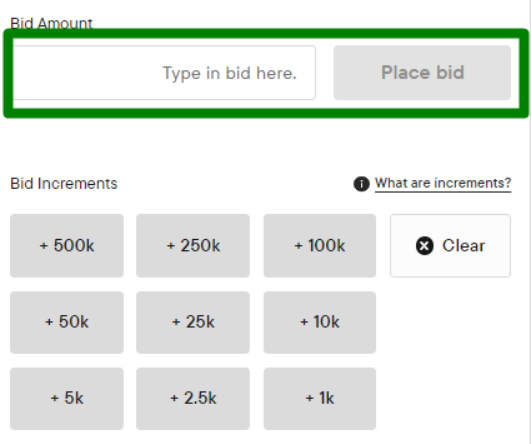
-
A status bar will appear below their entered bid indicating if the agent or auctioneer has accepted their online bid, this will display green when accepted.
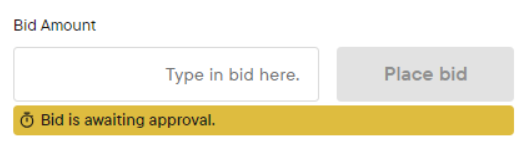
-
Finally, the bottom section displays the complete bidding history. The bidder can scroll through this and clearly see all bids placed and important milestones such as the property being called ‘on the market’
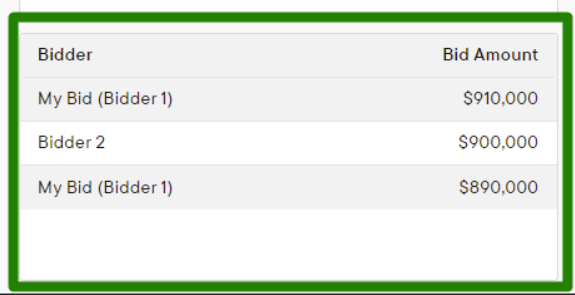
Live stream and property details
On the right-hand side, you can
-
Watch the live stream
-
View the property and agent details
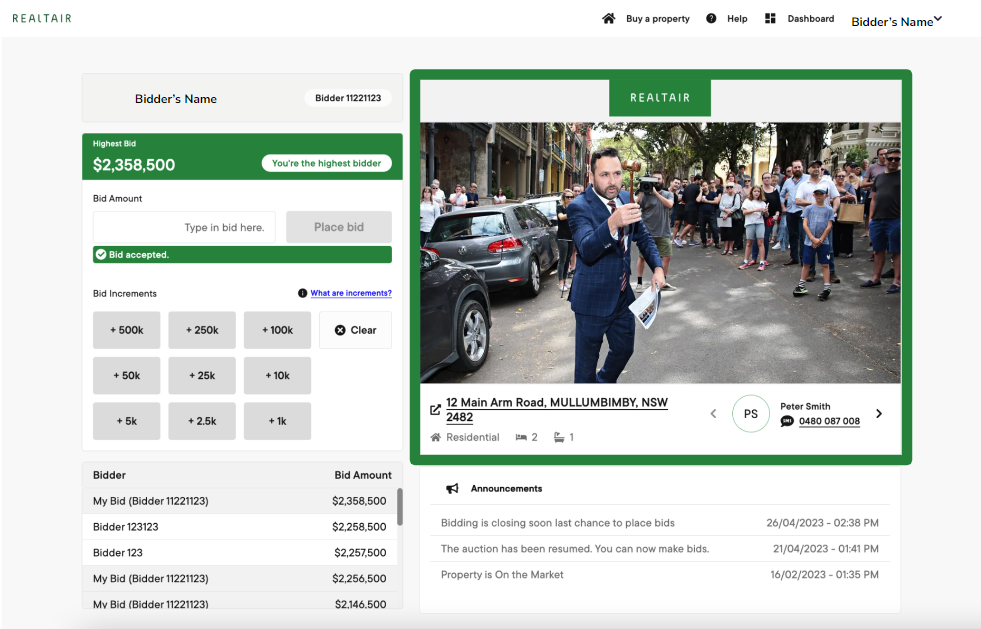
Announcements
Any messages broadcast by the agent and auctioneer during the auction will appear as a banner across the top of the screen.
The full history of announcements will always be available below the live stream. The bidder can easily scroll through ensuring they never miss an important update.
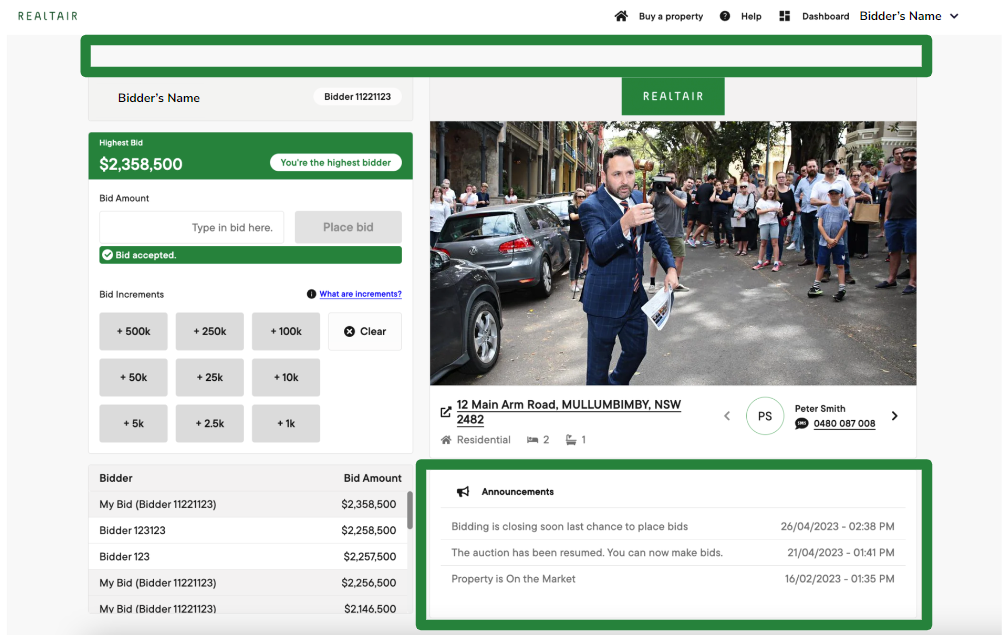
![Realtair RGB Green Box Logo.jpg]](https://help.realtair.com/hs-fs/hubfs/Realtair%20RGB%20Green%20Box%20Logo.jpg?height=50&name=Realtair%20RGB%20Green%20Box%20Logo.jpg)