Managing announcements
Use the Announcements feature to broadcast important updates to your team or send targeted emails directly from the Realtair platform.
Prefer to watch? Check out our video guide here.
How to View Existing Announcements
- Navigate to the Announcements tab in your dashboard.
- A list of all previously sent announcements will be displayed.
- Click on any announcement to expand it and read the full message.
How to Create and Send a New Announcement
- From the Announcements tab, click the + Create button

- Select your Message Type:
Broadcast: This will post the message in the Announcements tab for all users in your office to see.
Email: This will send the message as an email to specific recipients.
- Write Your Message: Use a pre-made template from the dropdown menu or type your own custom message directly into the text box

- Select Recipients (for emails only): If you chose 'Email' in Step 2, use the Recipients dropdown menu to select your target audience.

- Click Send. Your message will now be sent as an email or posted in the Announcements tab.
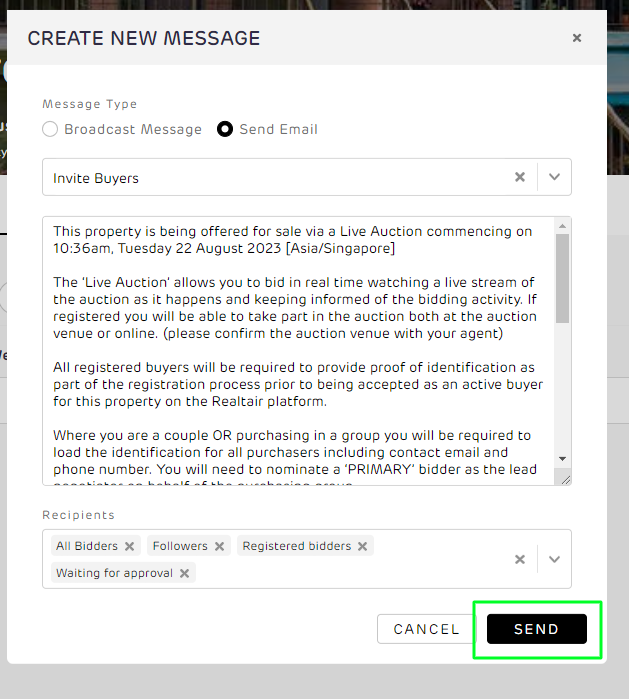
![Realtair RGB Green Box Logo.jpg]](https://help.realtair.com/hs-fs/hubfs/Realtair%20RGB%20Green%20Box%20Logo.jpg?height=50&name=Realtair%20RGB%20Green%20Box%20Logo.jpg)