Online Bidding
Online Bidding
Realtair offers the flexibility for you to place your bids wherever you are in the world. Via live streaming, you can participate as if you are actually in the auction venue. Here is how you can place your bids online:
-
Go to the listing page, once the auctioneer commences the auction, click on the "Watch Now" button
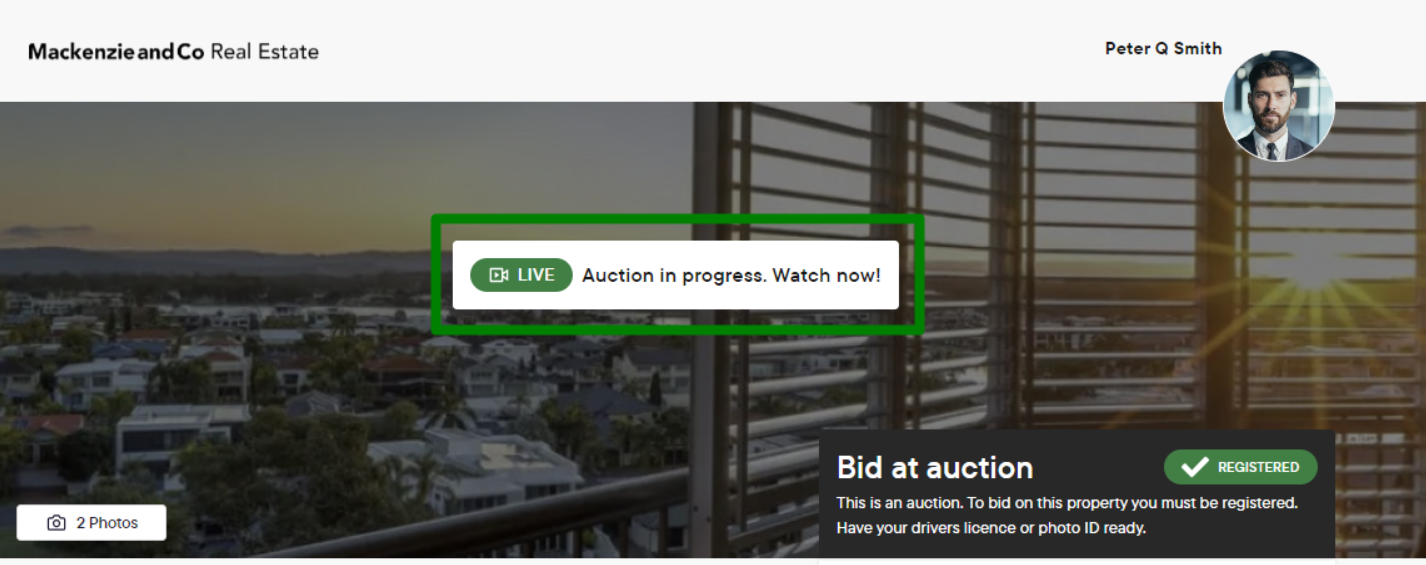
-
The bidding page will display your bidding information, the bidding controls, bidding history, announcements history, and other important details such as the property’s agent and auctioneer.
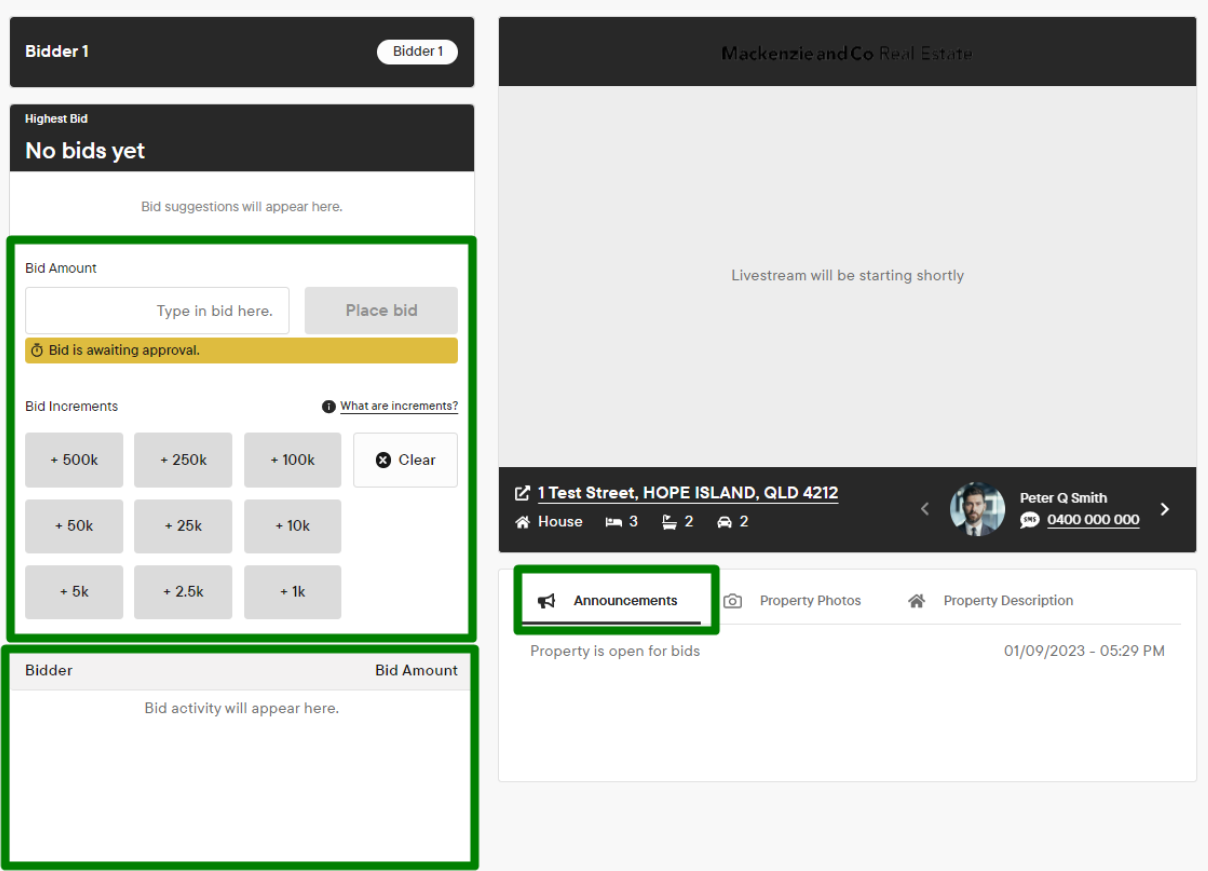
-
You can then place your bid by typing in the amount or clicking on the increment buttons. You may also consider placing a bid based on the suggestion. Click Place Bid once you’ve entered the amount or click Clear if you want to delete the amount you typed in.
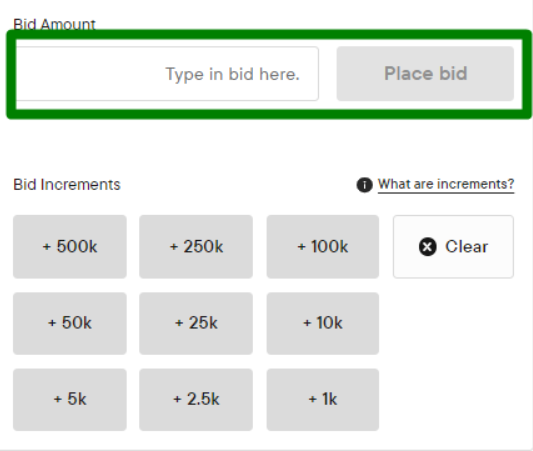
-
Once you have entered your bid, you will need to confirm it, and the auctioneer will review, it and either accept or reject the bid.
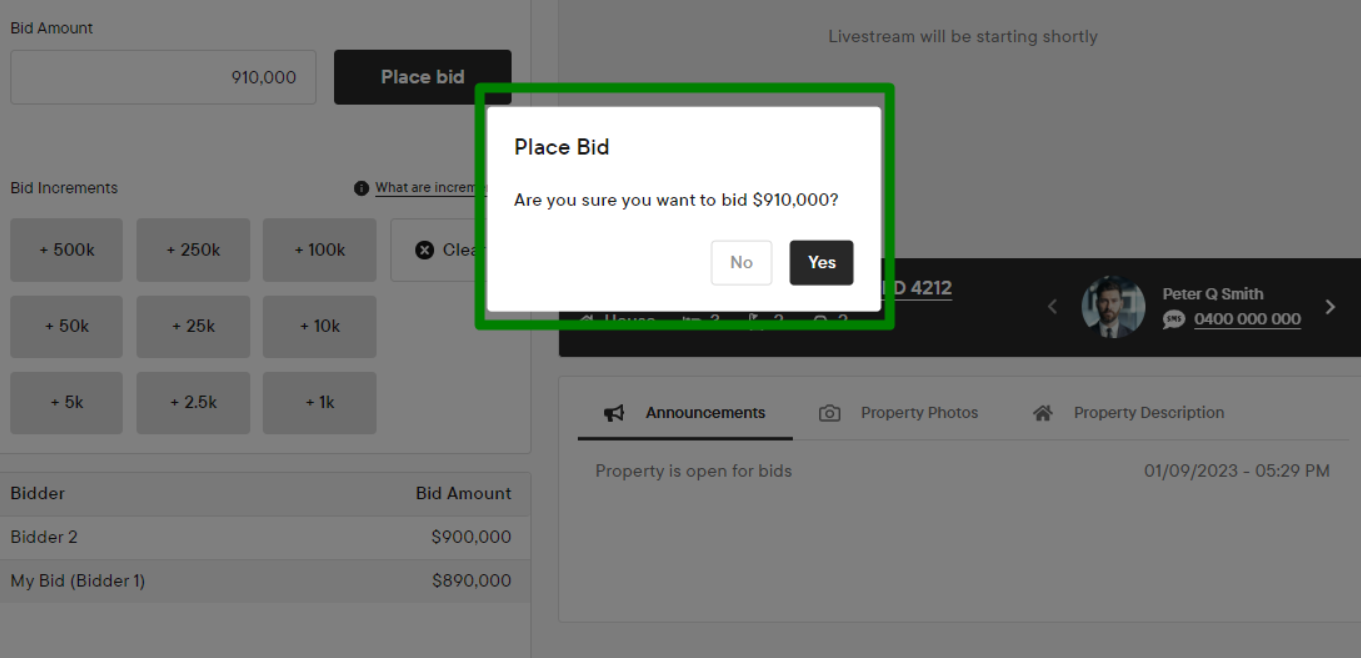
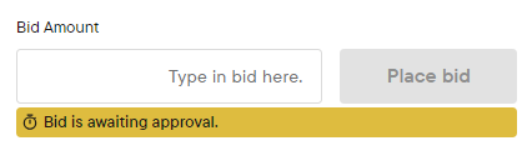
-
All approved bids can be seen in the Bid Activity section.
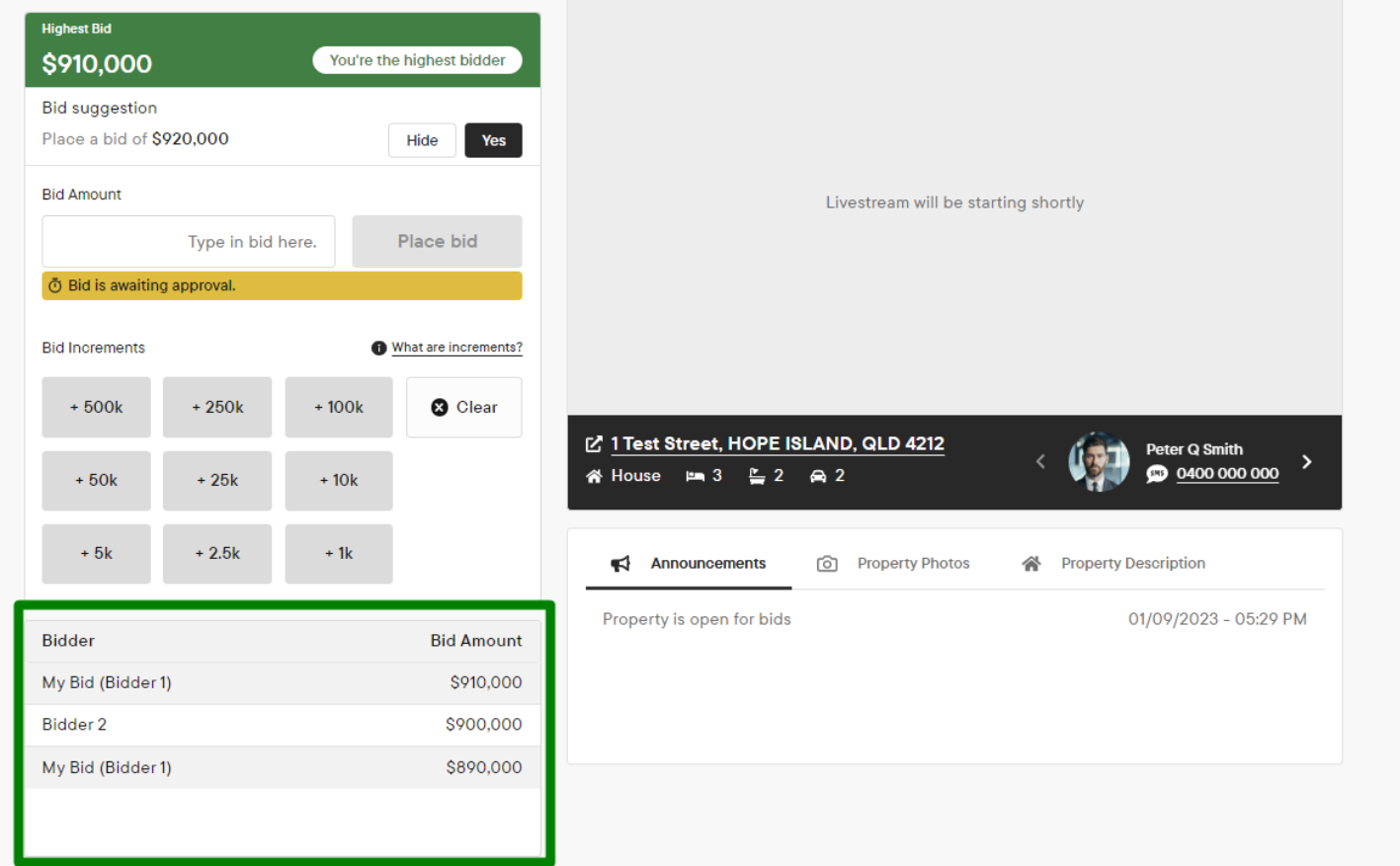
-
Announcements and broadcast messages will pop up at the top of the page. You can browse the Announcements tab to view the announcement history.
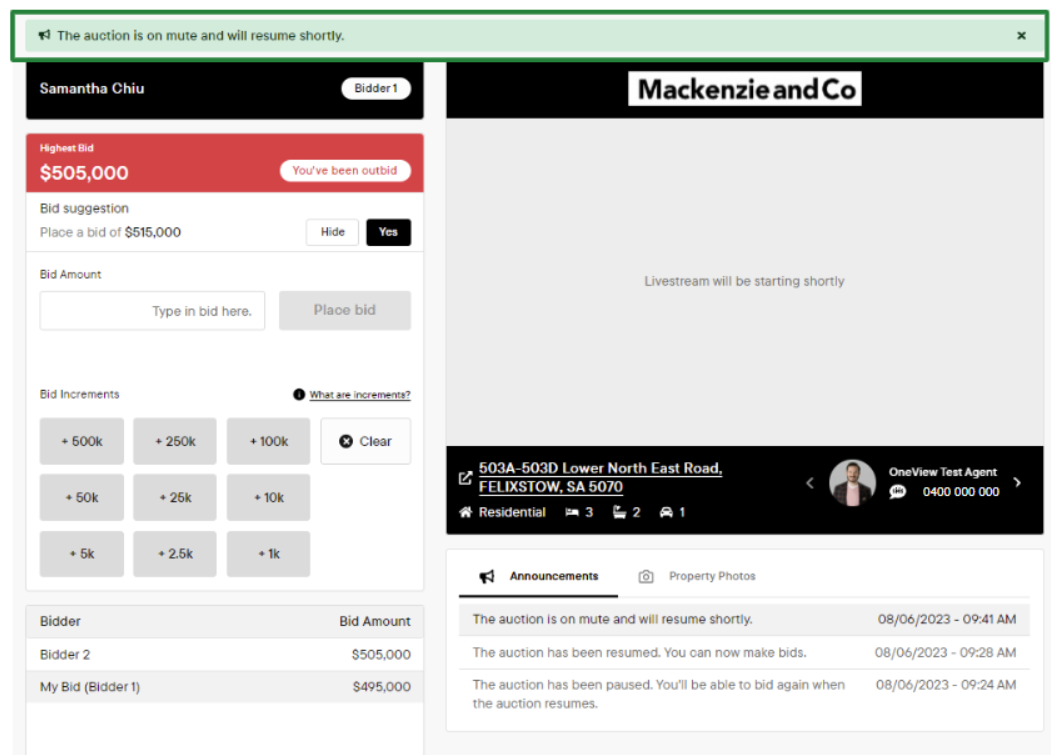
-
You will be informed once the auction has finished. If you were the successful bidder, the agent will contact you for the next steps. You can click the Confirm details to provide your Solicitor details or finalise your information that will appear on the Contract of Sale.
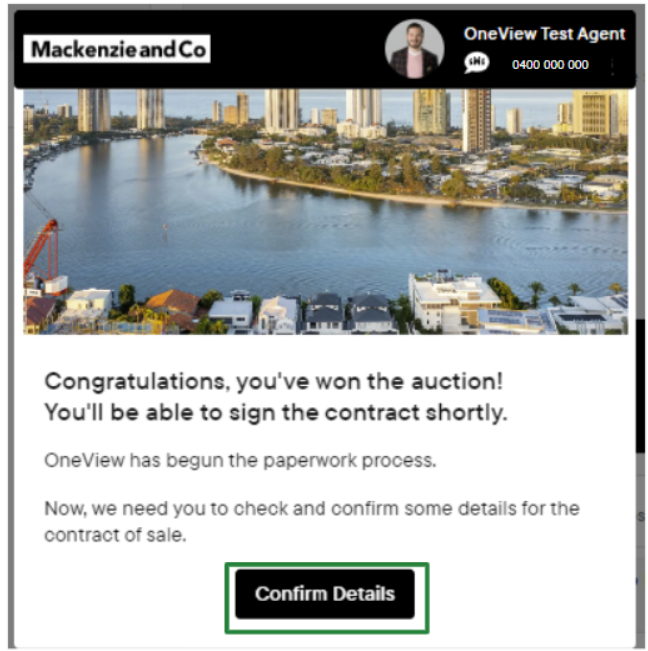
![Realtair RGB Green Box Logo.jpg]](https://help.realtair.com/hs-fs/hubfs/Realtair%20RGB%20Green%20Box%20Logo.jpg?height=50&name=Realtair%20RGB%20Green%20Box%20Logo.jpg)