Price Update reminders - FAQ's
How do Price Update reminders work?
Check out this article for more detailed information on why we built Price Update reminders and how you use them.
How do I turn on Price Update reminders?
For now, you need to have a role type of primary agent in our system to manage Price Updates, to turn them on simply navigate to our task builder and switch the task off.
If you switch off the task builder on the screen it will archive all existing and future task of that Primary agent
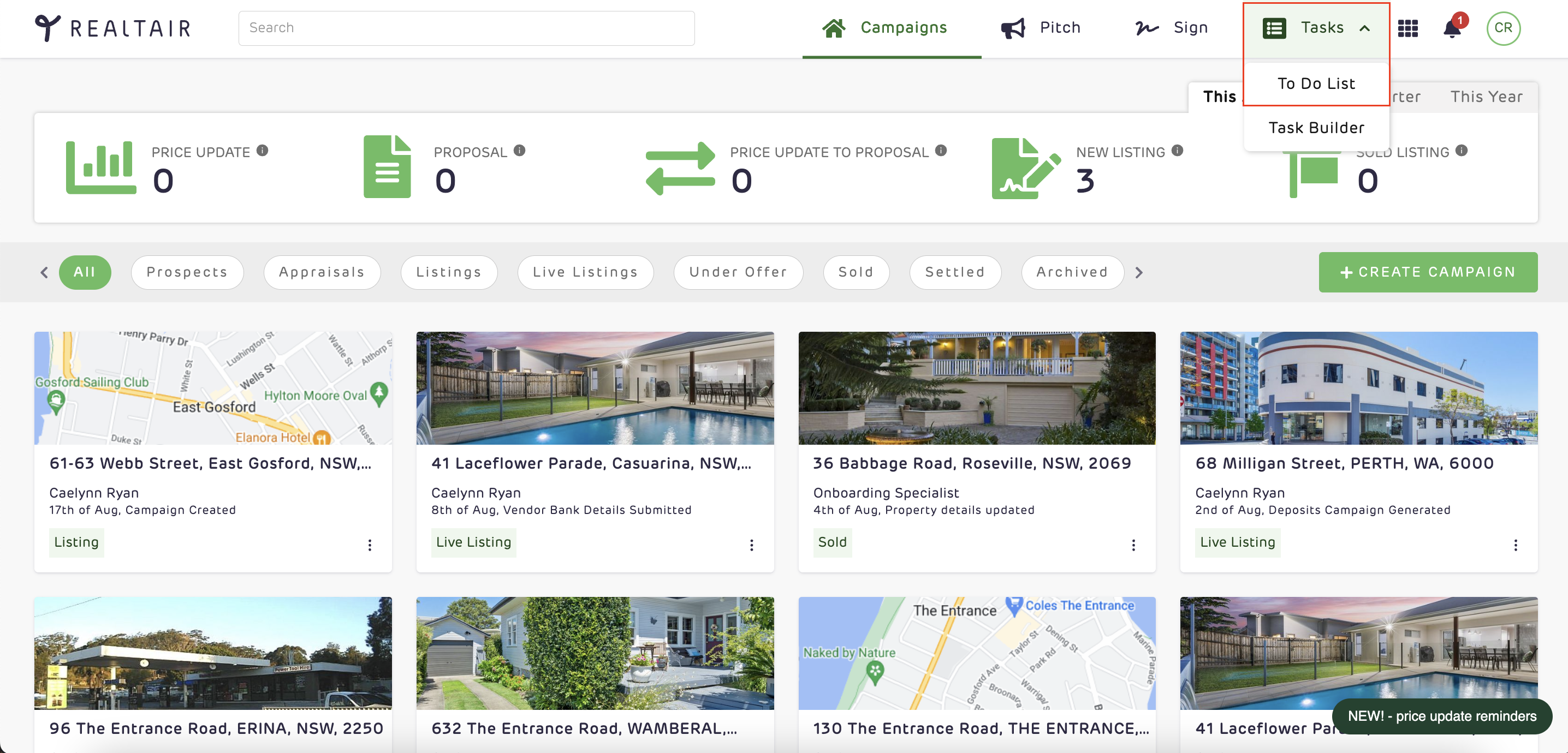
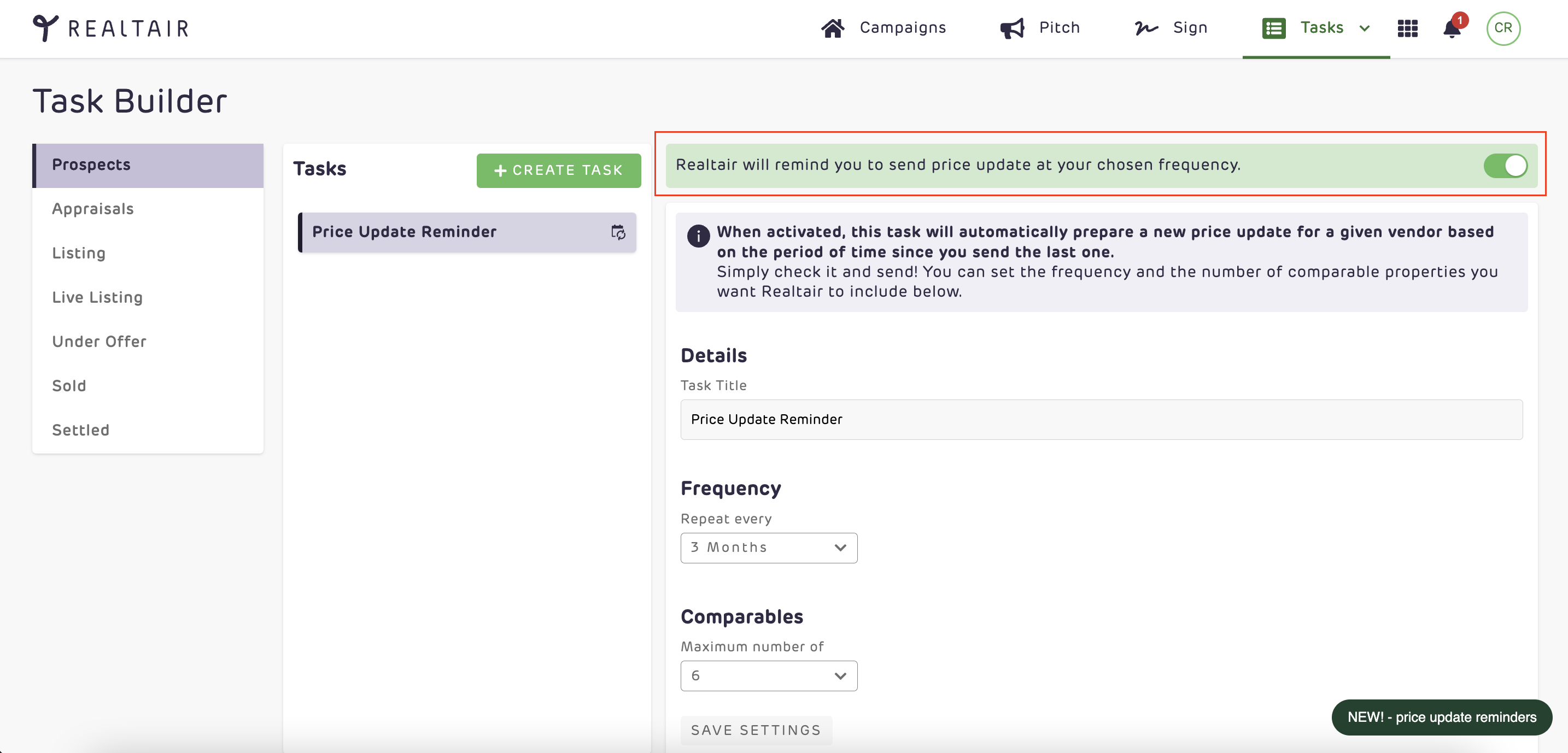
Can I set the frequency I want Realtair to wait until they remind me to send my next Price Update?
When Price Update reminders are switched on they will default to a frequency of 3 months and to include 6 comparable properties. We have found that for most agents this setup works well however you can of course update to suit your needs.
For now you need to have a role type of primary agent in our system to manage price updates, to change the frequency simply navigate to our task builder and save the setting you prefer. This will update the frequency and number of comparable properties for all new Price Updates created.
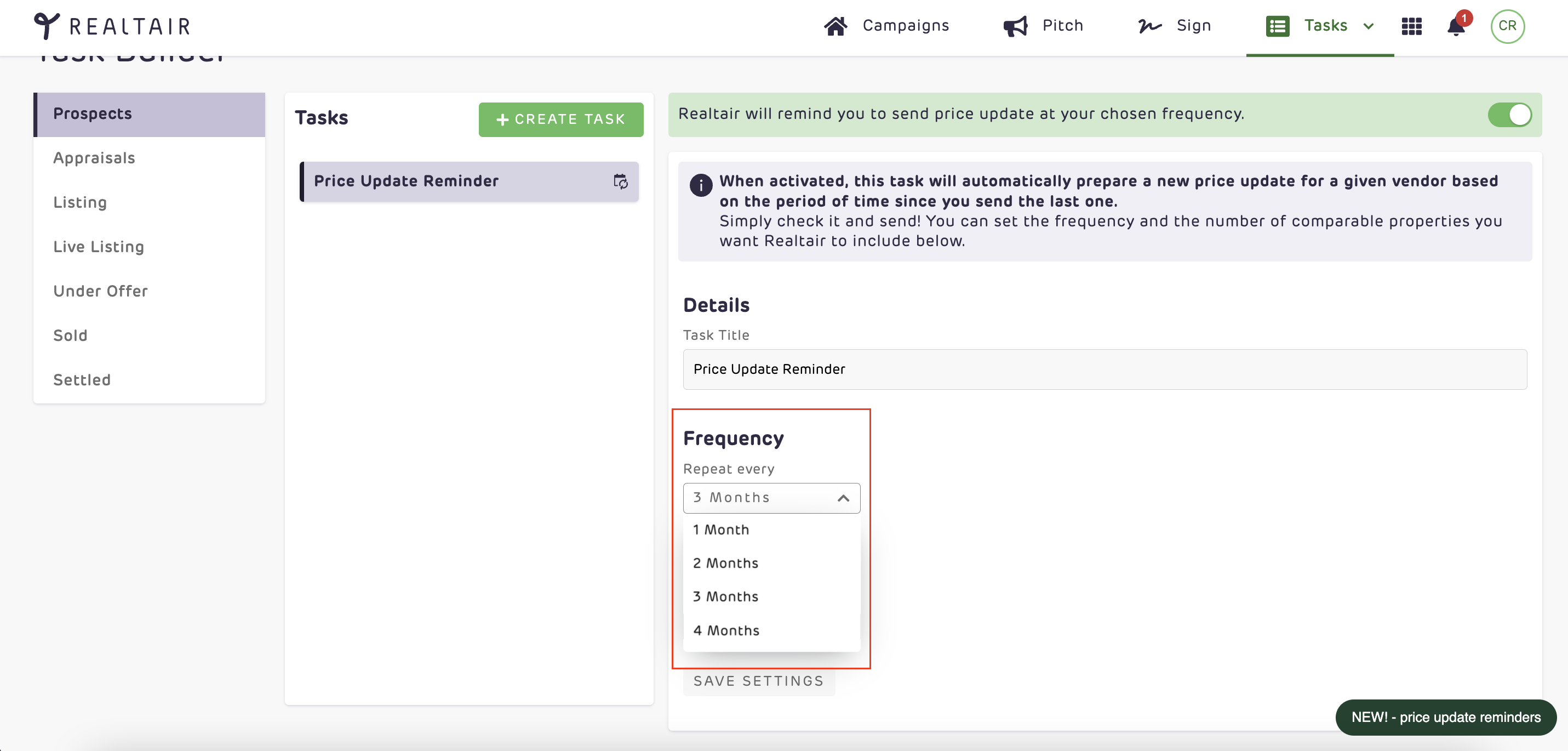
Can I set the number of comparables I want Realtair to add to my auto-generated Price Updates?
Yes, absolutely.
There are 2 ways to change this
Updating your settings in the Task Builder will change the settings for all your campaigns

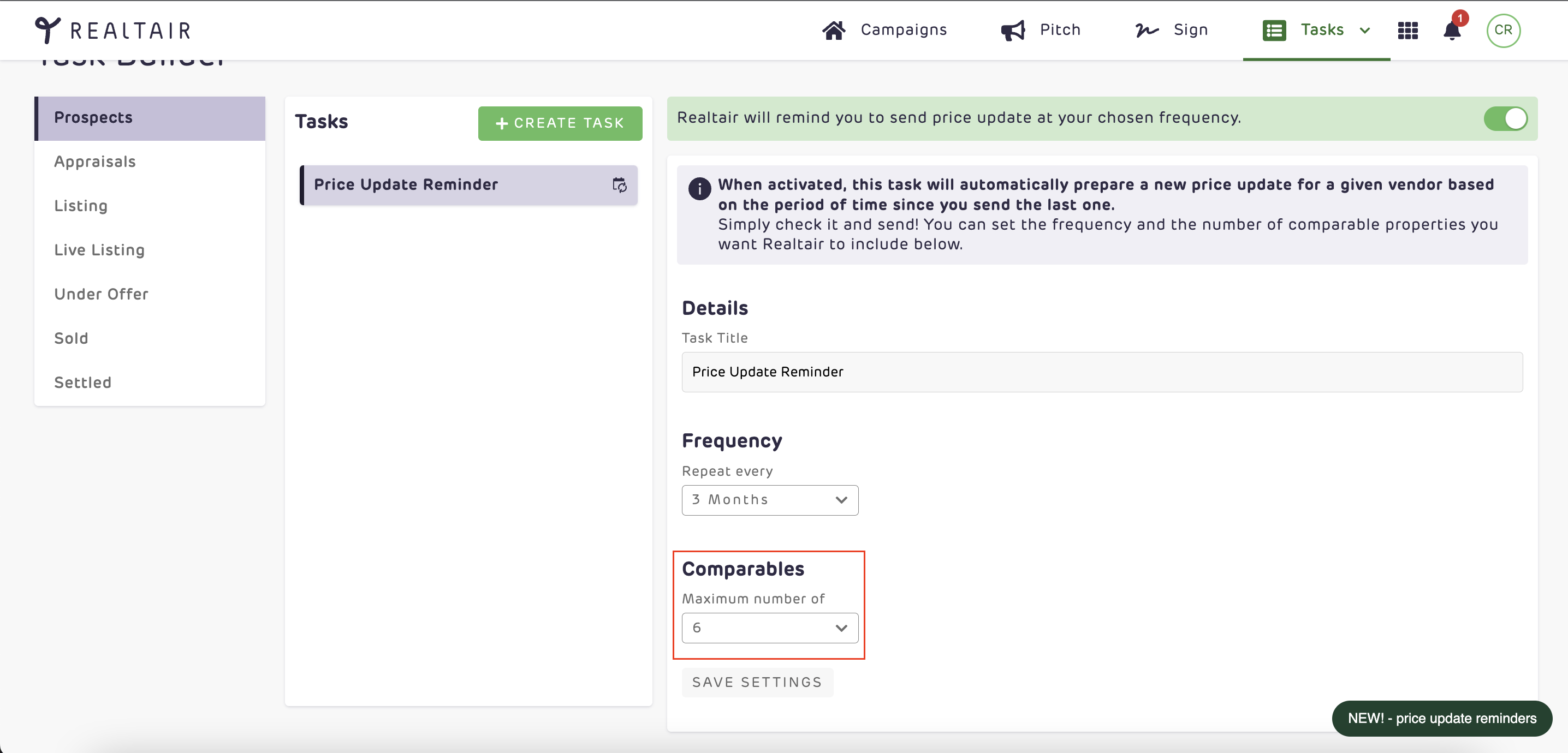

Or alternatively, just click on the task in the campaign and you can also change it there.
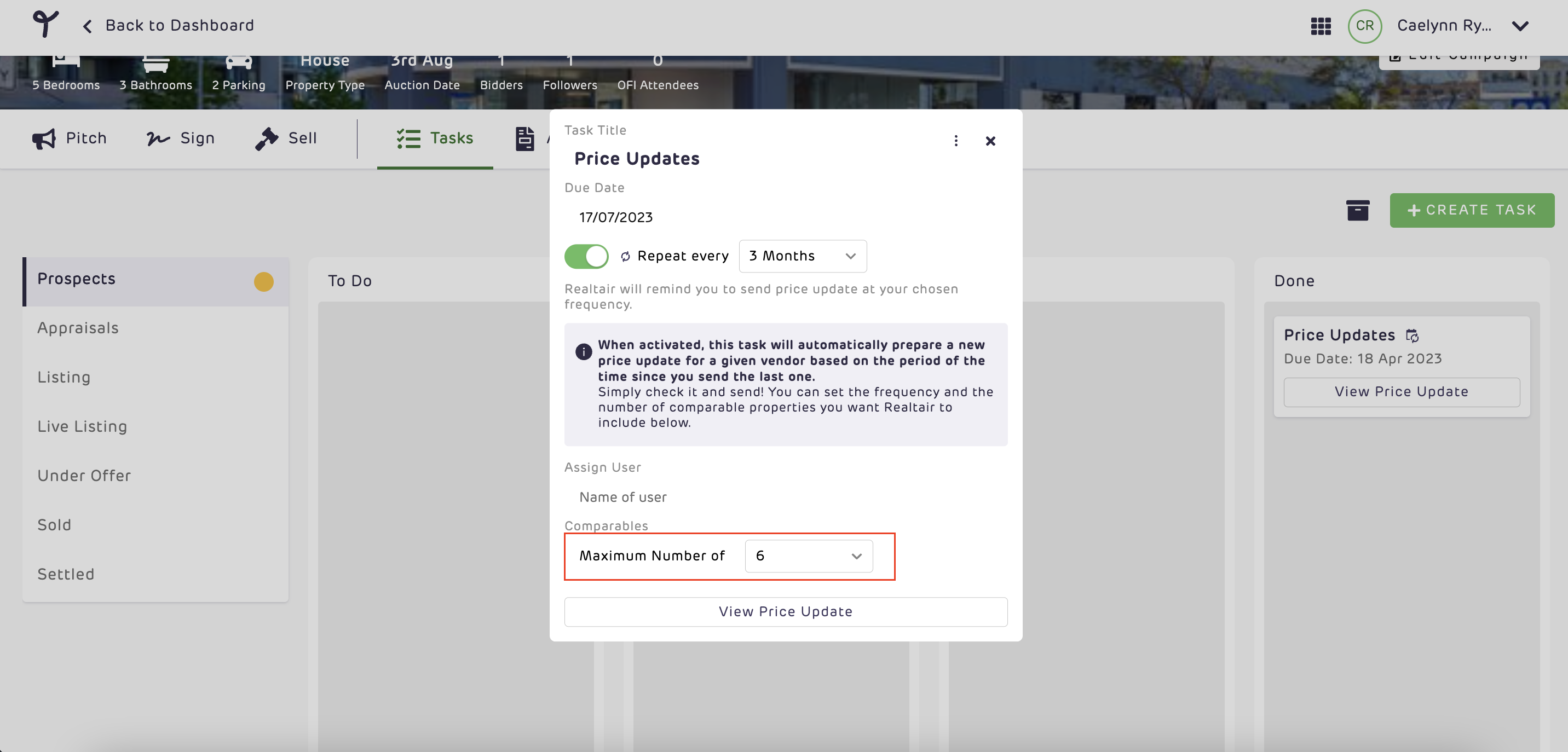
Can I change the due date of a Price Update for a specific campaign?
Yes absolutely. You can do this via the to do list.
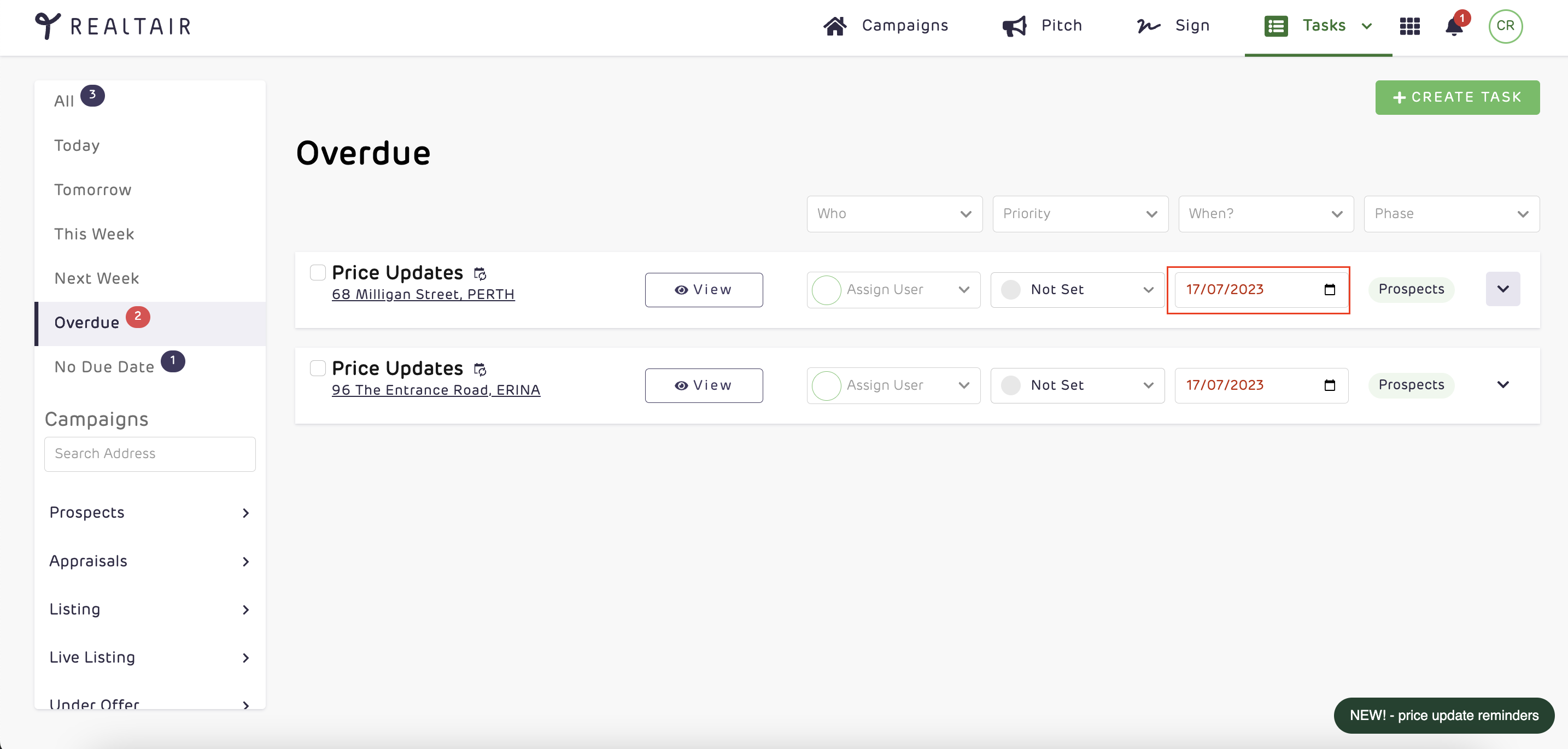
Or alternatively, just click on the task in the campaign and you can also change it there.
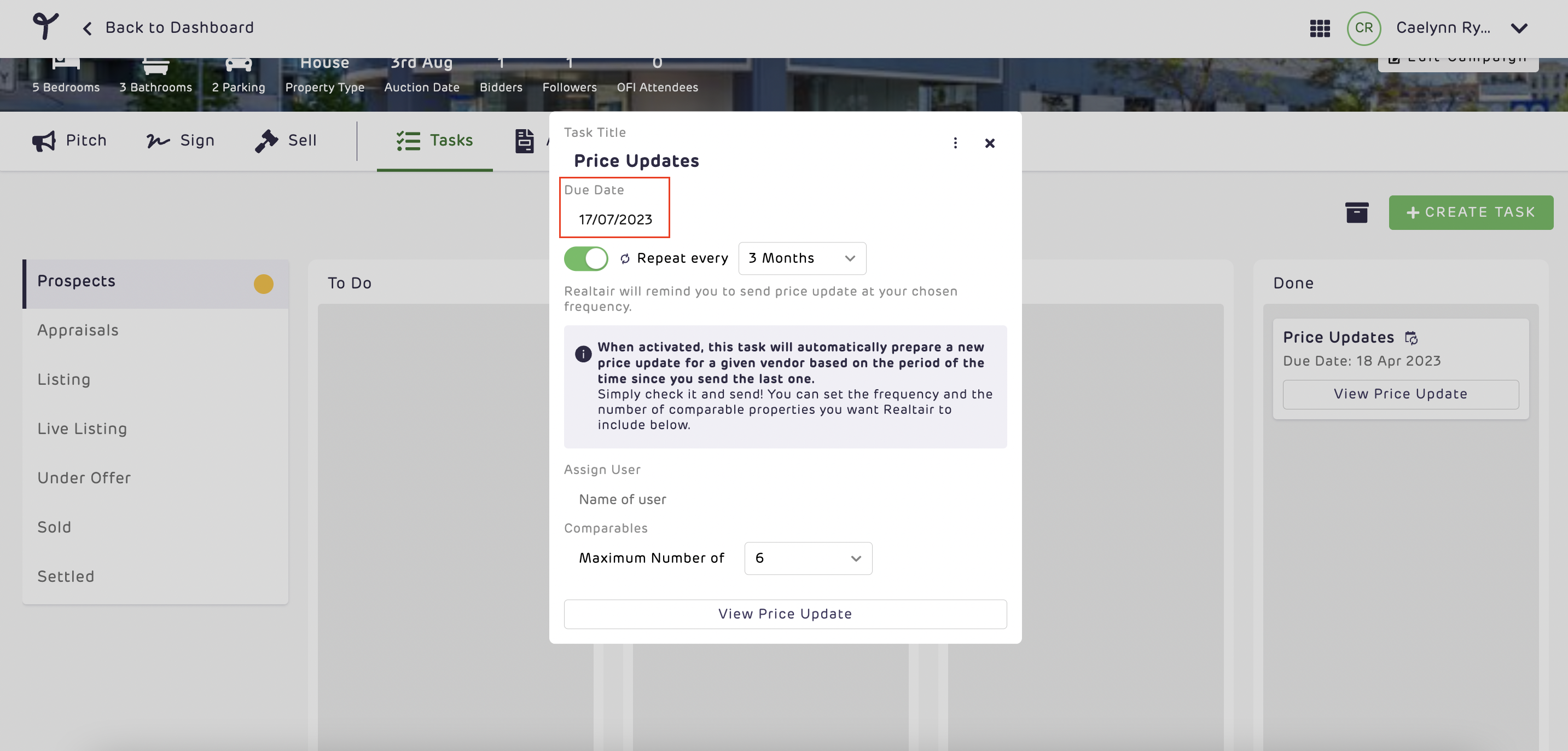
Can I change the frequency set for Price Updates for a specific campaign?
Yes absolutely. You can do this via the to do list.
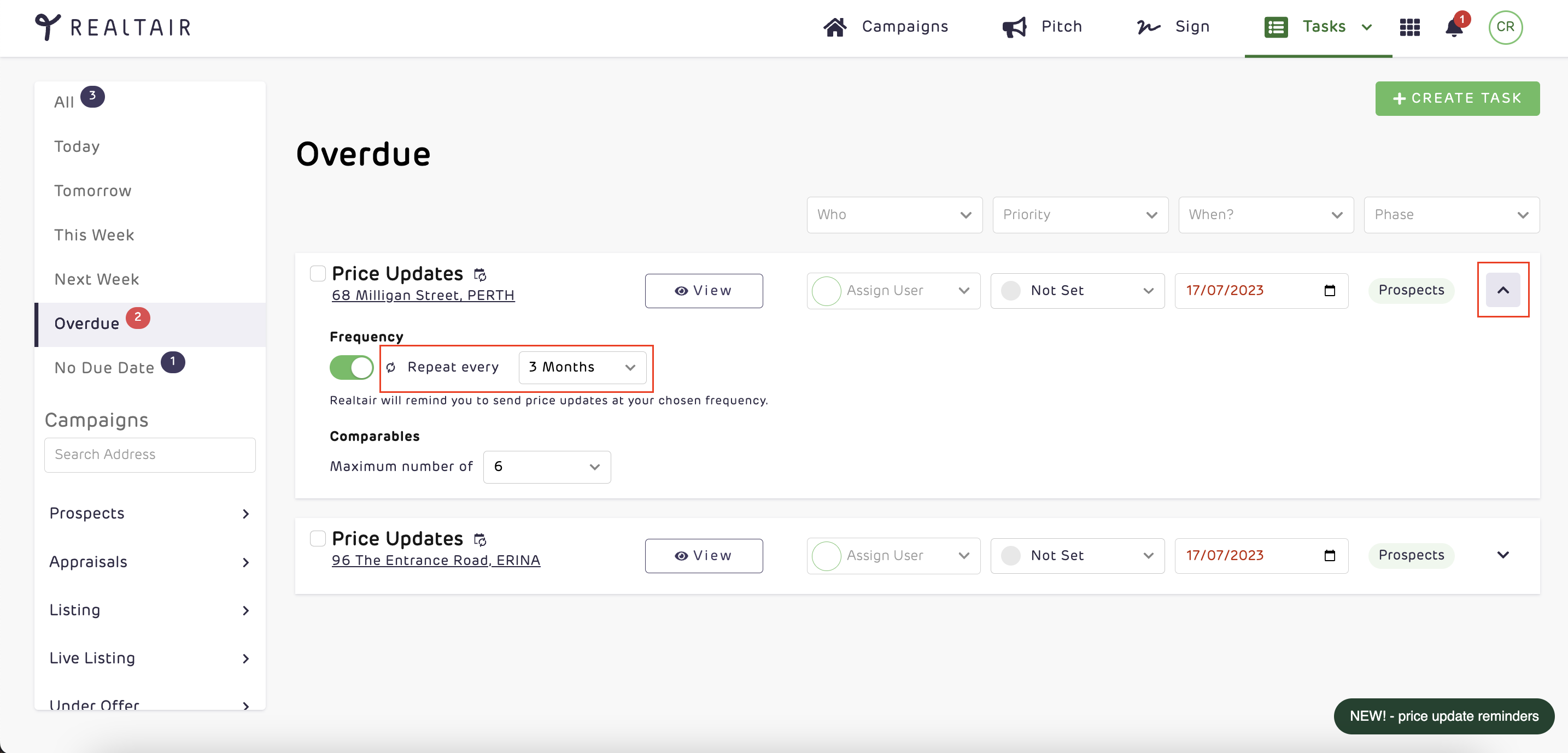
Or alternatively, just click on the task in the campaign and you can also change it there.
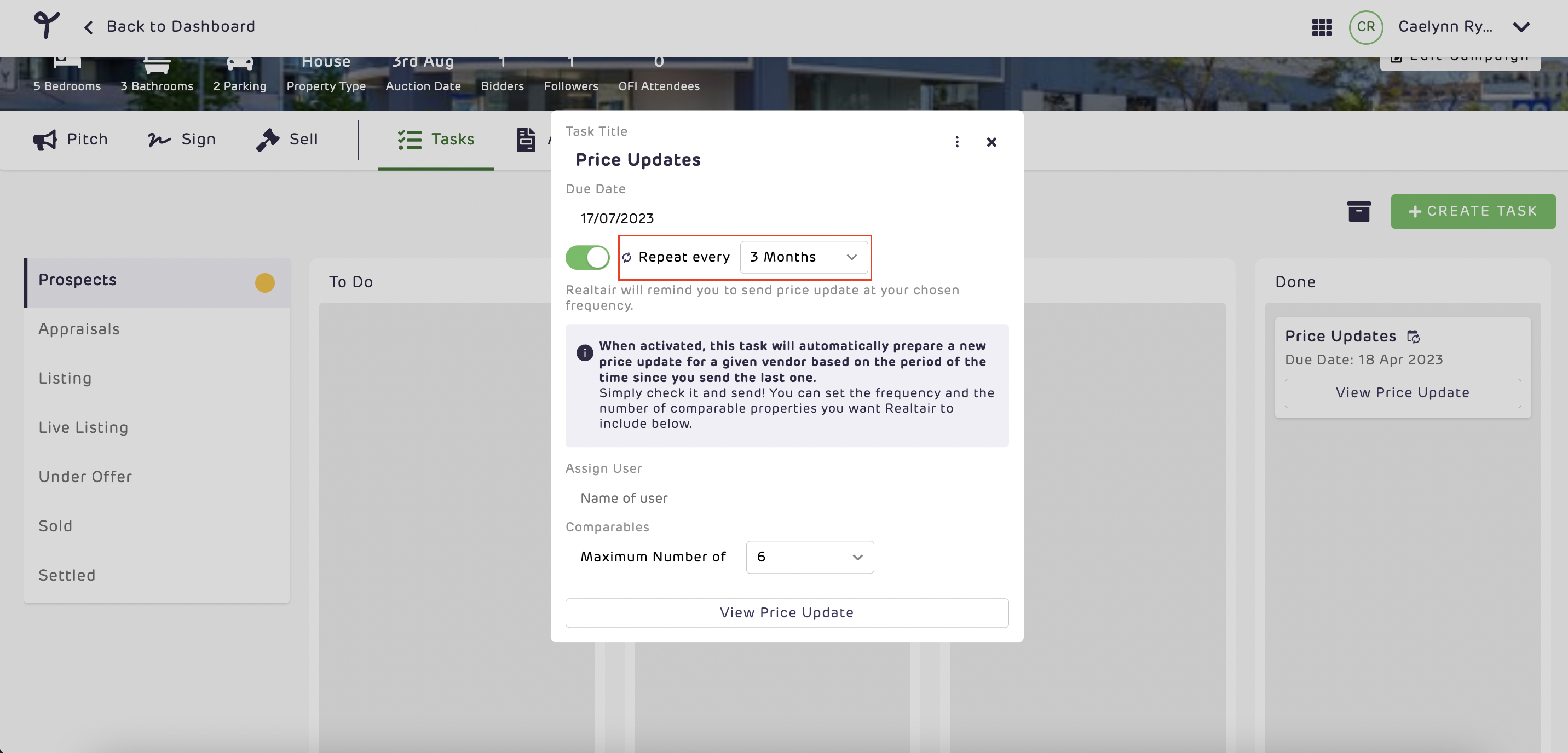
How will I know when a Price Update is ready to send?
We will send an email to let you know!
How do I find the draft of my price update?
There are 3 ways to get to your draft.
First via the view button in your email.
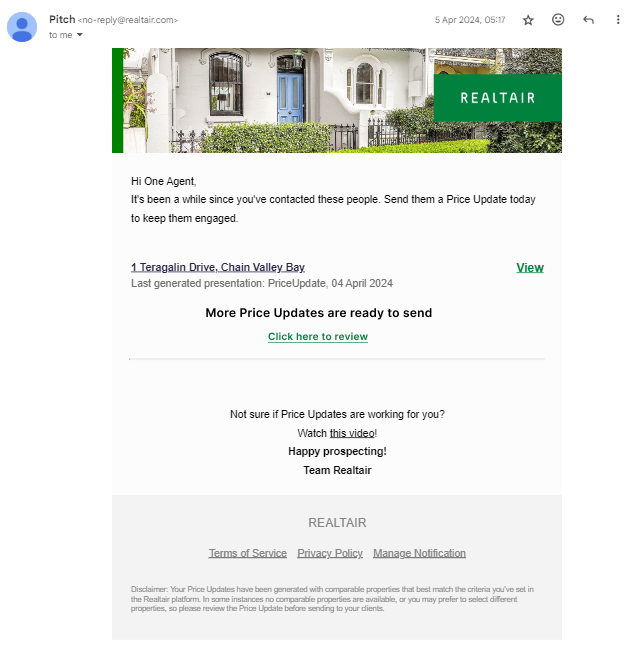
Secondly via the to do list - just click "view".
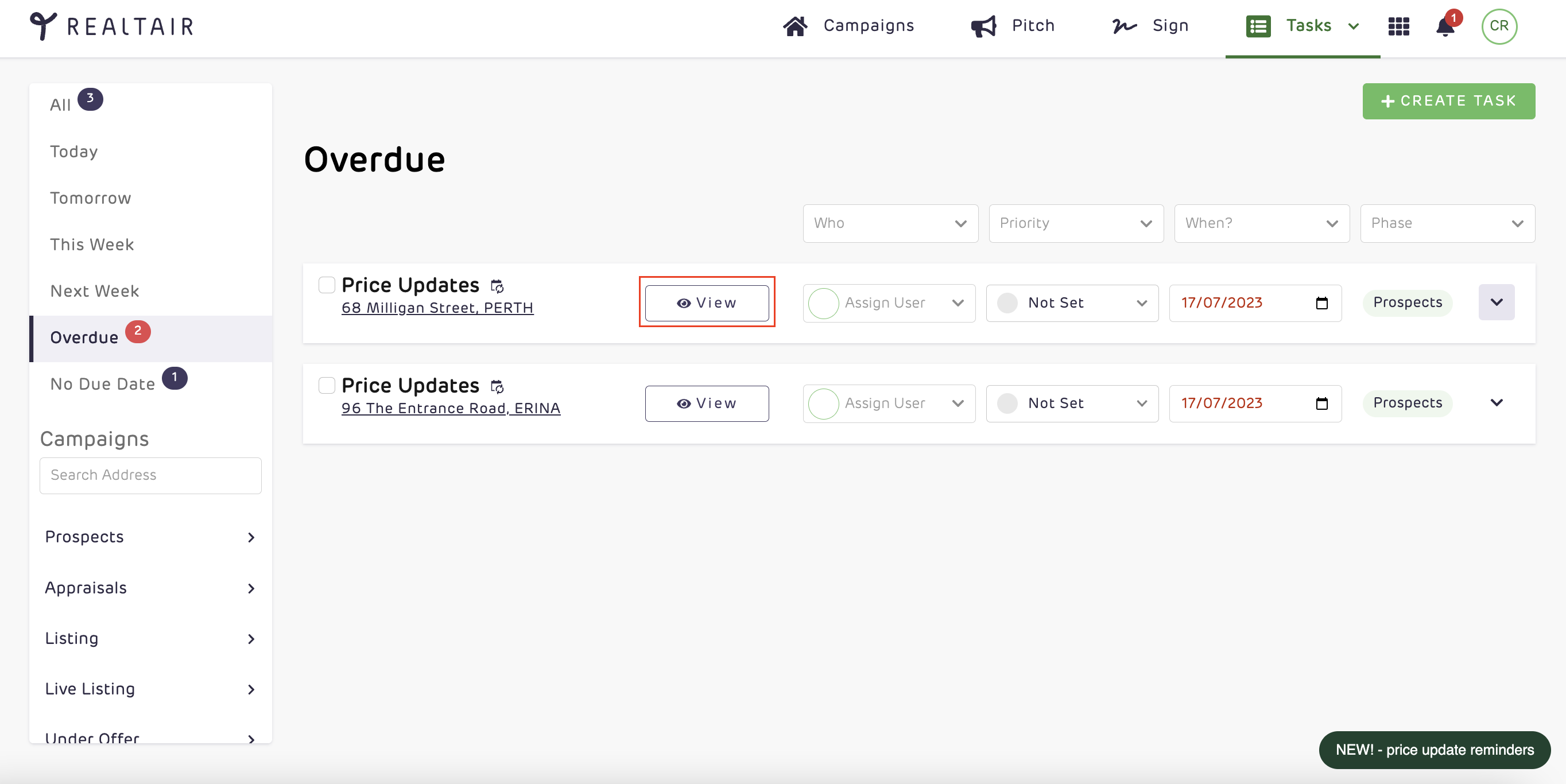
Or in the campaign itself you will find the Price Update in the Pitch tab or in there's a link to it in the new tasks tab.
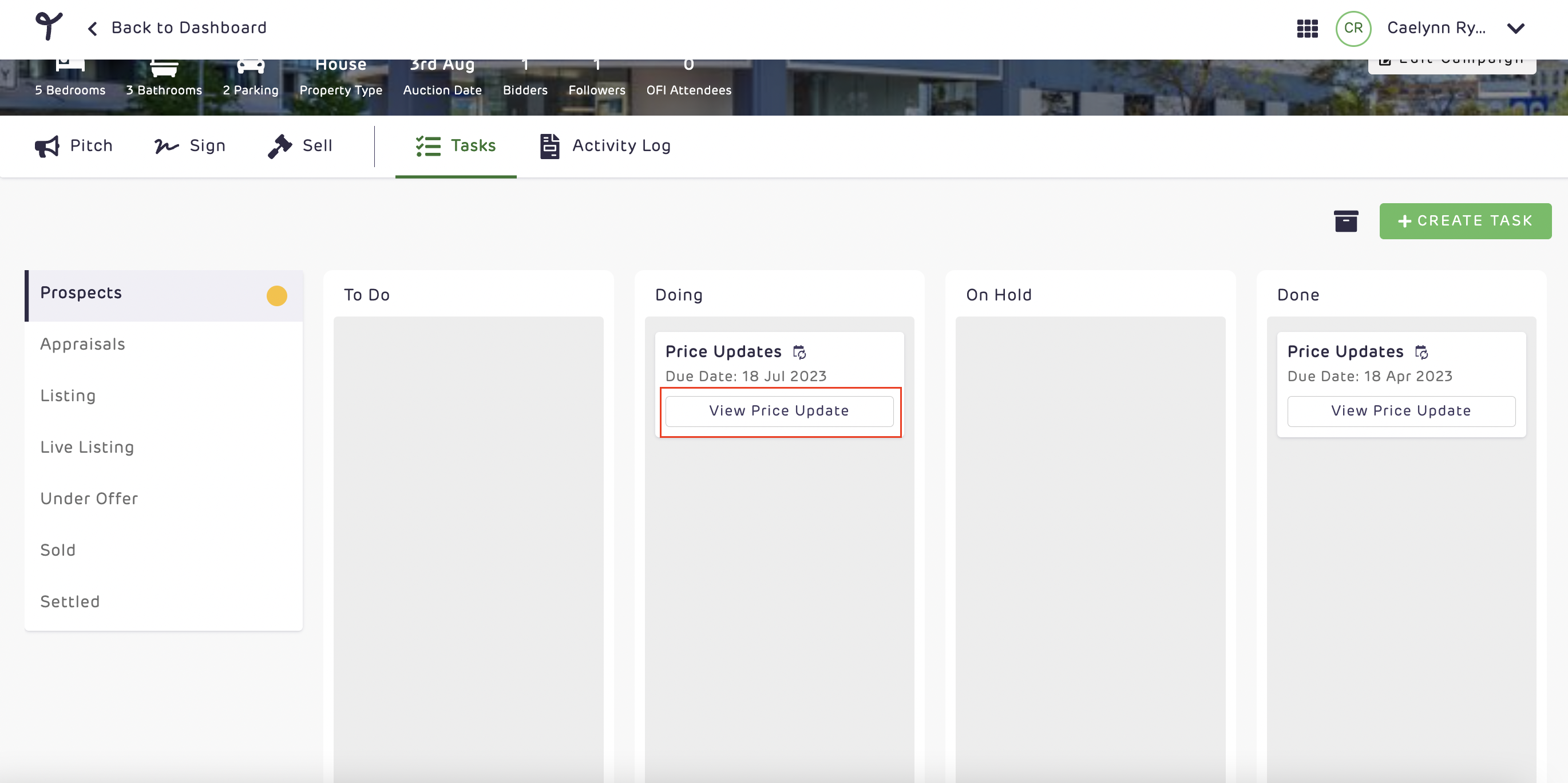
What do I have to do to make sure I get a Price Update Reminder?
As long as you complete one of the below actions to send your Price Update, it will trigger the system to generate a reminder for you:
- Send from Realtair via SMS
- Copy the link of the price update
- Download the price update as a PDF
If the campaign is won and you create and sign an agency agreement or Form 6 we will automatically update the status of the campaign to "listing" and turn off the Price Updates for the campaign.
You can switch the Price Update reminder off from the to do list.
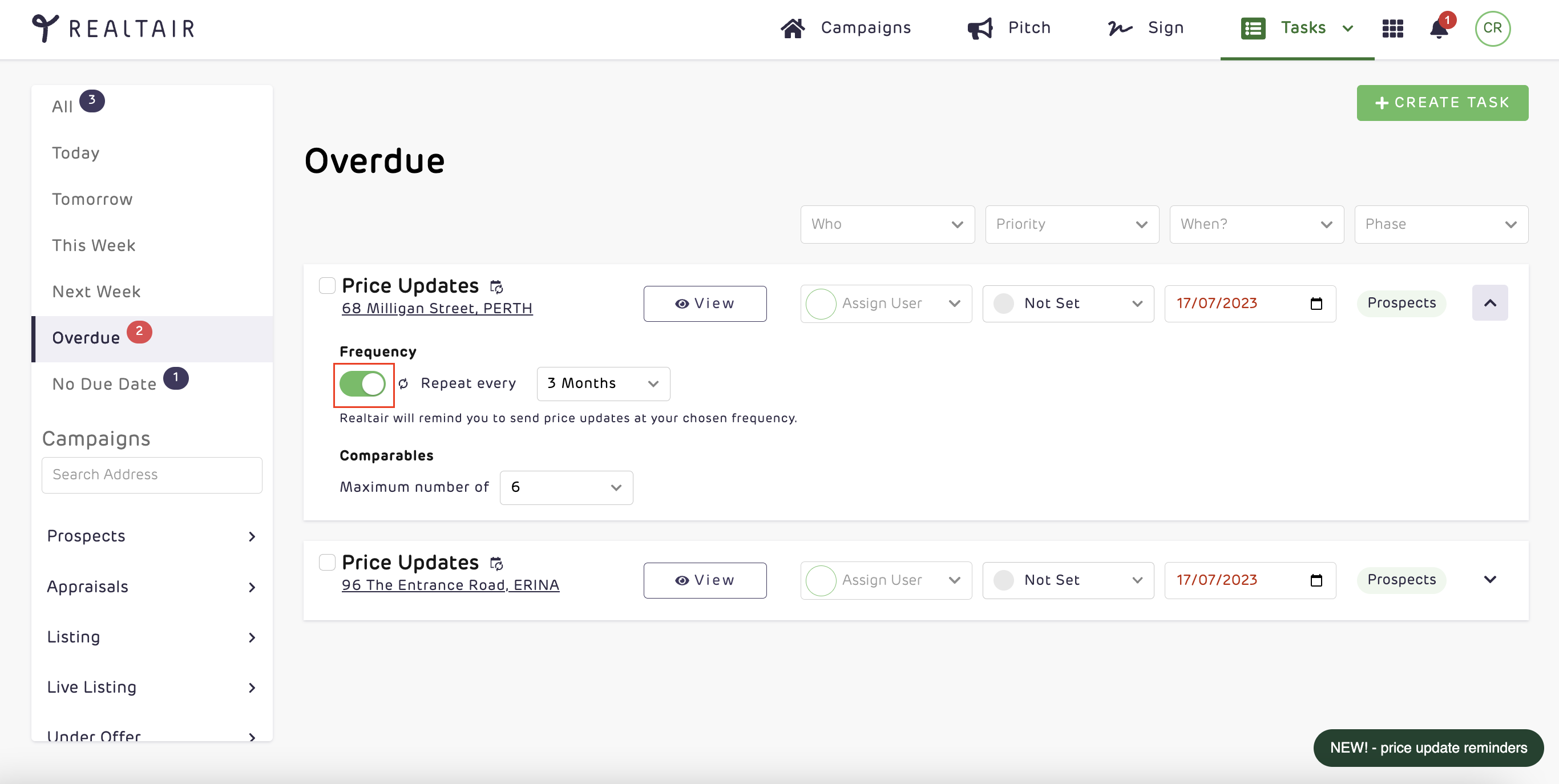
Or go to the campaign and switch it off from there.
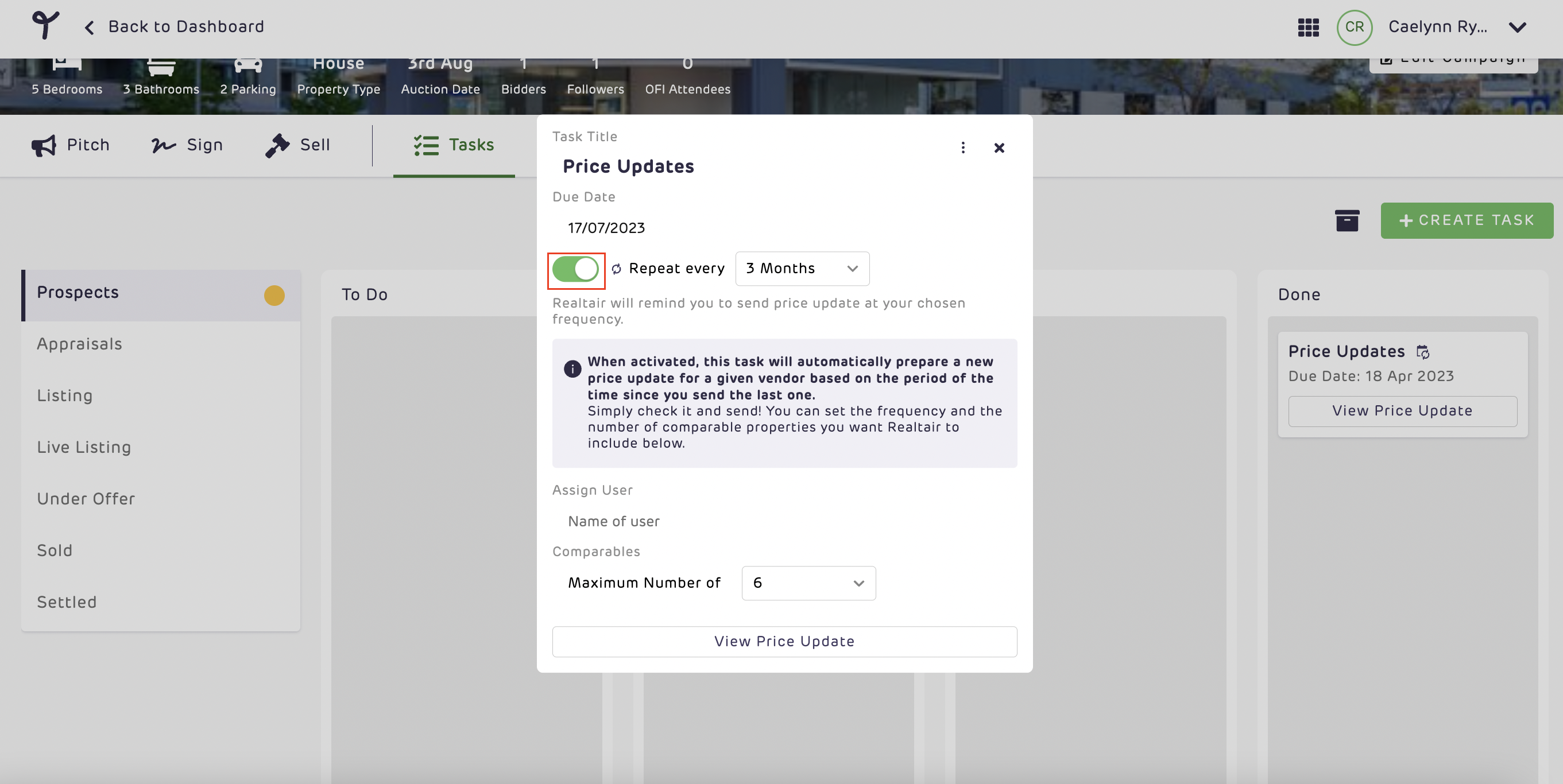
Please note, if you archive a campaign, all existing and future tasks of that campaign will be archived.
What comparable properties will my auto-generated Price Update pull?
A new config form was added in each of the comparable components that allow the office admin to specify the default comparable filters.
The comparable properties will be based on the search result using the set filters. The number of comparable properties added will be the same as the number of comparable properties in the previous Price Update.
Can I set the frequency of the Price Update reminders for a specific campaign?
Yes absolutely. You can do this via the to do list.
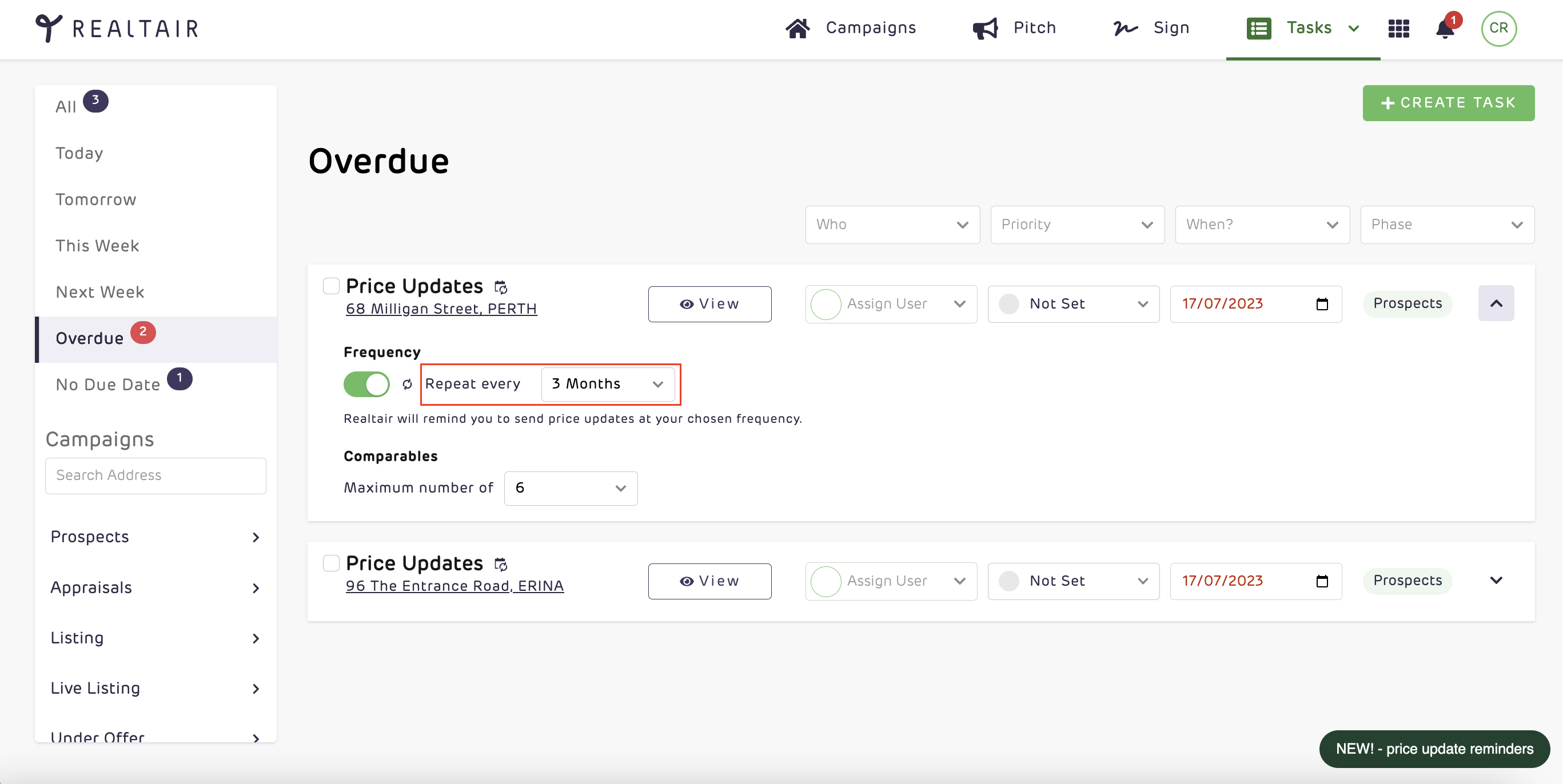

Or alternatively, just click on the task in the campaign and you can also change it there.

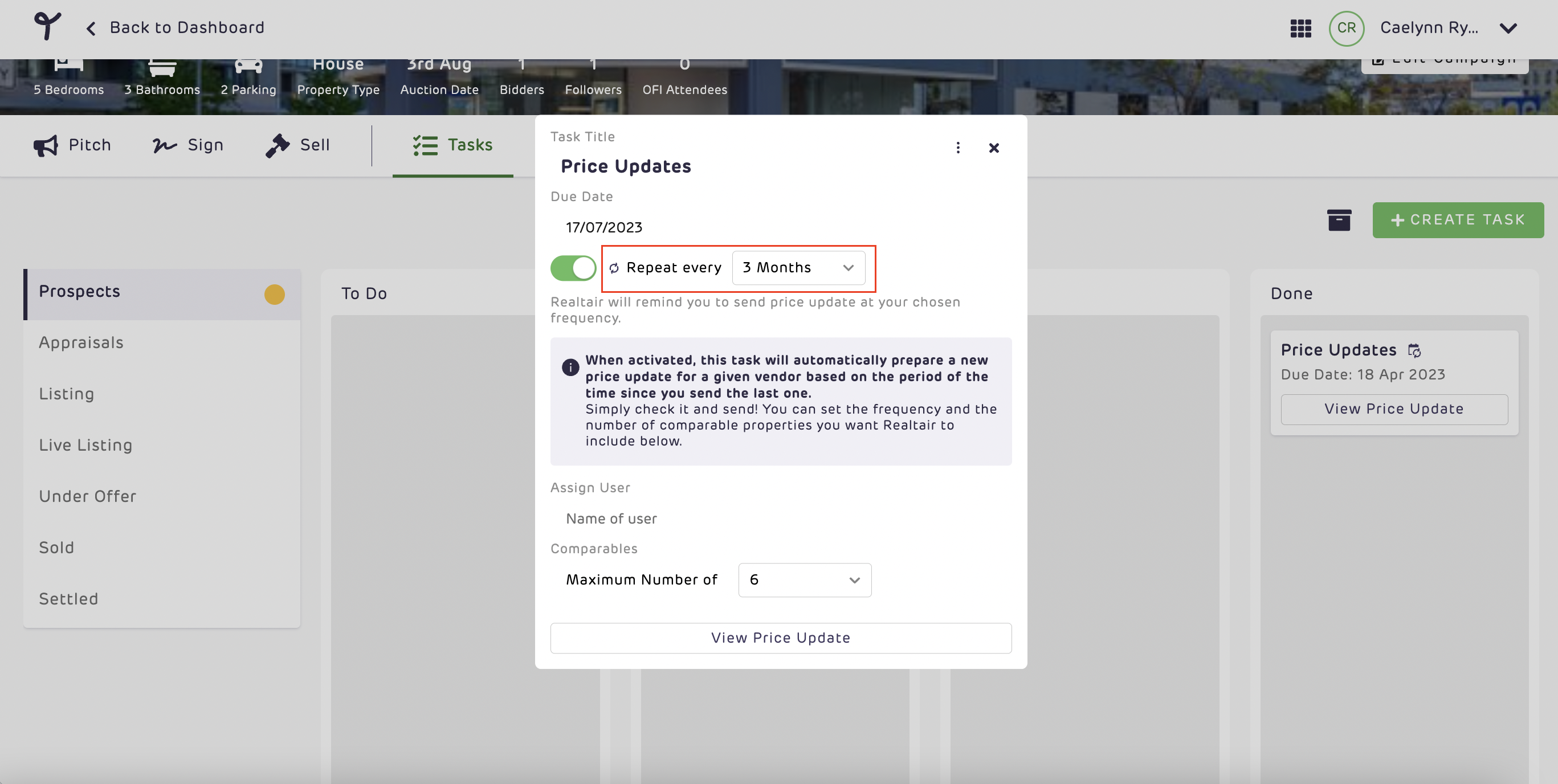
How can i edit the contents of the auto-generated price updates
Autogenerated Price Updates behave in the same way as a manually created presentation. The functions for Edit Whole Form, Advanced Edit, and Edit Campaign are still accessible to agents who wish to change the contents of a certain section.

In case the office admin already archived an old template and created a new Price Update template, will the auto-generated PU use the new one?
Yes, auto-generated presentations will use the latest published price update template for older presentations with an archived template.
In the event that the previous PU template has components that are not included in the new PU template or vice versa, the online form fields for those components will be blank.
I often see duplicate campaigns in our users accounts, does this mean they will also receive duplicate Price Update reminders for the same campaign?
We want to make sure our agents don’t overload their vendors with price updates by accidentally sending duplicates - we check before creating a task that there is not one already present for the same Primary Agent with the same address. If there is we will archive the older task and replace it with the new one.
When we auto generate a Price Update how do we determine which template to use?
Currently we use the same template that was used the last time a Price Update was created for that particular campaign. We are looking at how we might improve this process and if we could allow each primary agent to specify the template they want to use in their task builder settings. This is still something we are considering at the moment - if you have users who request this functionality it would be great to let the product team know.
Who do Price Update tasks get assigned to?
For now Price Update tasks will be assigned to the primary agent of the campaign they relate to.
As a admin, how can I manage the To Do List for my team?
You can now filter these in the To Do List
When a task is generated we will auto assign it to the primary agent to allow for easier filtering for our admins/assistant agents in the to do list page. You can filter based on assignee, priority, due date and phase
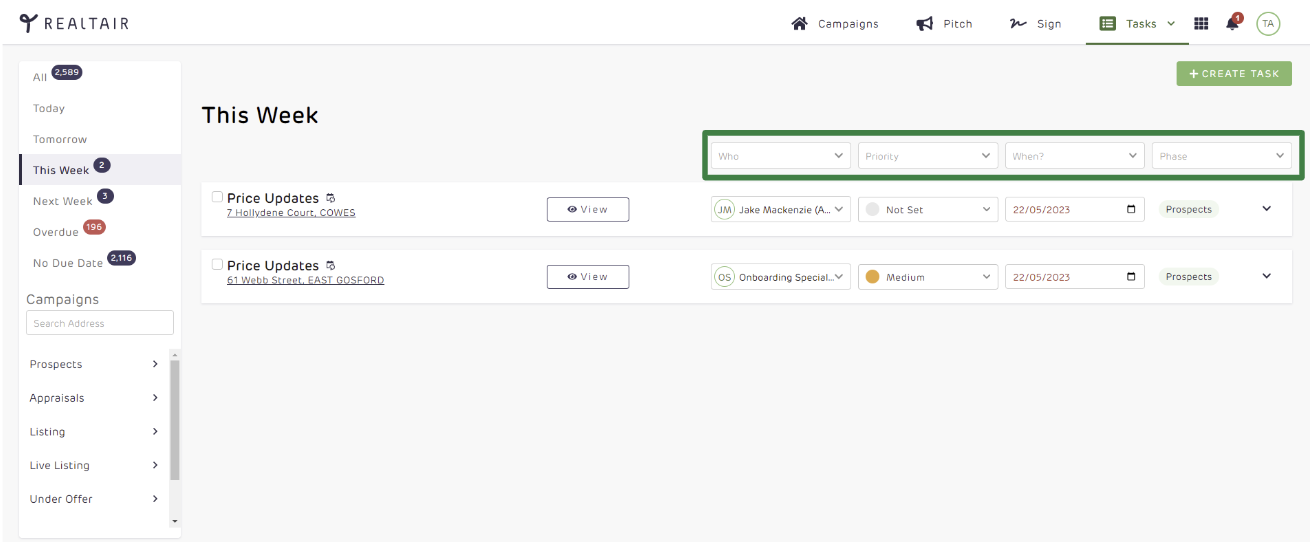
What happens if I archived a campaign with existing Price Update Reminder Task?
Once you archive a campaign, all existing and future Price Update reminder tasks will be archived.
If you unarchive the campaign, all existing and future Price Update reminder tasks remain archived. If you wish to re-generate the tasks, simply share the price update with your vendor (via copy link, sent SMS) and it will re-generate the task
What happens if I turned off Price Update reminder?
All your existing and future Price Update reminder tasks will be archived
If you decide to turn it back on at a later date, all the archived tasks remain archived
You can re-generate the tasks by sharing the price update with your vendor (via copy link, sent SMS) and it will re-generate the task
![Realtair RGB Green Box Logo.jpg]](https://help.realtair.com/hs-fs/hubfs/Realtair%20RGB%20Green%20Box%20Logo.jpg?height=50&name=Realtair%20RGB%20Green%20Box%20Logo.jpg)