Regenerating a presentation
After making changes to an account or presentation, regenerating the presentation will allow the changes to be applied. Below are the steps on how to regenerate a presentation:
1. Click on your presentation either from the campaign or from your pitch dashboard.
Campaign

Pitch Dashboard
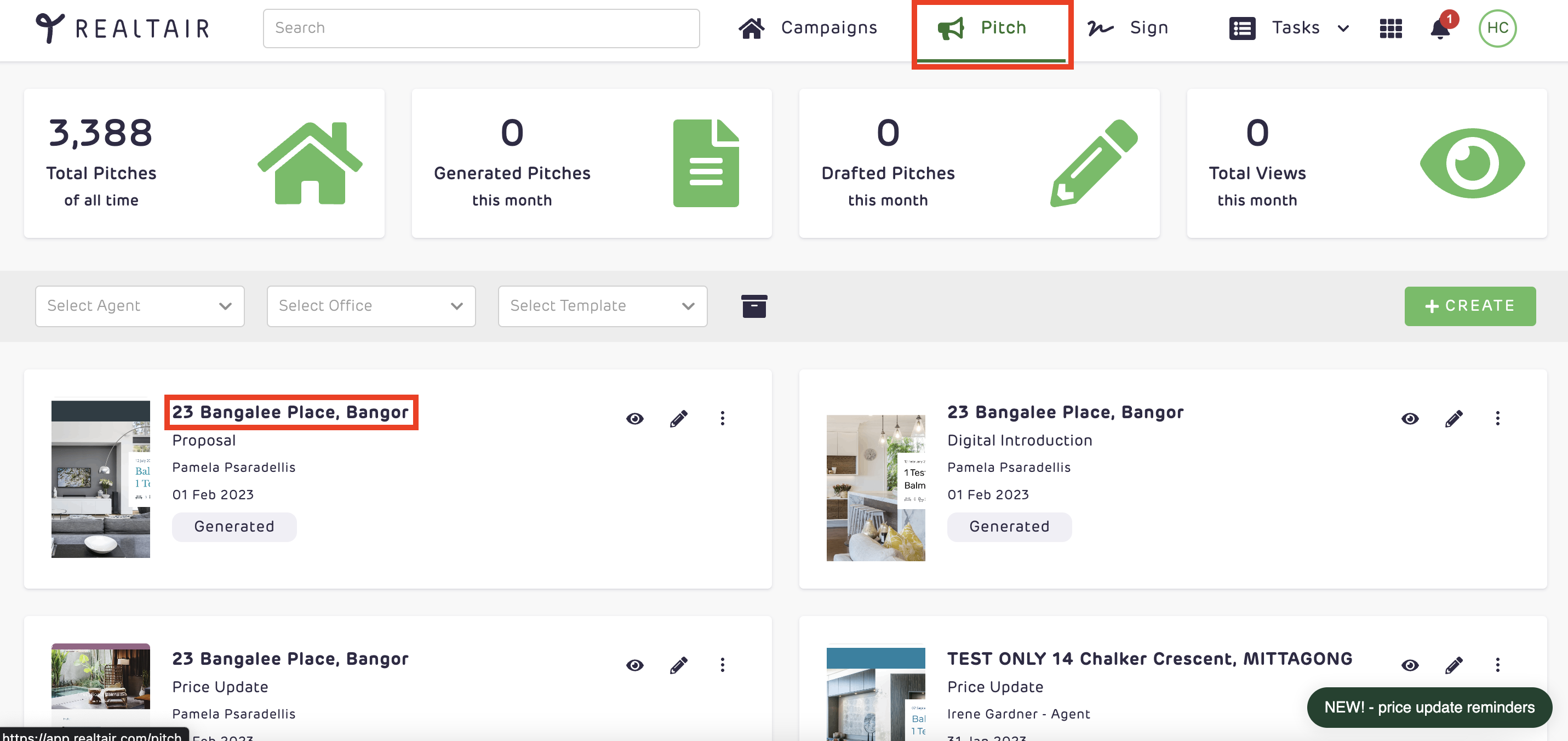
2. On the top right, click on Edit:

3. Select the Regenerate button:

![Realtair RGB Green Box Logo.jpg]](https://help.realtair.com/hs-fs/hubfs/Realtair%20RGB%20Green%20Box%20Logo.jpg?height=50&name=Realtair%20RGB%20Green%20Box%20Logo.jpg)