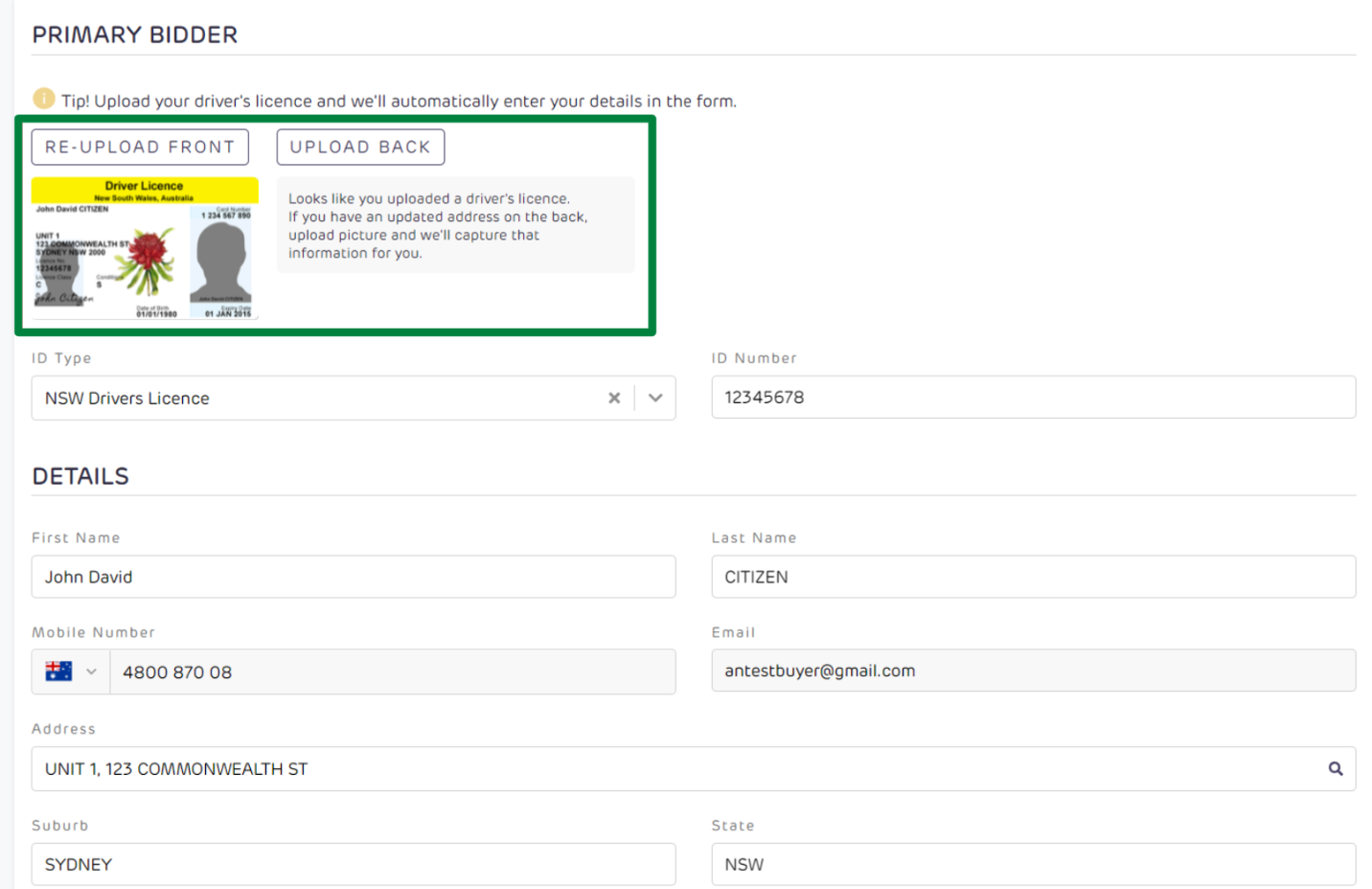Register to bid
Your agent will send you a link to the upcoming auction, and you will see the “Register to bid” button.
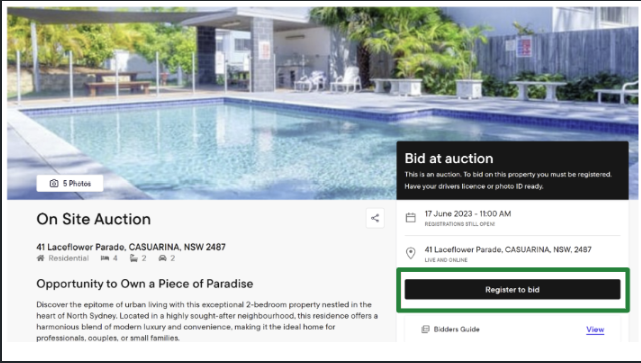
You will be prompted to either create an account or sign in.
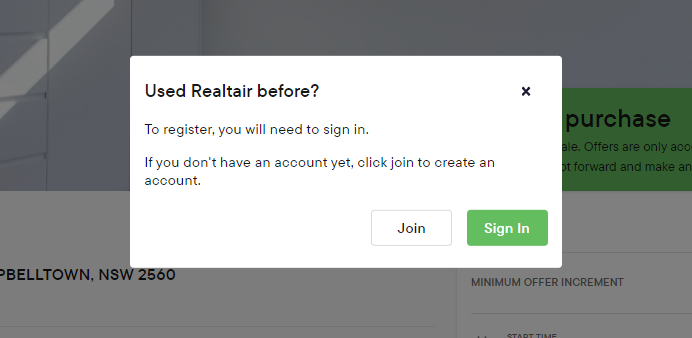
Click Sign in if you have an existing account, if not click Join and follow the steps here.
If you are registering to bid for yourself, a company, trust or superannuation fund, or if you are a buyer’s agent:
1. When registering, choose whether to bid Online or In Person.
Online: Participate, and bid on the property online.
In Person: You or your authorised bidder must be at the property to bid.
Via Phone: Only if the agent has enabled this on their listing
I am bidding: You can bid on behalf of a company or a buyer by clicking on the checkmark. You will then be asked to provide the details based on your selection. If you are authorising someone else to bid on your behalf, please check the If you are authorising another person to bid on your behalf steps
A representative: Tick this if you are authorising someone else to bid for you e.g phone bid
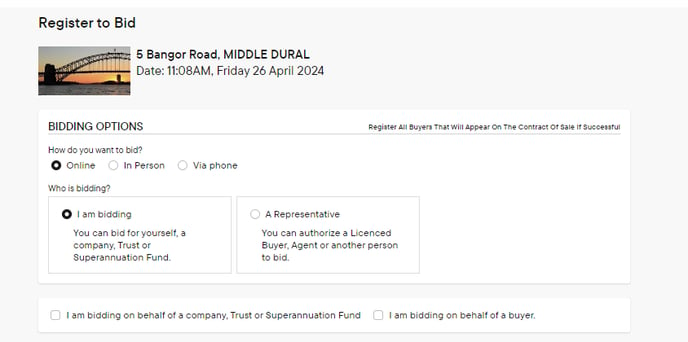
2. Remember to tick the options below if you are bidding on behalf of a company, trust, superannuation fund, or on behalf of a buyer (Buyer’s Agent)
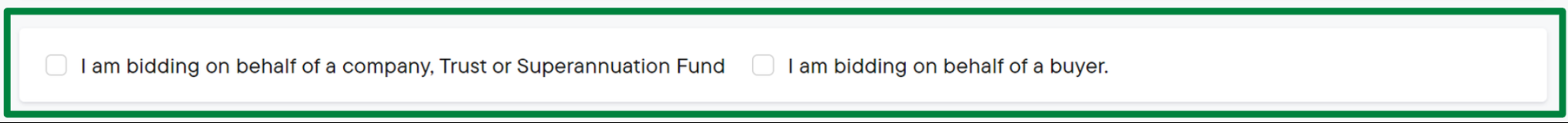
3. Upload your driver’s license and the system will capture your license details as well as your address. Upload the back of your ID if you have an updated address.
If you have additional buyers, click the + Additional buyer button and fill out their details, if not click Next and Confirm your registration details on the next page.
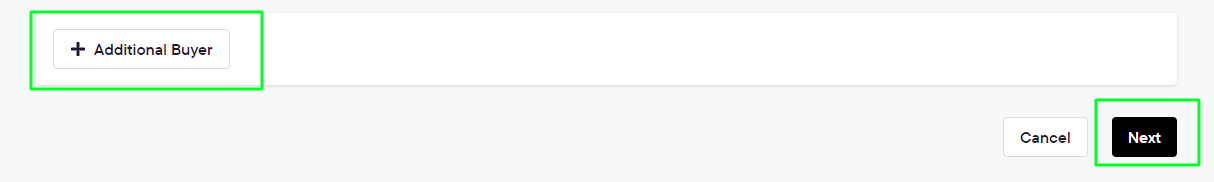
If there are additional buyers, fill in their details, and follow the prompts to sign the Authority to Bid letter.
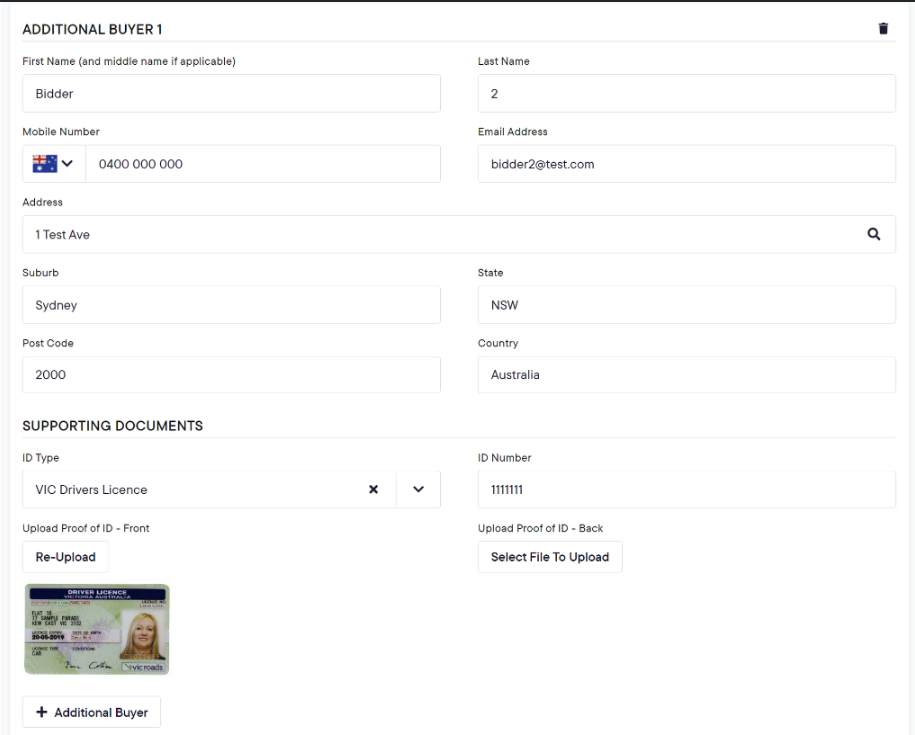
Once you have submitted all your details, the agent will review and approve your registration.
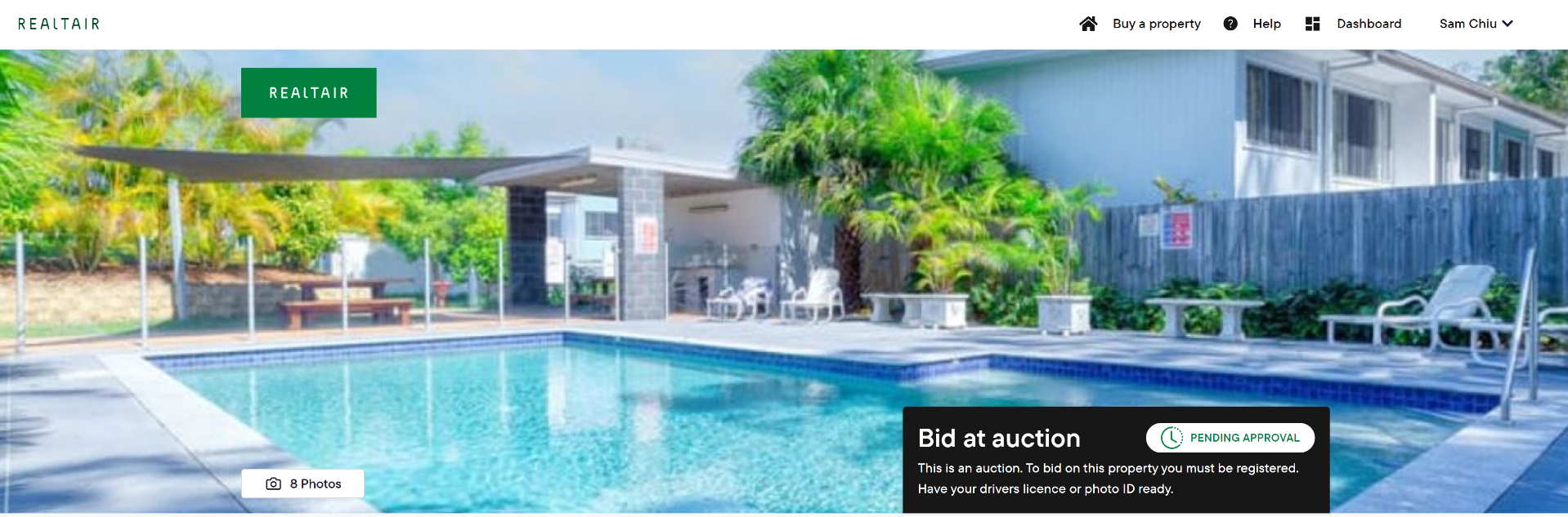
Once approved, you will receive an email confirmation along with a copy of the Bidder’s Guide & Prescribed Auction Condition.
If you are authorising another person to bid on your behalf
This is when you are authorising a buyers agent, or another person to bid on your behalf
Select whether your representative is bidding Online or In person
Select “A Representative”
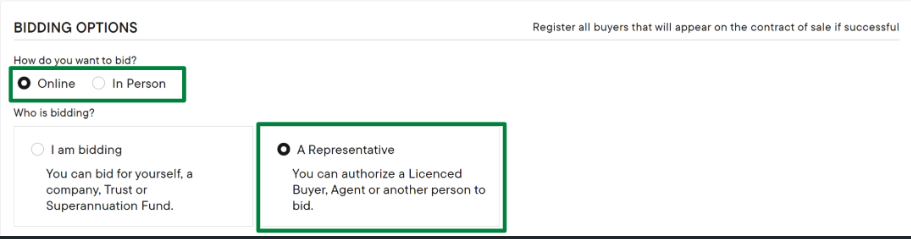
Fill in the details for the bidder ** These are the details that will be on the front page of the contract should you be the successful bidder
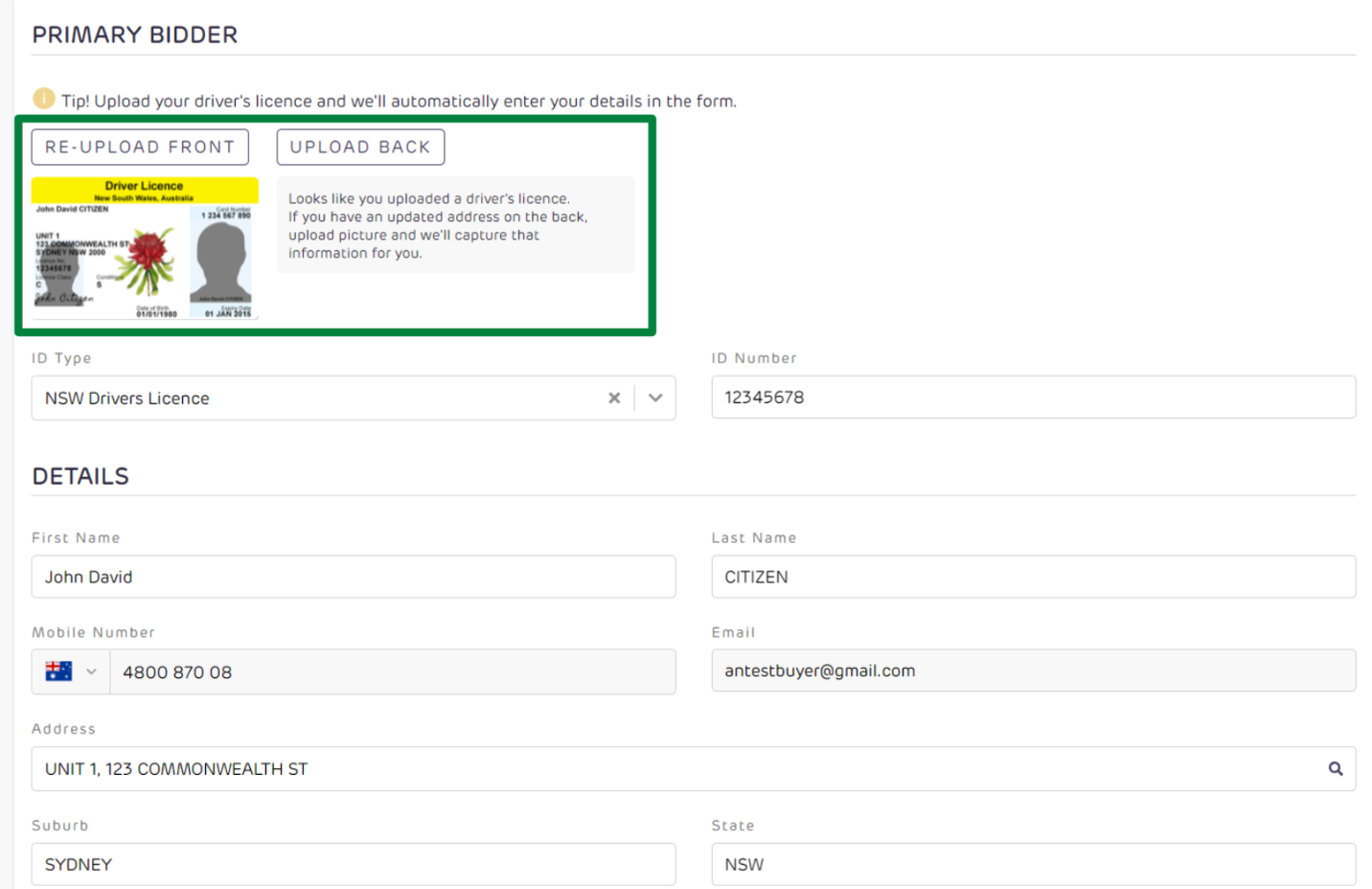
Remember to add additional buyers, if there are any.
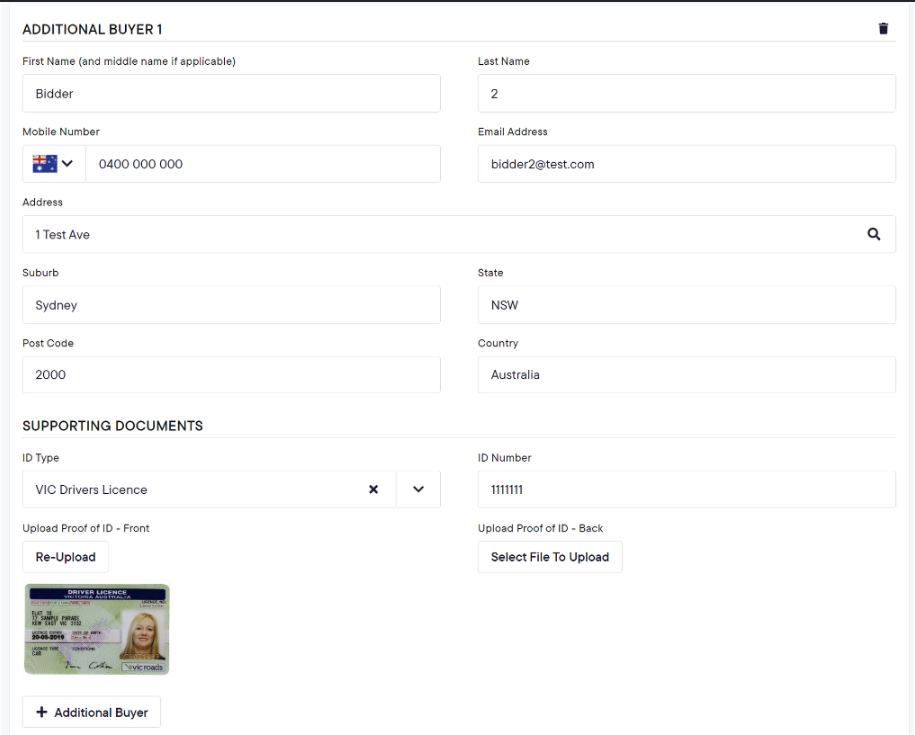
Now enter the details of your representative, along with the supporting documents.
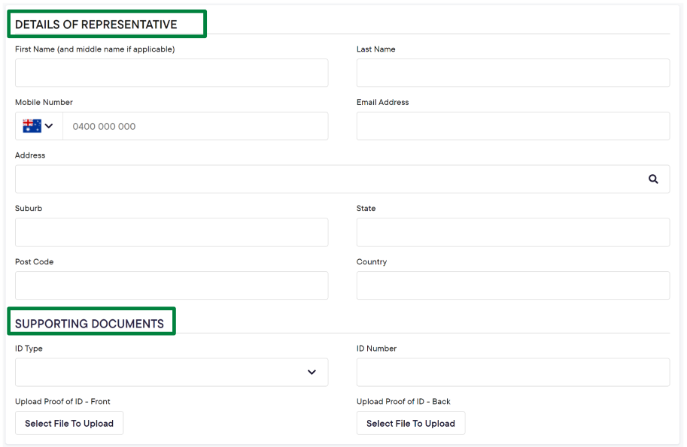
As you are authorising someone else to bid on your behalf, you must sign the Authority to Bid letter, you can select to generate the letter and sign (Click here to learn how to sign electronically) or manually upload a signed authority to bid letter.
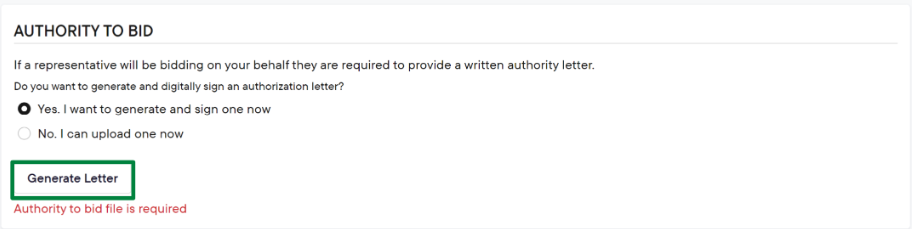
Once you have completed signing the letter, click Next and you will now be asked to confirm your registration details. You must also agree to the Terms & Conditions before submitting.
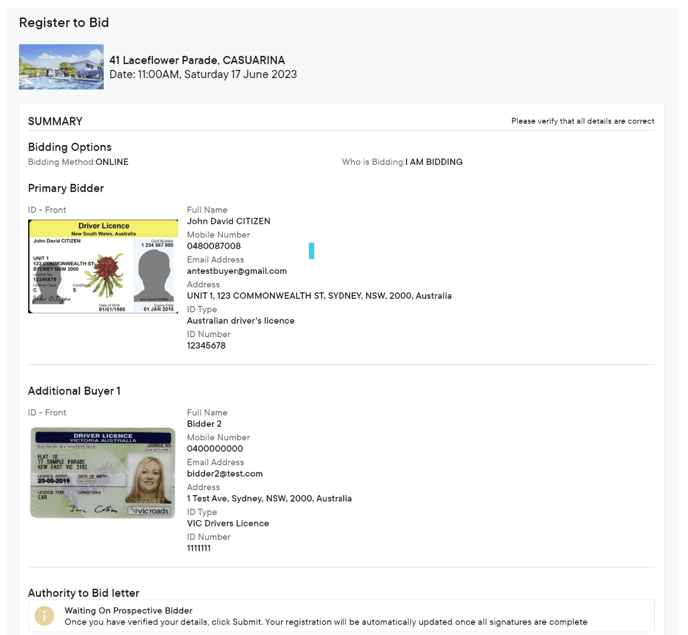
You must also agree to the Terms & Conditions before submitting.
 After successfully completing the above, the agent will receive a notification and evaluate your registration. The agent will contact you if they require any further information regarding your registration. Once approved, you will receive an email confirmation along with a copy of the Bidder’s Guide & Prescribed Auction Condition.
After successfully completing the above, the agent will receive a notification and evaluate your registration. The agent will contact you if they require any further information regarding your registration. Once approved, you will receive an email confirmation along with a copy of the Bidder’s Guide & Prescribed Auction Condition.

![Realtair RGB Green Box Logo.jpg]](https://help.realtair.com/hs-fs/hubfs/Realtair%20RGB%20Green%20Box%20Logo.jpg?height=50&name=Realtair%20RGB%20Green%20Box%20Logo.jpg)