Send a presentation
There are 2 easy ways to send your Pitch presentations to your prospective vendors. Send via SMS or alternately send the link to your presentation via email.
Sending via email
If you'd prefer you can also generate a link to your presentation and include this in an email to your prospective vendor.
Click on the paper clip icon on the bottom right corner of your presentation.
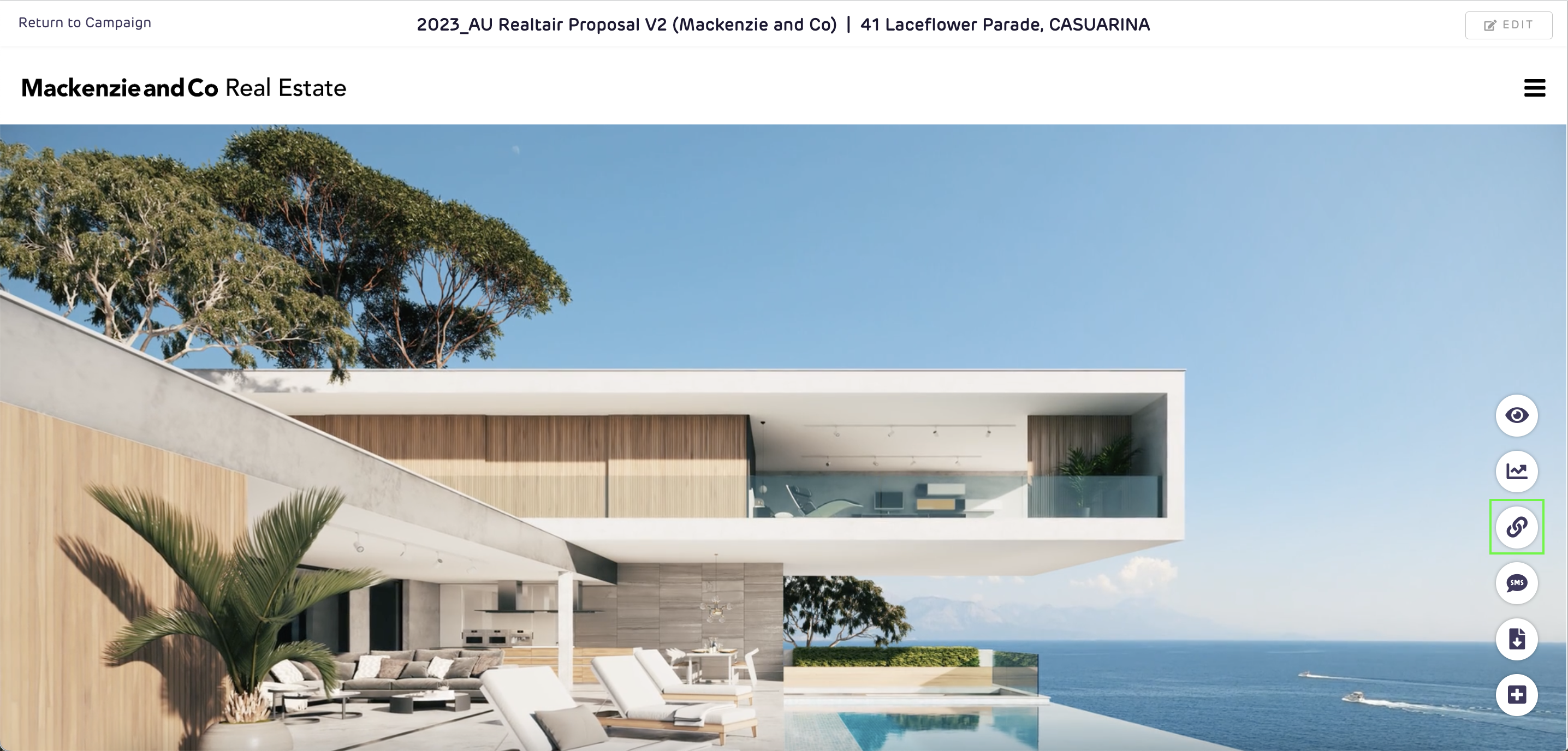
Or alternately from the presentation card use the quick link menu and choose "Copy Link". A pop-up containing the link will display and you can then copy the link into your email.
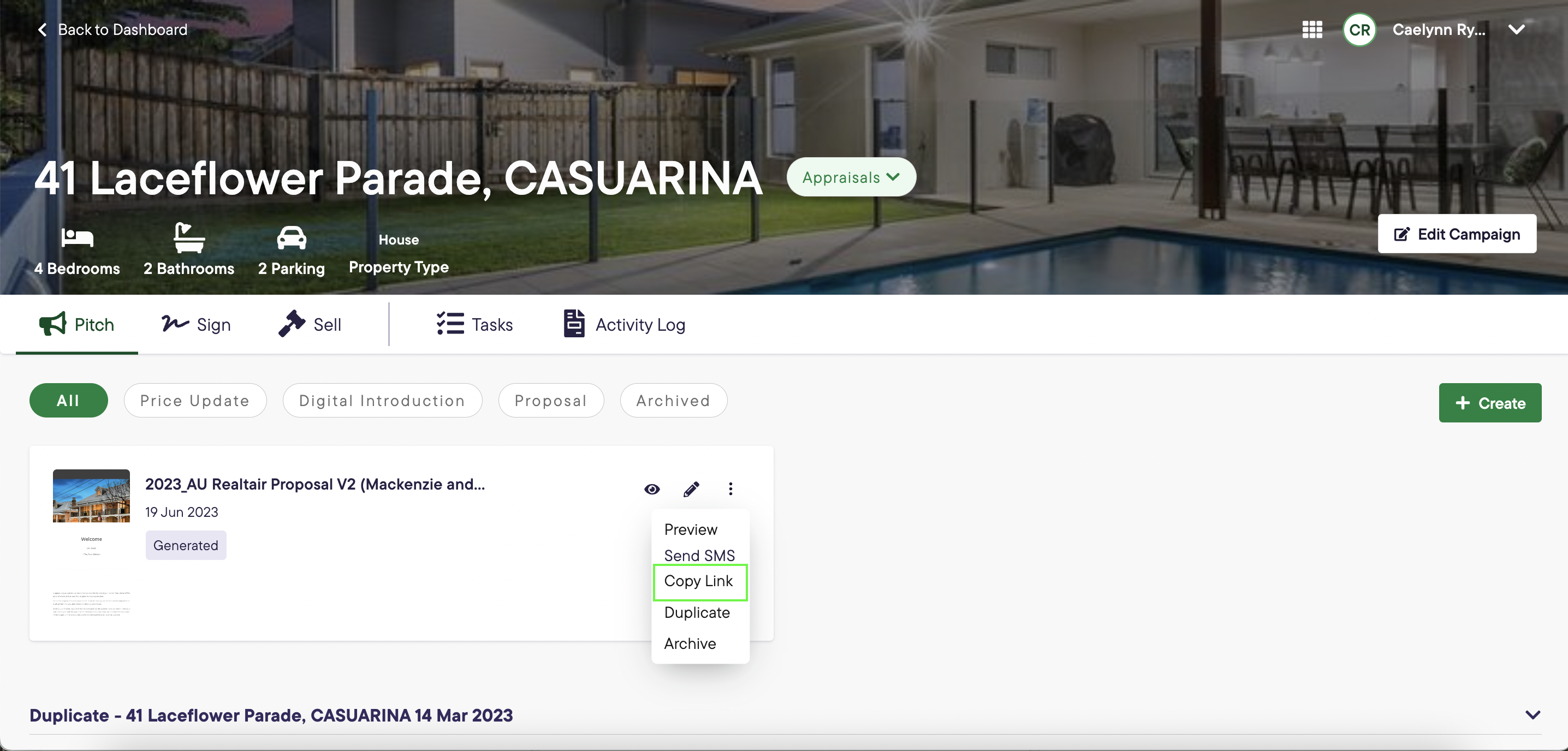
Note:
You can choose to have the link expire after a certain date by setting a Date and Time on the Expiry Date section
![Realtair RGB Green Box Logo.jpg]](https://help.realtair.com/hs-fs/hubfs/Realtair%20RGB%20Green%20Box%20Logo.jpg?height=50&name=Realtair%20RGB%20Green%20Box%20Logo.jpg)