Editing SMS Template
Learn how to edit an existing SMS Template for your entire office
Only office admins can create and manage the SMS templates.
Agents - please reach out to your office admins if you would like to update the SMS templates.
👀Show me how to navigate to this setting page
1. Select a template from the list of active SMS templates.
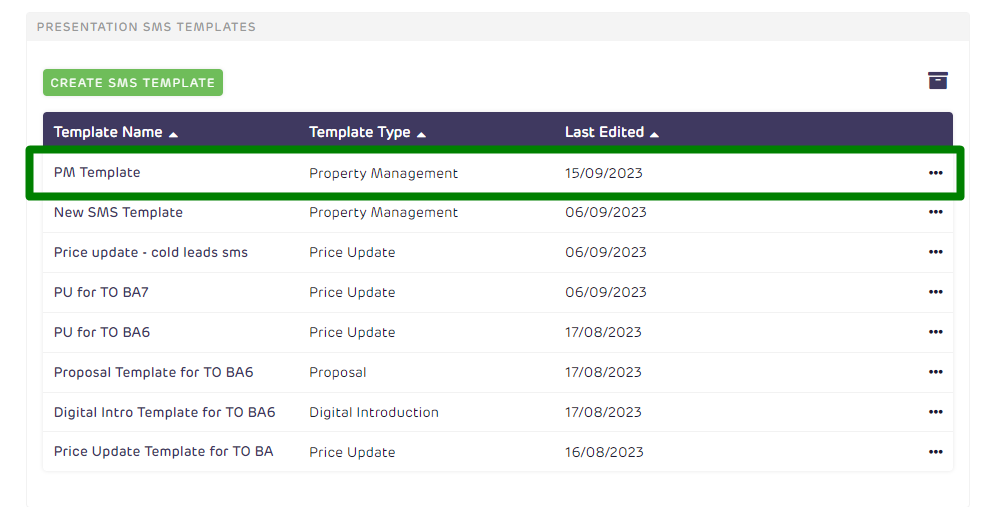
2. From the pop up, click the “EDIT THIS TEMPLATE”
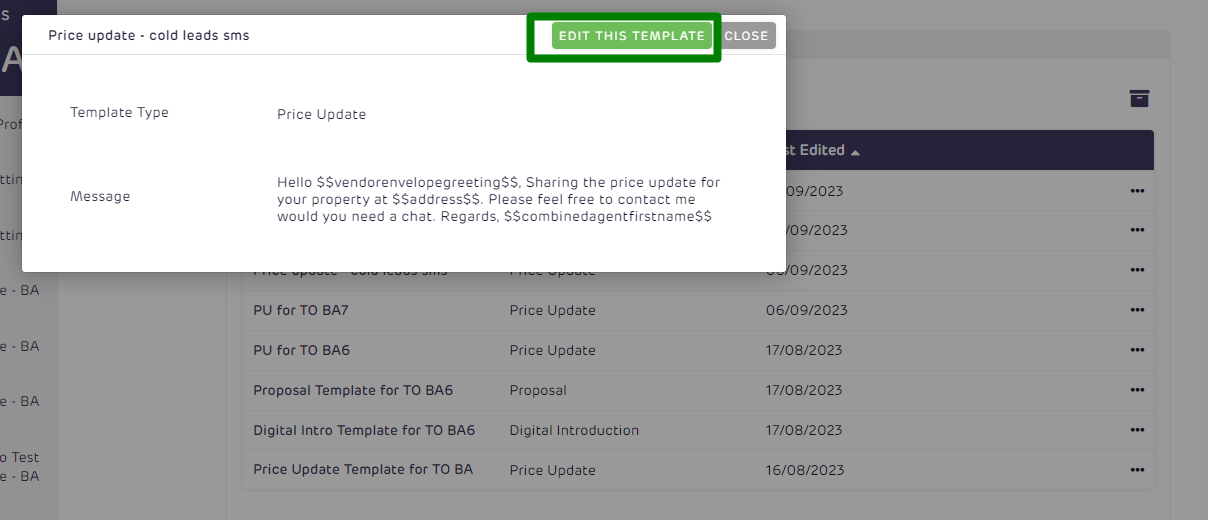
Please don't use the below special characters in your SMS message, these are not supported by our SMS provider. If you use these special characters, the vendor will only receive the link to the pitch without the SMS message.
Special Characters includes ^ [ ] ` ~ |
3. Make your edits and click Save
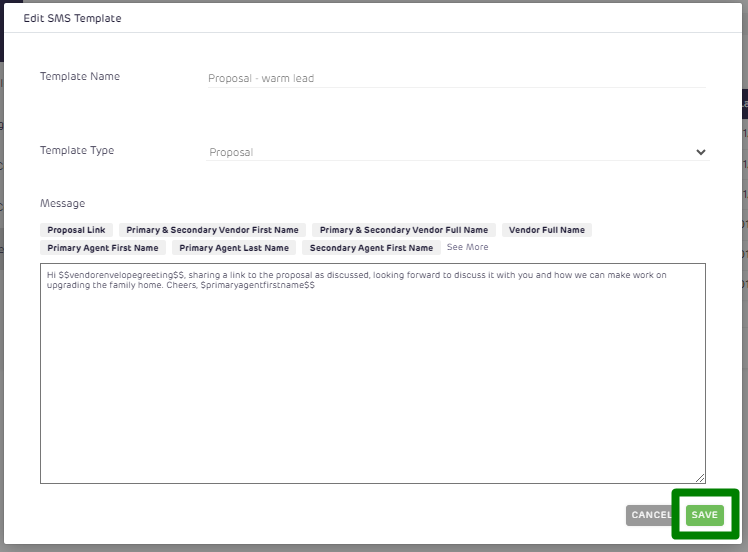
![Realtair RGB Green Box Logo.jpg]](https://help.realtair.com/hs-fs/hubfs/Realtair%20RGB%20Green%20Box%20Logo.jpg?height=50&name=Realtair%20RGB%20Green%20Box%20Logo.jpg)