Viewing vendor bank details
How to view vendor bank details for settlement disbursement
- Only the office admin can view the details
- You need your 6 digit token to view the details
Step-by-Step Guide
- In the campaign, go to the Sell tab, click on Deposit, and "View vendor bank details"

- Enter the 6 digit token from the authenticator

- View and copy vendor bank details as required
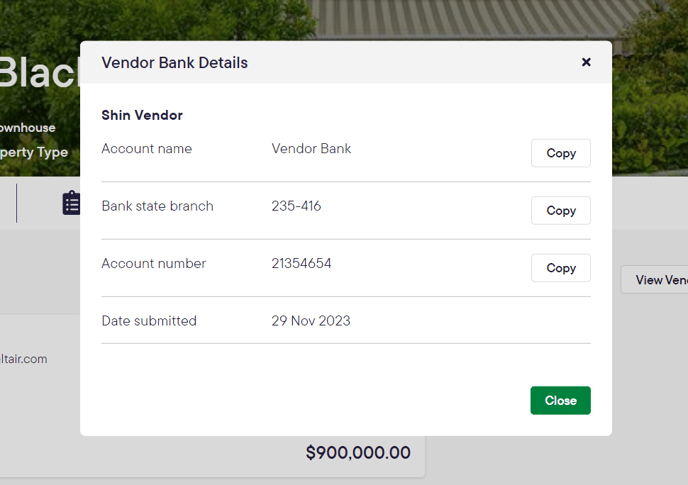
![Realtair RGB Green Box Logo.jpg]](https://help.realtair.com/hs-fs/hubfs/Realtair%20RGB%20Green%20Box%20Logo.jpg?height=50&name=Realtair%20RGB%20Green%20Box%20Logo.jpg)