Viewing your upcoming Price Update reminders
There are 3 ways to get to your draft.
First via the view button in your email.
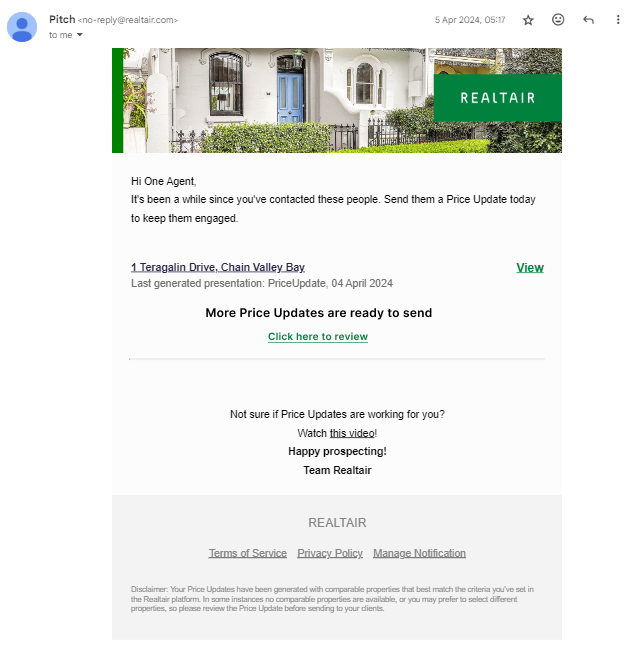
Secondly via your to do list which will show tasks for all campaigns you have access to view. To read more on how our to do list works see below!
👉 Sending a Price Update from the to do list
👉 Create a task
👉 Marking a task as done
👉 Viewing and filtering my to do list
Access your to do list via the tasks tab in the top navigation menu.
Secondly via the to do list - just click "view".

Or in the campaign itself, you will find the Price Update in the Pitch tab or in there's a link to it in the new tasks tab.

![Realtair RGB Green Box Logo.jpg]](https://help.realtair.com/hs-fs/hubfs/Realtair%20RGB%20Green%20Box%20Logo.jpg?height=50&name=Realtair%20RGB%20Green%20Box%20Logo.jpg)