Where can I update my agent photo for Sell? (Agent)
Learn how to update your agent photo efficiently to boost your selling presence. Discover the platforms and steps to ensure your professional image is up-to-date and making the right impression.
Navigate to buy.realtair.com and login your credentials
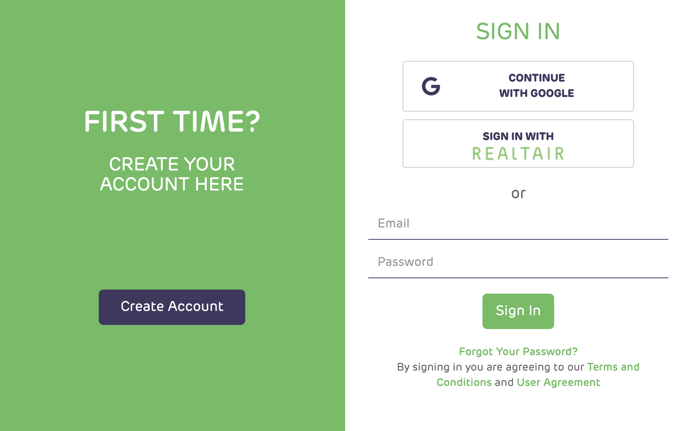
1. Click on the icon with three horizontal lines, known as the Hamburger menu.
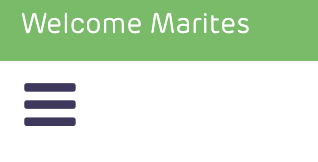
2. Proceed to My Account and click on it.

3. Locate the Agent Photo and click on it.

4. Click on "Save Changes" to confirm and apply the updates you have made.

![Realtair RGB Green Box Logo.jpg]](https://help.realtair.com/hs-fs/hubfs/Realtair%20RGB%20Green%20Box%20Logo.jpg?height=50&name=Realtair%20RGB%20Green%20Box%20Logo.jpg)