Where can I update my agent photo for Sell? (Admins)
Learn how to update your agent photo on Sell's admin interface effortlessly. This guide provides step-by-step instructions for seamlessly refreshing your profile picture to maintain a professional and up-to-date presence on the platform.
Visit buy.realtair.com and sign in with your login credentials.
1. Find the icon with three horizontal lines, often known as the Hamburger menu.
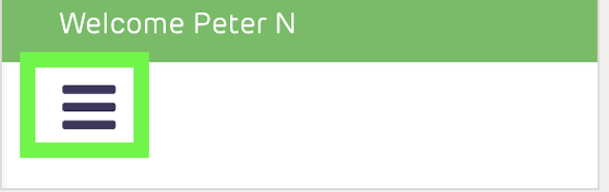
2. Navigate to "My Group" and click on it.

3. Select "My Offices" and then choose the specific office.
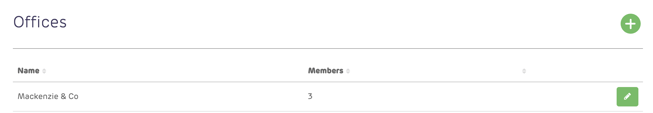
4. Select the Members tab and locate the specific agent you are updating.
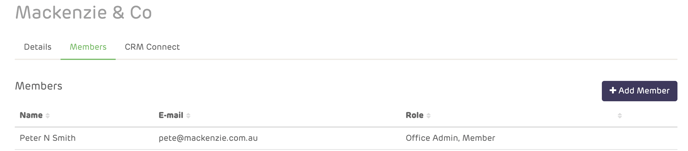
5. Access the User Information section.
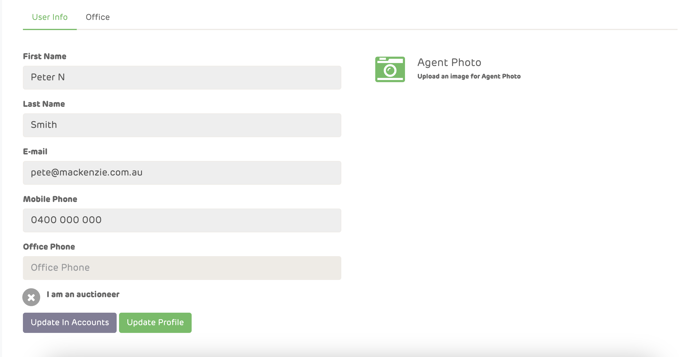
6. Upload a new photo for the agent by clicking on their profile picture.
7. Click on the "Update Profile" button to save the changes made to the agent's profile.

![Realtair RGB Green Box Logo.jpg]](https://help.realtair.com/hs-fs/hubfs/Realtair%20RGB%20Green%20Box%20Logo.jpg?height=50&name=Realtair%20RGB%20Green%20Box%20Logo.jpg)