Your Realtair Account
You can manage your account to:
-
Update your information
-
Change Passwords
-
Notification Management
-
A dashboard showing you the list of properties you have registered to bid, your list of offers, list of properties you have followed
-
Enter your solicitor or company’s details
-
Click on the “^” next to your name and click “My Account”

-
Manage your information, password and notifications

-
Click on the hamburger menu on the left-hand side to manage your dashboard, you see at a glance the properties you have:
-
Registered to bid
-
Made an offer
-
Followed
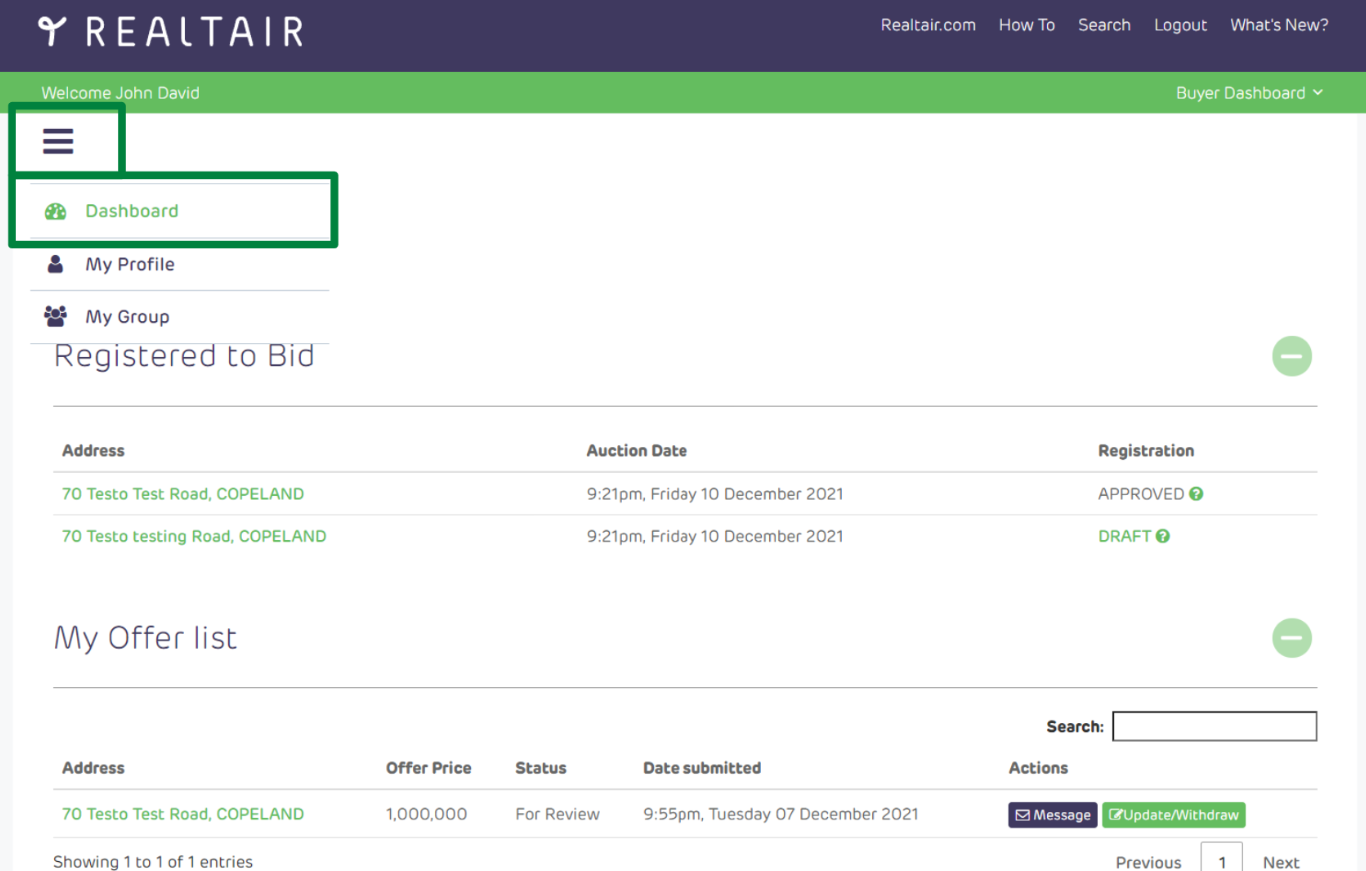
-
You can also update your solicitor details or enter your company information if you have any.
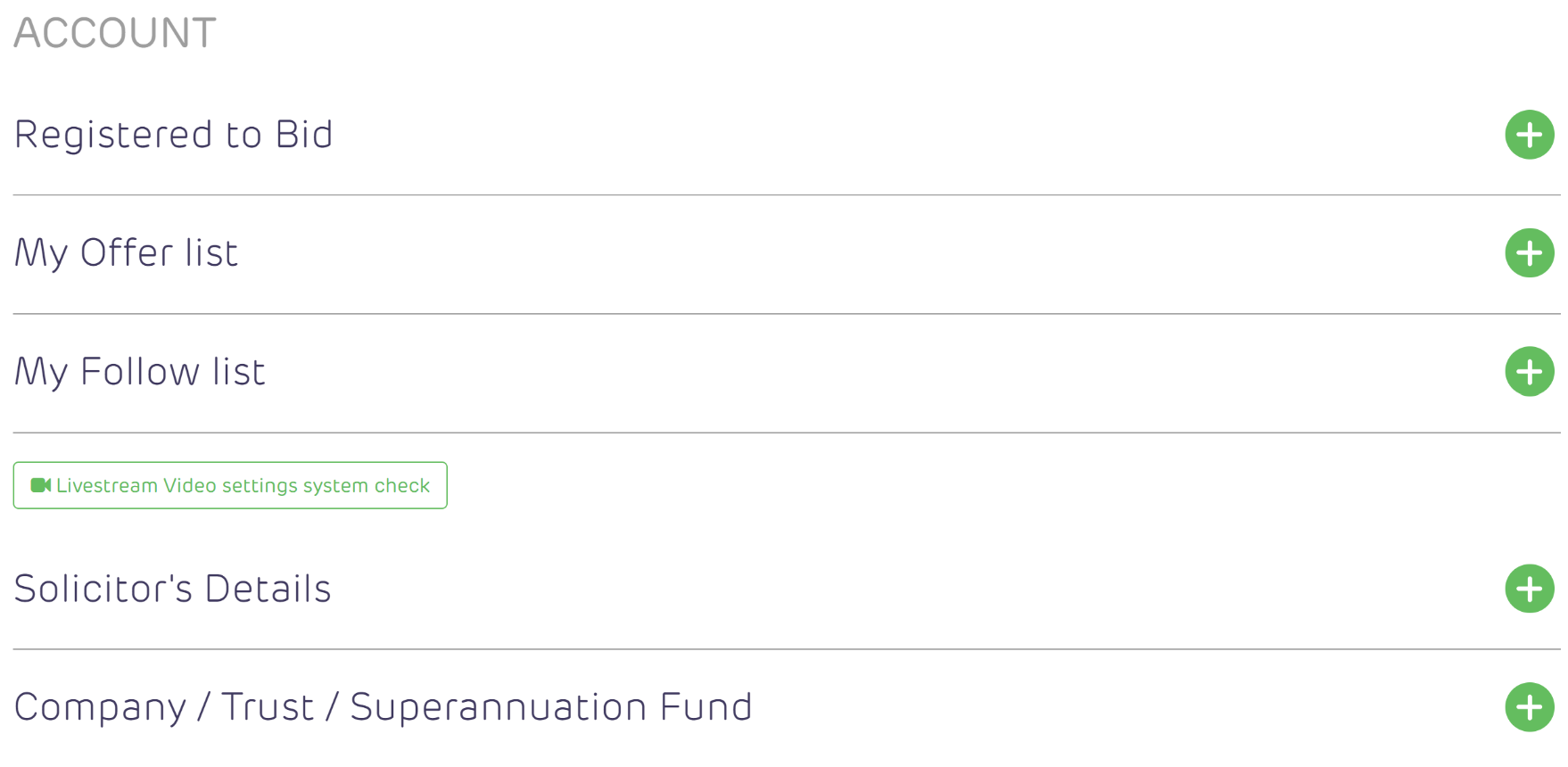
![Realtair RGB Green Box Logo.jpg]](https://help.realtair.com/hs-fs/hubfs/Realtair%20RGB%20Green%20Box%20Logo.jpg?height=50&name=Realtair%20RGB%20Green%20Box%20Logo.jpg)