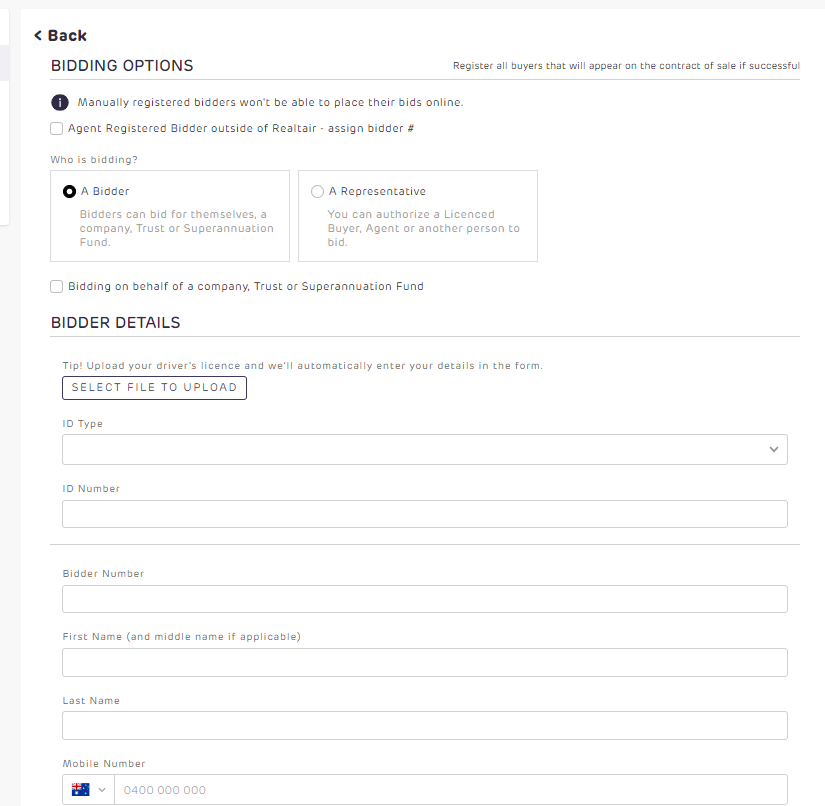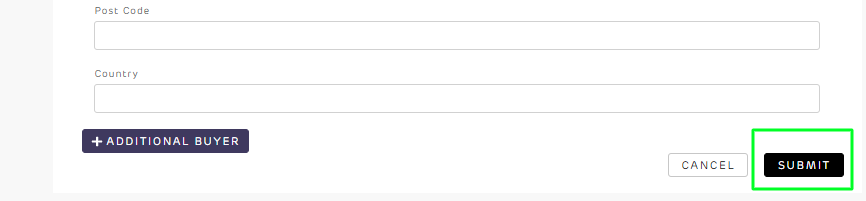-
All you need to get started with Realtair
-
How to get the most out of Realtair Pitch
-
PitchNow Template Components
-
How to get the most out of Realtair Sign
-
How to get the most out of Realtair Sell
-
Realtair Sign/Sell Contract Integration
-
How to get the most out of Realtair Deposits
-
Managing your Task & To-do list
-
What's new at Realtair
Managing your bidder registrations
The buyers tab is your central place to view all registered buyers, review any offers received for a property and for you to register buyers manually for an auction.
To help get you started, take a look at the videos below, then read on for more details.
|
|
|
Buyers - Auctions
When conducting an Auction, buyers must first register to bid. The registration must be accepted or rejected before they can make an offer on the property. The buyer's tab will allow you to:
- Approve or reject the buyer
- Delete or edit a registered buyer
- Manually create a buyer
To create a buyer:
- Click on the +Create button
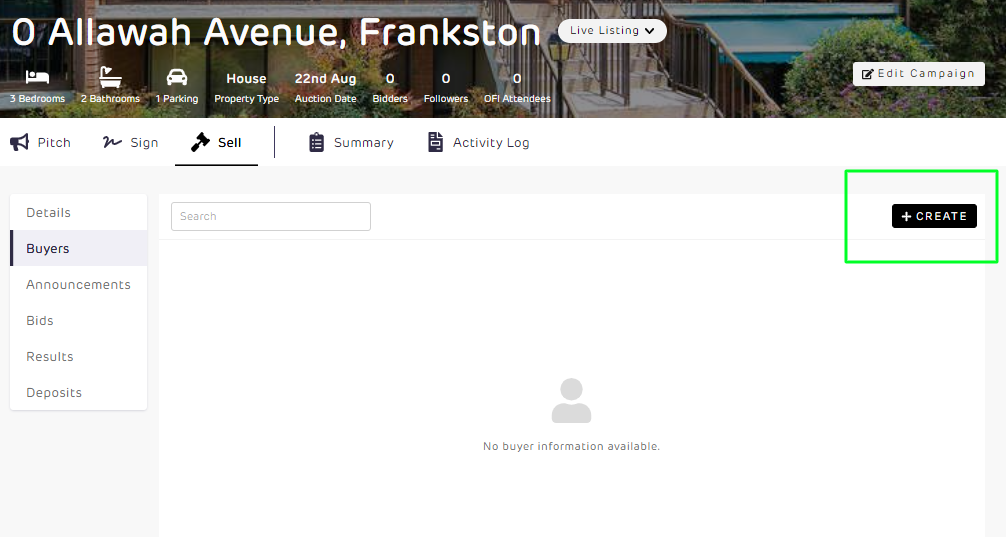
- Enter the details of the buyer
- Upload a photograph of their ID, such as a driver's license