Deposits and Sign Integration
What are the advantages of the updated Deposits and Sign Integration?
✅ The agents can collect payments without waiting for either the Vendor or Purchaser to sign.
✅ The agents can now trigger the creation of deposits anytime they would need it for the contract— regardless the contract is still in the “Generated” or “Signed” status.
How to use Deposits in Sign
1. Fill in the required information needed for Deposits and click “Save”.
Note: Make sure to click “Save” so the details are recorded.
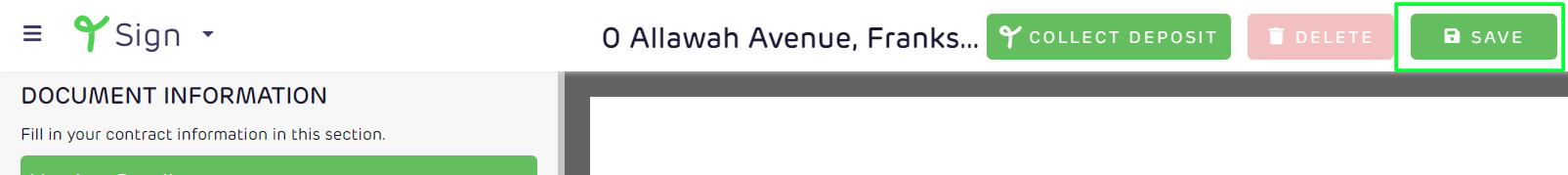
-
Vendor Details
-
Purchaser Details
-
Selling Price
Once the required information has been saved, click “Collect Deposits”. If the required information has been fulfilled this will show a “Reminder” modal that will ask you if you want to generate a deposit for the contract. Click the "Continue" to generate Deposits for the said campaign.
This will show the “Collect Deposit” modal.
👉 Learn how to: Collect a deposit
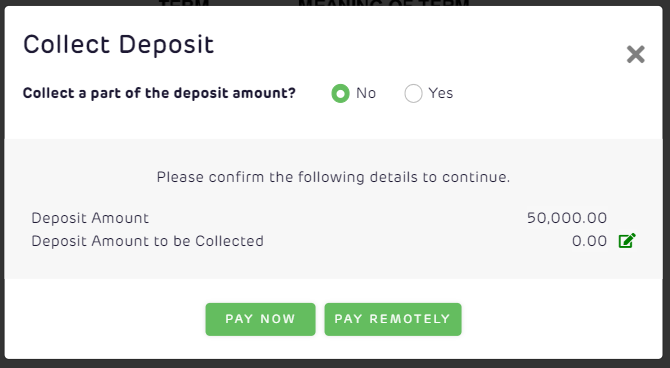
Reminders‼️
If in any case, you want to update the information on the Deposit. Please note that once you have at least collected a partial payment for a campaign. It will no longer push updates from Sign.
👉 Learn how to: Updating Sale Details When Payment Has Been Made
![Realtair RGB Green Box Logo.jpg]](https://help.realtair.com/hs-fs/hubfs/Realtair%20RGB%20Green%20Box%20Logo.jpg?height=50&name=Realtair%20RGB%20Green%20Box%20Logo.jpg)