Deposits partial Payment
Here's how you can set up a partial payment from the purchaser, whether it's for the 0.25% offer or a smaller amount from the 10% or 5%.
1. To make a deposit, simply click on "Collect Deposit" located in the top right corner.
which will open up the Request Payment page..png?width=688&height=211&name=Screenshot%20(18).png)
2. Here, we have the Deposit Amount and the Deposit Amount to be Collected. So that’s the total 10%.
To collect a partial deposit amount, simply click on the edit icon and make the necessary changes.
.png?width=599&height=616&name=Screenshot%20(21).png)
3. You have the option to request a deposit of 0.25%.
Please select "Percentage (%)" from the dropdown menu. Then, enter "0.25" and click on the CONFIRM button. Additionally, you have the option to specify the desired collection amount..png?width=607&height=354&name=Screenshot%20(22).png)
4. The amount to be collected has been reduced to 0.25%.
You have two options for payment: Pay in Person or Pay remotely. You may proceed with whichever method is most convenient for the purchaser.
Please see the Collection Options for Payments above
After making a partial payment, please take note of the following updates on the Deposit Tab Page.
Submitted status should show as (40%)
The Deposit Amount to be Collected is subtracted from the total amount due for payment.
The Payment Summary status is updated
Payment transaction remark in PENDING state
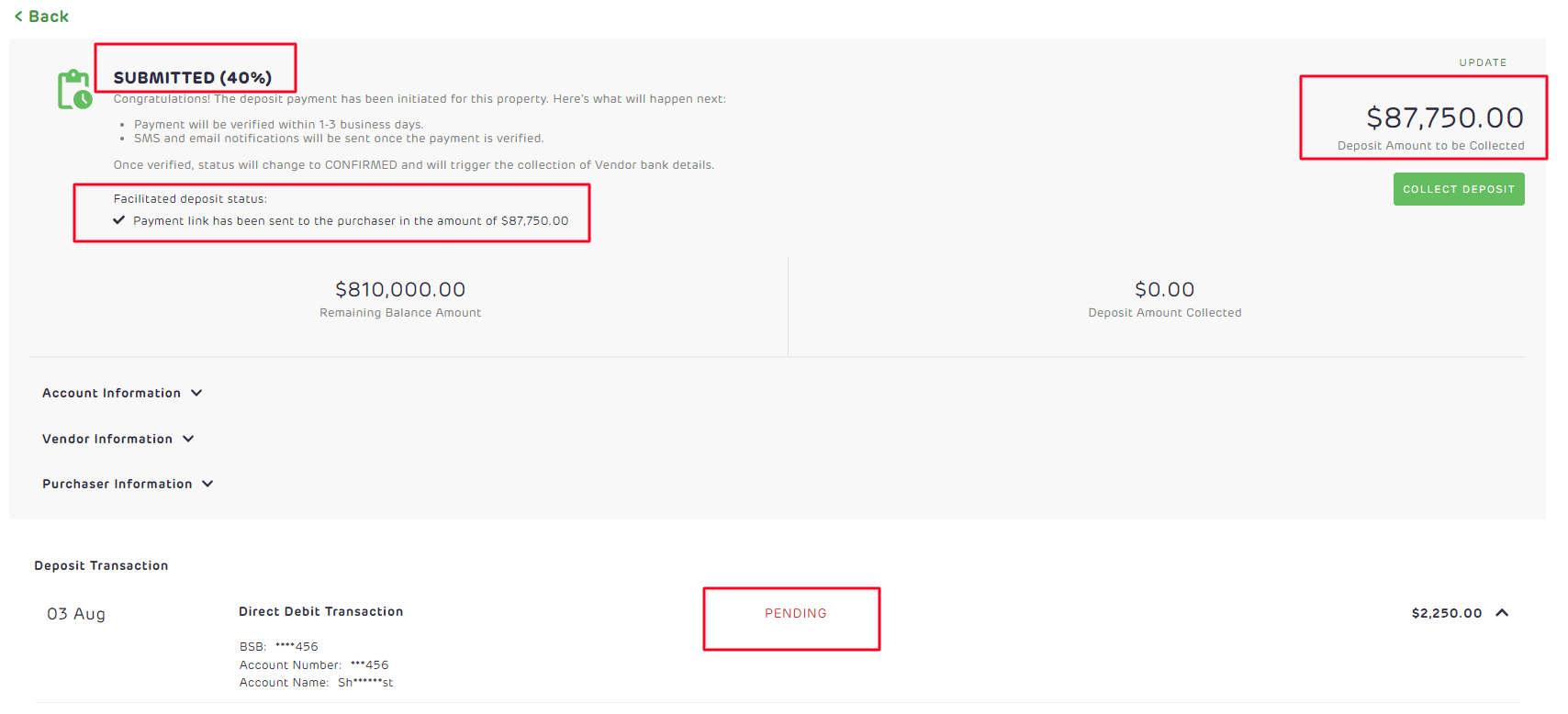
![Realtair RGB Green Box Logo.jpg]](https://help.realtair.com/hs-fs/hubfs/Realtair%20RGB%20Green%20Box%20Logo.jpg?height=50&name=Realtair%20RGB%20Green%20Box%20Logo.jpg)