How to Duplicate a Contract
To make managing multiple offers easier, our Sign Within Realtair Platform offers a convenient feature that allows our customers in QLD, VIC, WA, and SA to duplicate a contract. This feature saves you time by copying over data that is not specific to a buyer, letting you leverage the preparation work you've already done.
Here's how you can duplicate a contract:
1. Go to your campaign and select the Sign tab.
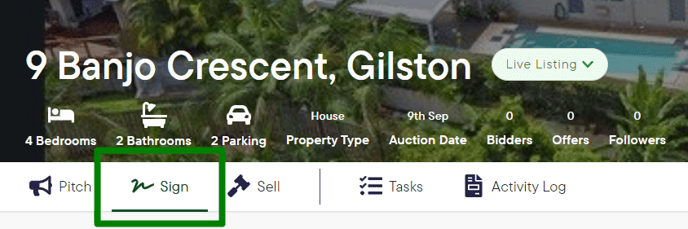
2. Locate the contract you have created as the master contract.
3. Click on the icon on the right-hand side of the contract.
4. Select "Duplicate" from the options.

By duplicating a contract, the following details will be copied from the master:
Once you have completed the required information, click "Submit." You can now review the duplicated contract and send it to buyers for signing.
Please note that this feature is exclusive to users of the Sign Within Realtair Platform.
QLD
|
The below details will copy from your Master Contract |
Below details WILL NOT copy from your Master Contract |
|---|---|
|
|
VIC - Contract Upload
|
The below details will copy from your Master Contract |
Below details WILL NOT copy from your Master Contract ( We copy the placement of the text box but not the actual text / $ etc) |
|---|---|
|
|
Queensland
The following fields will be carried over:
|
Vendors
|
Solicitors
|
|---|---|
|
Property
|
Disclosure |
Western Australia
The following fields will be carried over:
|
Vendors
|
Property
|
South Australia
For REA - Vendor, Property, Taxes, Settlement
For REI - Vendors, Property
|
Vendors
|
Property
|
