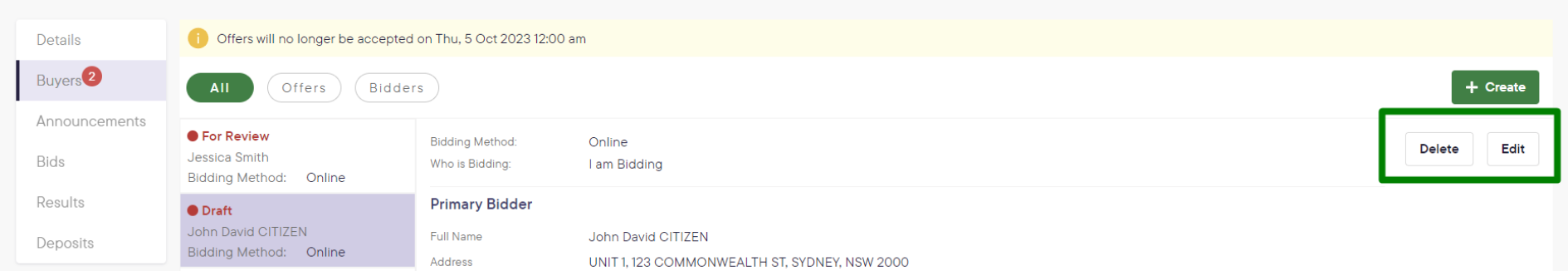In this article, we'll walk you through the process of managing registrations, including how to approve or mark incomplete registrations, resend bidding page links, and edit or delete registrations.
To register interest in a property, buyers need to visit the Listing Page and register to bid. Once a buyer submits their registration, you will receive a notification
From there, you have the option to either
-
Approve or Mark as incomplete the buyer’s registration
-
Resend the bidding page link to the Authorised bidder
-
Edit or Delete the bidder’s registration
Before managing the registration, you need to know that there are four registration statuses.
-
Draft - The buyer/s may still be in the process of completing their registration, or the Authority to Bid letter may not have been signed yet.
-
For Review - Buyer/s submitted their registration and IDs for your review and approval.
-
Incomplete - You have noticed that there is missing information on the registration form, so you have sent it back to the buyer for them to update or amend the information.
-
Approved - The buyer’s registration has been reviewed and approved.
Approving Registrations:
Once you have reviewed the registration, click the Approve button to approve the buyer’s registration
If there are missing or incorrect details, click the incomplete button and leave a note for the buyer to inform them what information they need to provide.
The buyer will receive an email notification in either scenario.
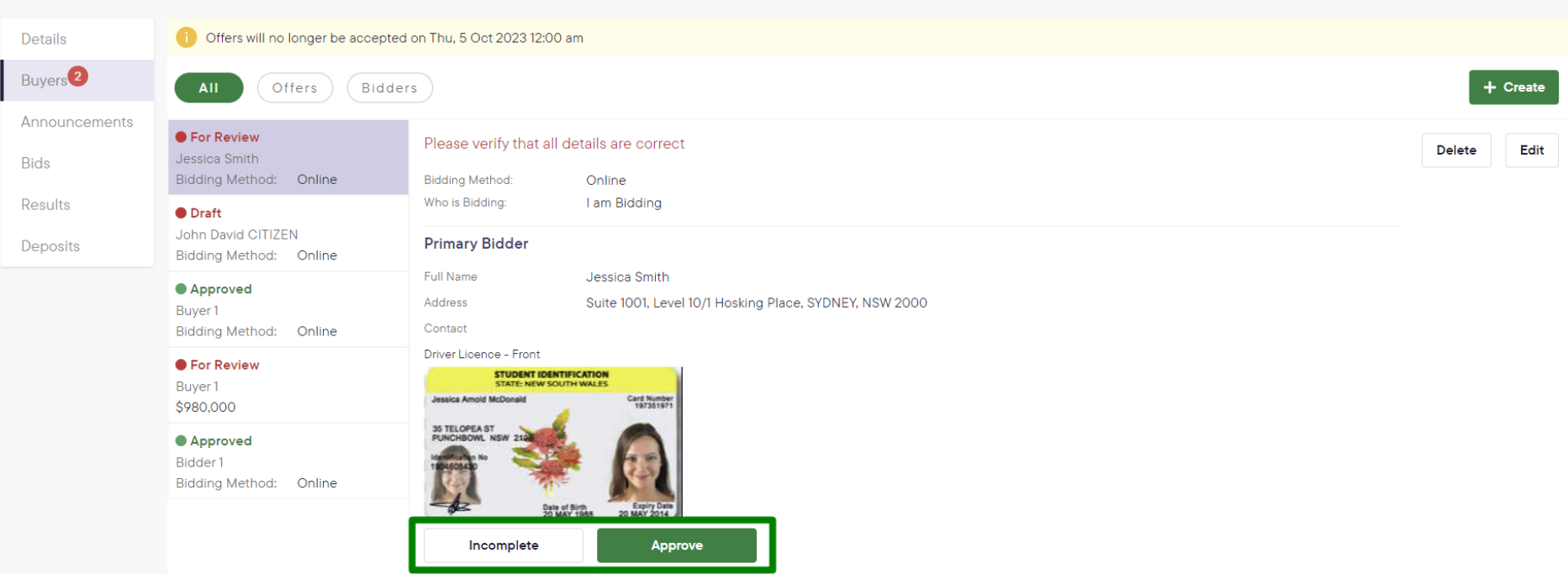
If the buyer/s has an authorised representative to bid on their behalf, a bidding page link gets sent automatically to the representative once the registration is approved. Click the Resend Link button if you need to resend the registration to the authorised representative
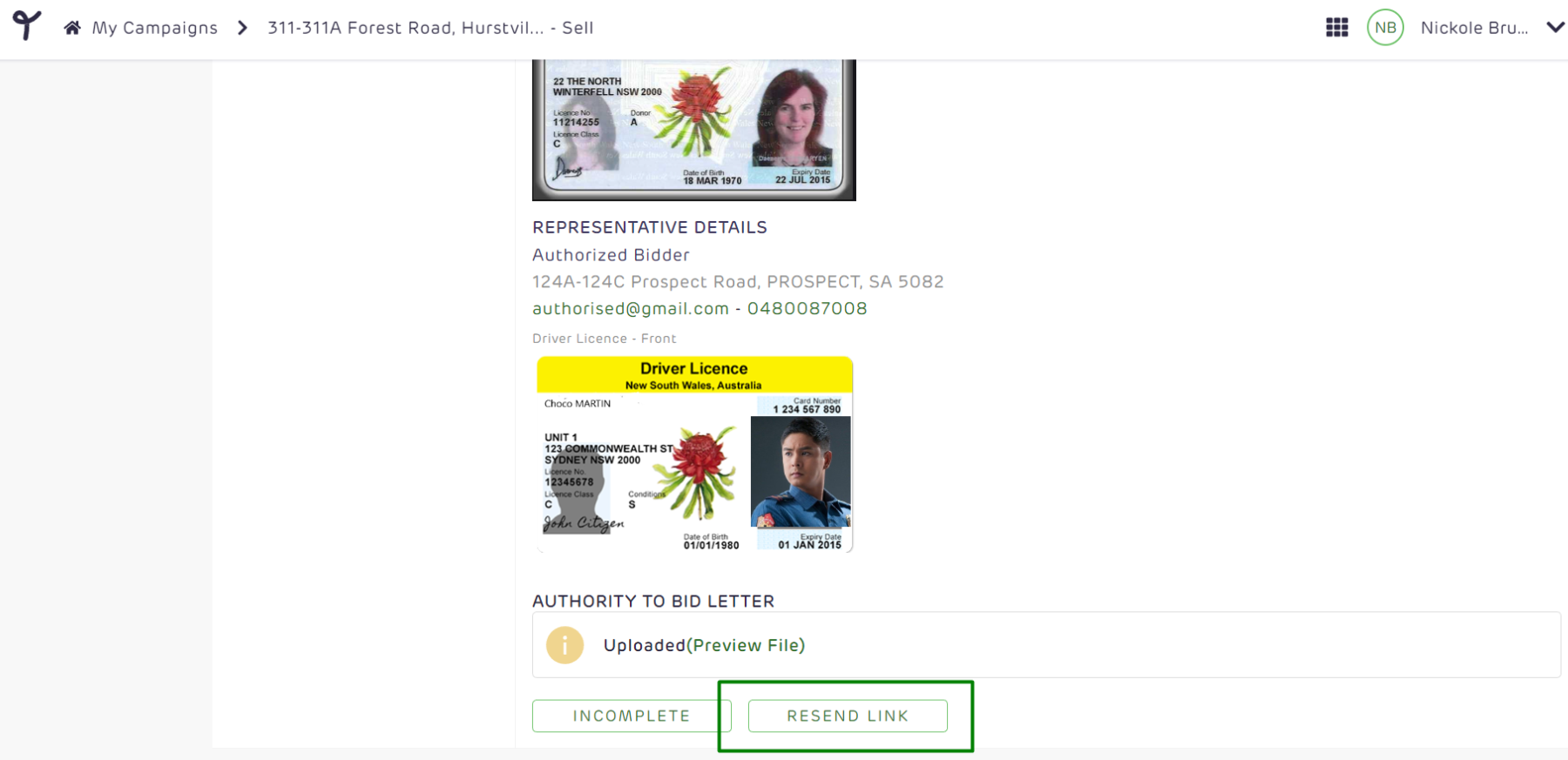
If you need to edit the buyer's information, click Edit. To remove a bidder, click Delete. The buyer won't be notified.