Customers of Realtair and realestate.com.au will have the option to accept online offers for their residential listings through the 'Make an offer' button.
This button will only appear on private treaty listings.
For a detailed understanding of how this feature works, you can watch an in-depth video by clicking here.
Why isn't the "make an offer" button showing on realestate.com.au listings?
-
This button will only appear on listings where the address matches 100% between REA and Realtair, this includes spacing, spelling & abbreviations such as St vs Street, Ave vs Avenue. (If you change the address in Realtair to match REA, it will take approximately 24 hours to appear on your REA listing)
-
It only appears on Private Treaty Listings.
- Once you activate the listing in Realtair, the button takes approximately 24 hours to appear on your REA listing
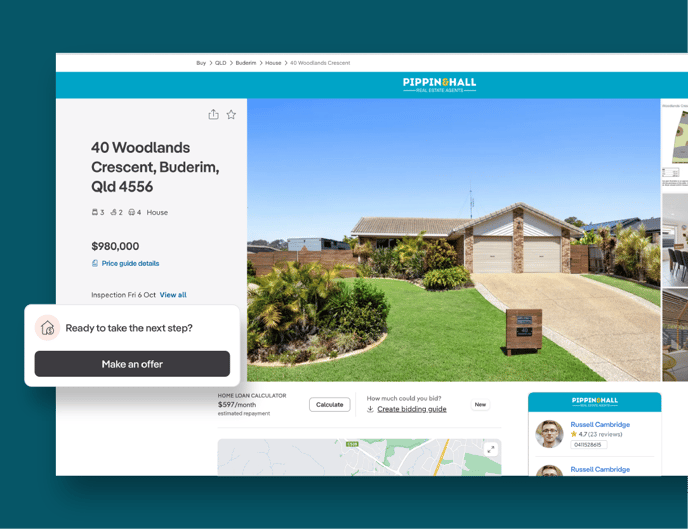
On selected listings, buyers can click the “Make an offer” button on the REA listing page to make an offer, buyers will be redirected to the first page of the make an offer for that specific listing within Realtair.
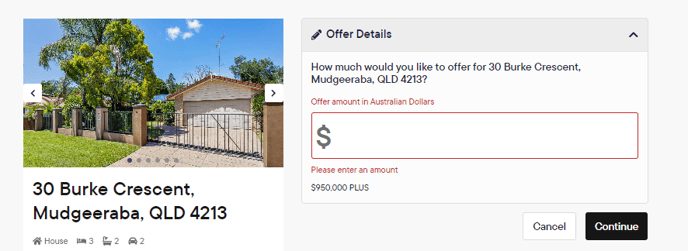
FAQs
What if the listing in REA doesn't exist in Realtair?
There won't be a button on the REA listing.
What if the agent dont want the button to show?
If you wish to opt-out, simply contact the Realtair support team via support@realtair.com and let us know, we will then remove you from the trial.
Can the agent know if the offer was made via REA?
Not at this stage, the offer and the details will show within the Realtair Sell page but the agent won't know the offer was made via REA.
Does it create an RT account based on the details of the buyer in REA - ie in REA if I have an account as a buyer - do I need to create another account in RT
We don’t automatically create a Realtair account from the buyer’s details in REA (or their REA account)
Prospective buyers need to create their Realtair account. Details here
