- Help Center
- All you need to get started with Realtair
- Update your office details
-
All you need to get started with Realtair
-
How to get the most out of Realtair Pitch
-
PitchNow Template Components
-
How to get the most out of Realtair Sign
-
How to get the most out of Realtair Sell
-
Realtair Sign/Sell Contract Integration
-
How to get the most out of Realtair Deposits
-
Managing your Task & To-do list
-
What's new at Realtair
Pitch - Manage your office details(Admin Only)
If you need to change some details for your office, it's super easy.
First, click on the menu next to the bell icon and select settings.

Then, hit Offices and search for the one you want to edit.


Click on the purple "go to details" button on the Pitch tile.

The click on settings and update the details you need to within the office settings.

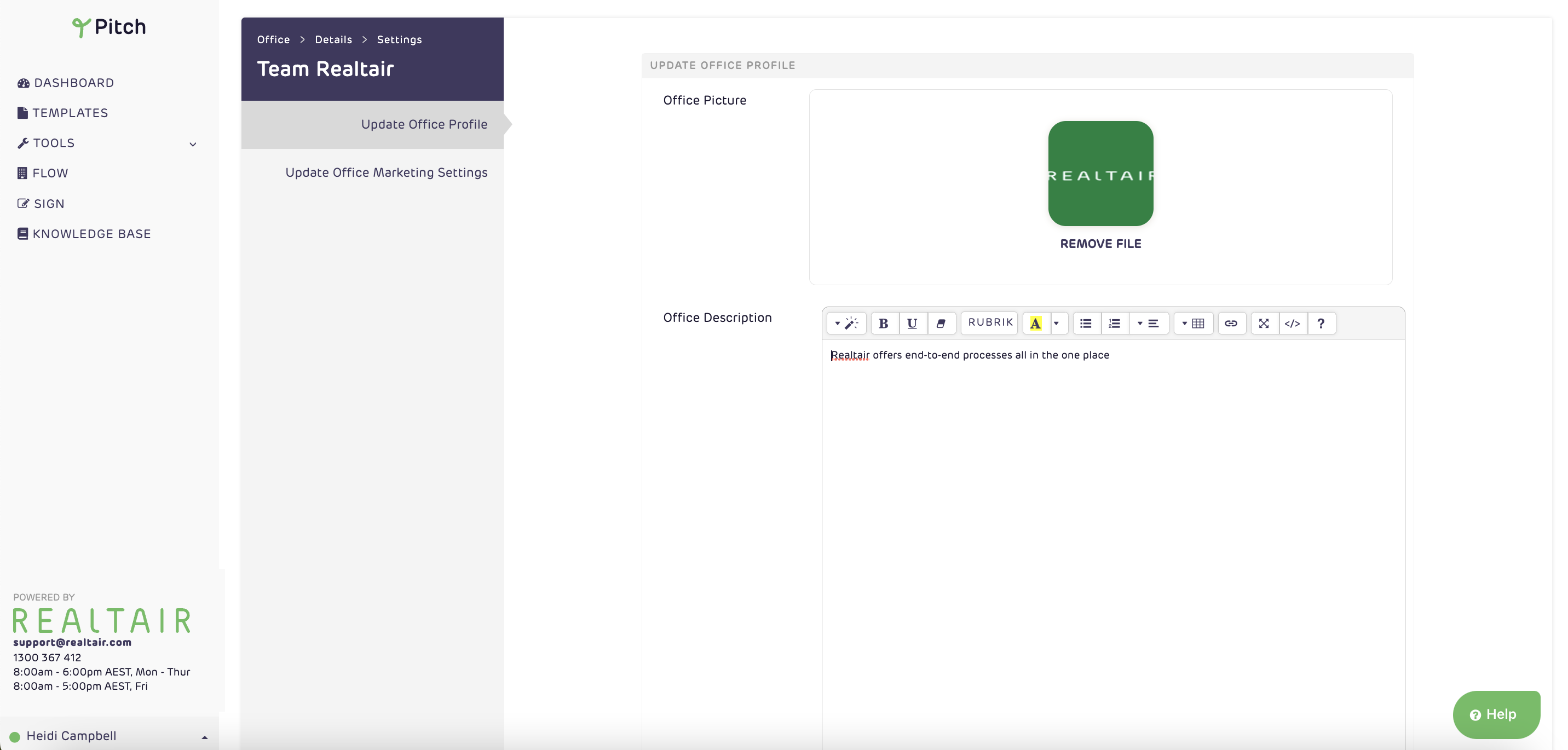
Just keep in mind that the content might be a bit different depending on your brand. Once you've made the changes, scroll down and choose Update Office Profile.

Just a heads up - Only office admins can access the Office settings. If you have any presentations, you'll need to regenerate them - just select the presentation, click Edit, and then click Regenerate.
Your company details will show up once you create a new presentation. Easy peasy!
Watch below how to access your Office Pitch settings!
